What were you listening to most this year? Was it Lil Nas X’s Old Town Road, one of the catchiest songs of the whole year? Or were you — like Cult of Mac writer Luke Dormehl — only listening to music made before 1997, after which he claims everything got unlistenable? Or perhaps you were hooked on the inexplicably popular Coldplay?
If you did all your listening on Apple Music, then you can easily check your top 100 songs of 2019, and also other years past. You just need to check your Apple Music Replay playlists. Only it’s not quite as easy as you might have thought…
How to find your Apple Music Replay playlists
Don’t bother to look in the Music app for your Apple Music Replay playlists. Not yet, anyway. You remember that Apple made Apple Music available on the web this year? Well, that’s where you have to go to find these end-of-year playlists: the Apple Music web beta. You’ll see a big Replay banner, and from there you can see your playlists, and then add them to your own library.
Once you’ve added a Replay playlist to your own library, you can access it from the iPhone and iPad Music apps, as usual.
To get started, go to the Apple Music web app at https://beta.music.apple.com/replay. You will have to sign in, using your Apple ID, after which you’ll see a page like this:
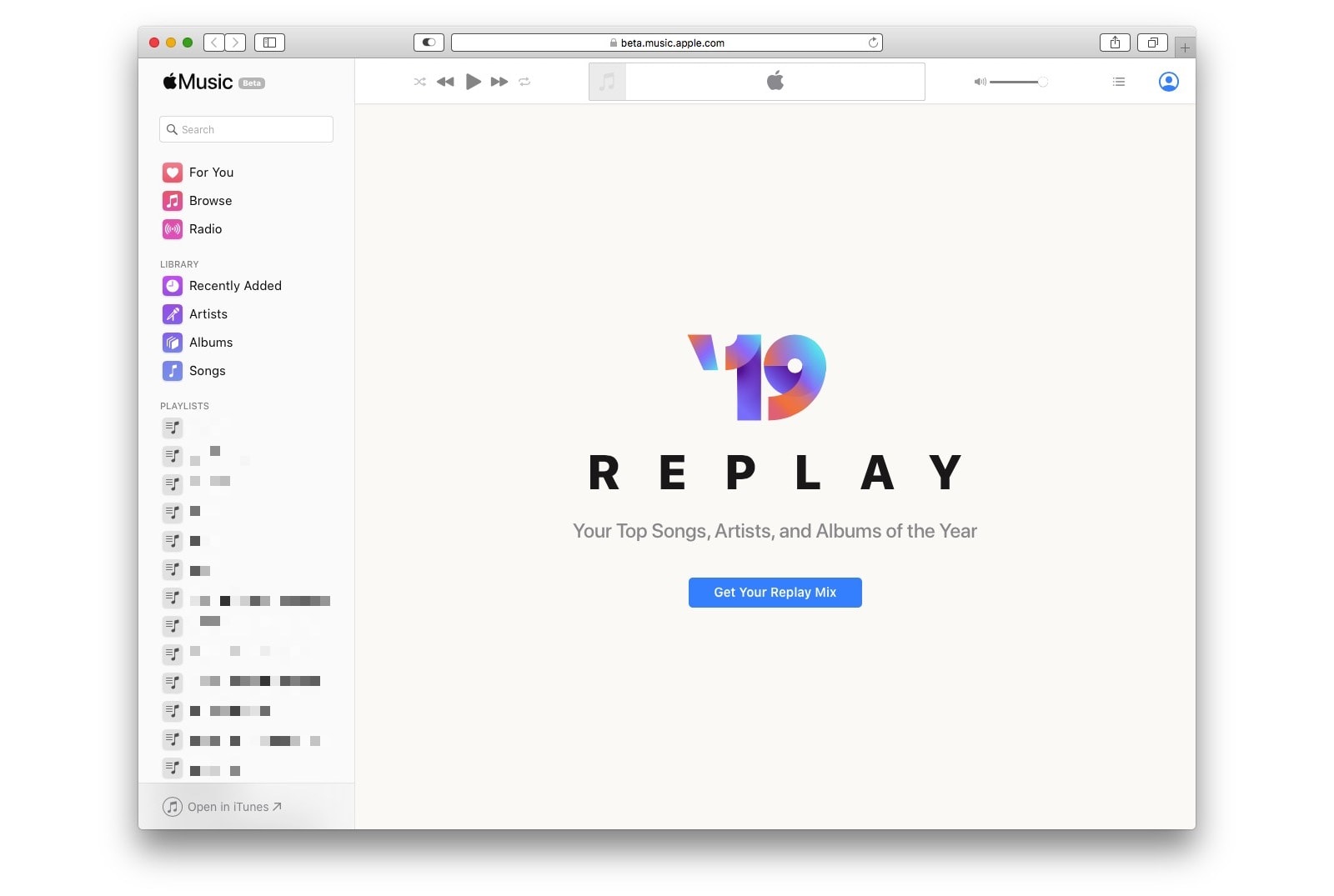
Photo: Cult of Mac
Click (or tap) that, and you’ll see your 2019 top 100. Play it right there, or use the button to add it to your library. This page also gives you a bunch of interesting stats about your musical year. I found out that I listened to well over 500 hours of music, that my top album was Nils Frahm’s majestic All Melody, and that my top 100 consisted of fewer than 40 artists, which is an accurate if misleading view of my listening habits.
Your listening history
And you’re not stuck just checking out 2019. Top 100 Apple Music Replay playlists are available for previous years, too, and you can add them all to your library.
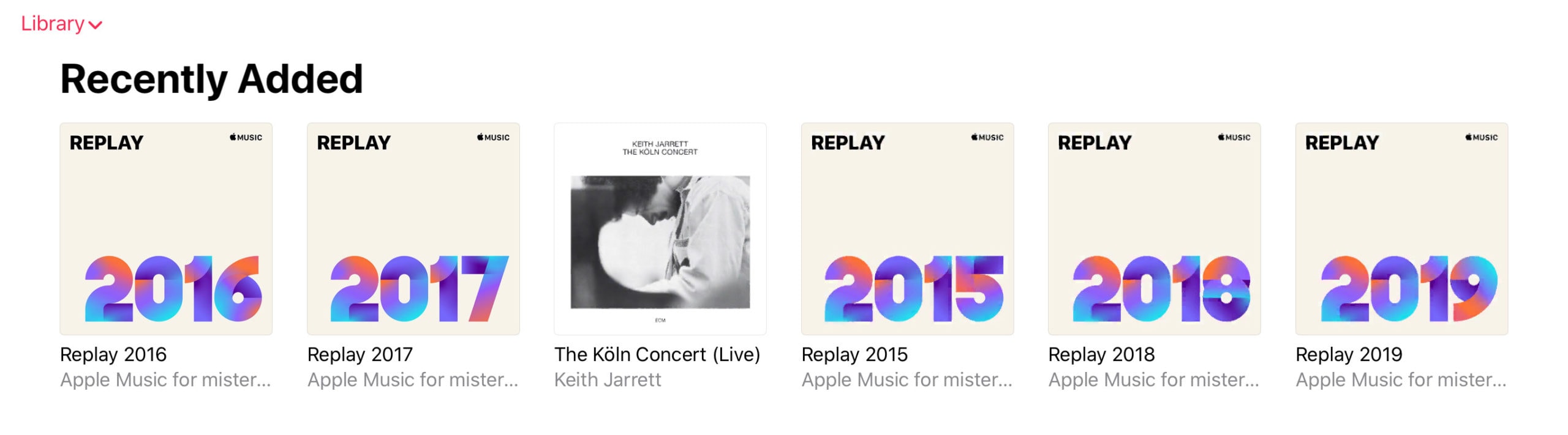
Photo: Cult of Mac
You should definitely go and check this out. It’s odd that they’re buried inside the beta web app, but it’s not too much of a hassle to get at them. My favorite part is the vintage section though. I already know what I’ve been listening to all year in 2019 — as I write this, I’m still (just) in it. But seeing my 2015 habits is pretty neat. I’ve been using iTunes almost since iTunes began, in 2001, so it’d be fantastic to be able to see what I was listening to back then.
But maybe that’s a job for smart playlists…?


