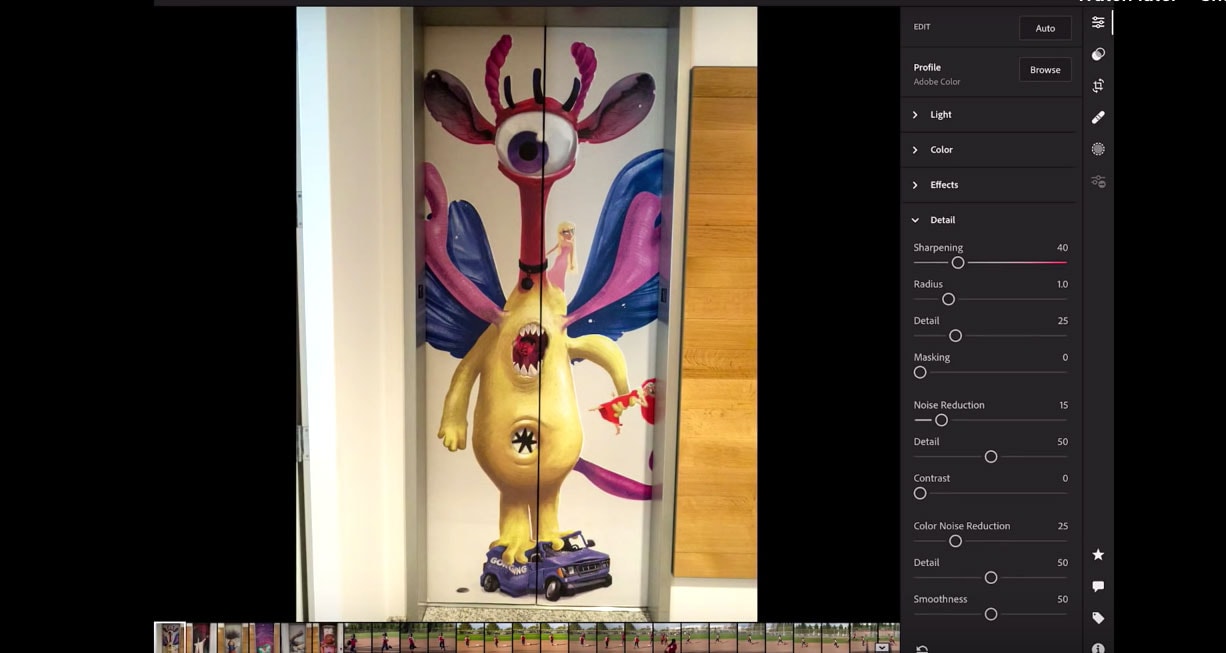Adobe launched a major power boost today to Lightroom Mobile that adds Direct Import and Advance Export features to iOS and iPadOS.
Direct Import streamlines the workflow by eliminating the need to import photos into the Camera Roll. Users can now skip that by connecting a drive or SD card to transfer photos directly to Lightroom for iOS or iPadOS.
Advanced Export lets users export multiple photos as original RAW, JPEG or TIF files, including controls for watermarking, file naming, colorspace and output sharpening.
Another small update lets users create and share albums, add photos to an album or invite others to contribute.
Lightroom Product Manager Tom Hogarty announced the updates on the Adobe blog, where you can get a full list of features and improvements.
Hogarty makes no mention of additional features for the iPad version of Photoshop, which was launched in the fall to disappointed users who were expecting desktop power for iPad. Adobe promised that day would come, but that features needed to be added slowly.