Stressed? On edge? Struggling to block out the annoying construction work down the street? Or do you just hate silence, and the way it reminds you that your life is tick-ticking away? Then you need some room-filling ambient sounds.
How about a nice, relaxing rainstorm to help you fall asleep? Or some white noise to fill the space left by your grownup children when they left you behind to start their own lives? If you have a HomePod running iOS 13.2 or later, your smart speaker stands ready to help blank out the soul-bleeding silence of your empty life. You just need to ask.
How to play HomePod ambient sounds
To fill the room with the sound of a bubbling stream or cool forest, just ask. “Hey Siri, play ocean sounds,” will do the trick. Just make sure to tack “sounds” on the end there. Otherwise, you’ll end up listening to something by Billy Ocean, or similar. You know how Siri gets.

Photo: Ste Smith/Cult of Mac
Another option is to just ask Siri to “play ambient sounds.” This will pick a random sound and play it.
What ambient sounds can your HomePod play?
Here’s the full list of HomePod ambient sounds, in order of relaxing-ness:
- Rain
- Stream
- Ocean
- Fireplace
- White noise
- Forest
- Night
I haven’t listened to “Night” to see how relaxing it is, but if it’s anything like the nights in my neighborhood, then it shouldn’t even be on this list, let alone anywhere but the bottom. Open a window at night in my neighborhood and you’ll hear the rattling of rolling plastic suitcase wheels on cobblestones, early-morning delivery and trash trucks, and the spastic screeches of angle-grinders (thanks to the insomniac construction workers down the street).
Use a sleep timer
Speaking of night, you can use these new ambient soundscapes in concert with the HomePod’s sleep timer. Just set your chosen ambient sound running, then set the sleep timer. “Hey Siri, set a sleep timer for 20 minutes,” or something like that.
Get ambient sounds on your iPhone or iPad
If you don’t have a HomePod, you may be feeling left out here. But you can ask iPhone Siri or iPad Siri to play ambient sounds for you, too. Take a look at iPad Siri playing some relaxing forest sounds:
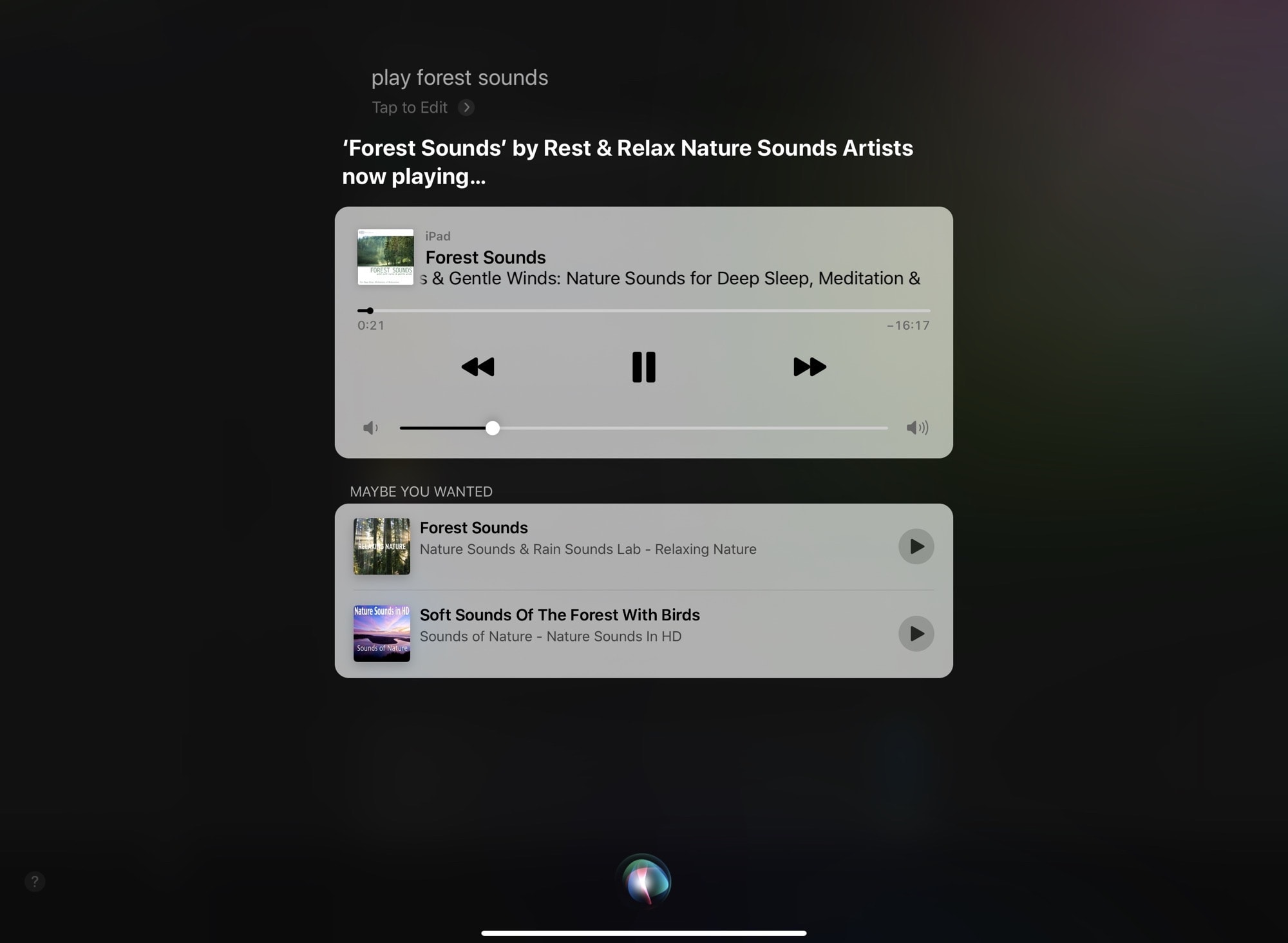
Screenshot: Cult of Mac
Shiver. I can almost feel the mosquitos jabbing their insecty beaks through my skin.


