The best-selling headphones in the world are now even better. AirPods Pro come with an all-new design that’s now sweat-resistant and capable of blocking out background noise for the first time.
They cost just $50 more than regular AirPods with a Wireless Charging Case. But they’re so much better. Here are our AirPods Pro first impressions.
I was late to the AirPods party. I didn’t pick up my first pair until just a few months ago, but it might have been the best $199 I’ve ever spent. That was until my AirPods Pro arrived this morning.
Now my regular AirPods look … strange. The newer models are shorter and beefier, so they make old AirPods look long and skinny, and kind of cheap.
But most importantly, AirPods Pro sound a lot better.
AirPods Pro fit better than ever
Aside from the same simple pairing process, which still takes just a few seconds, AirPods Pro seem quite different from regular AirPods. Perhaps the biggest design change is the new silicone tips.
The tips make AirPods Pro much more secure inside your ears. They won’t fall out nearly as easily as regular AirPods, so you can run and jump and dance without worrying about losing them.

Photo: Killian Bell/Cult of Mac
The tips also form a seal, which is essential for active noise cancellation — a feature new to AirPods Pro. And they help make your music sound even better. That’s in addition to other AirPods Pro innovations like custom-built drivers, a high dynamic range amplifier, and a new feature Apple calls Adaptive EQ.
Superior sound quality
The Adaptive EQ works constantly while you use AirPods Pro, adjusting the sound signal 200 times a second. It automatically tunes your music to suit the shape of your ears.
It makes for deeper, clearer, more immersive audio. And if you like booming bass, you’ll be glad to hear there’s more of that, too. AirPods Pro make regular AirPods sound disappointing.

Photo: Killian Bell/Cult of Mac
And the “magic” doesn’t stop there. AirPods Pro offer different listening modes, and that’s what your $249 really pays for.
The big one is active noise cancellation. Like in other headphones, it uses microphones to listen to the ambient noise around you, then cleverly eliminates it. And it works great.
Adaptive noise cancellation really works
AirPods Pro will eliminate all the background sound in a relatively noisy office. It’s great when you want to get lost in your music, without having it spoiled by loud typists and chronic coughers.
Noise cancellation won’t drown out everything on a busy street or in a noisy coffee shop, but it certainly makes a big difference.

Photo: Killian Bell/Cult of Mac
There’s also a Transparency mode, which is really great. This allows just the right amount of background noise to enter so that you’re not completely deaf to the world around you.
Transparency mode is great in public settings, or for jogging on busy streets, when it would be a bad idea to block out all ambient noise. And it’s not at all overpowering.
AirPods Pro’s different listening modes
Unlike other headphones with this feature, AirPods Pro won’t amplify ambient noise too much. They don’t make it sound like everyone’s talking to you through a megaphone; it’s just natural.
If you don’t want active noise cancellation or Transparency mode, you can turn them both off and use AirPods Pro just like regular AirPods. And there are a number of ways to do this.
The simplest way to switch listening modes while wearing AirPods is to use the earbuds’ new force sensors. Apple built one into the stem of each bud. The force sensor requires a delicate squeeze to activate.

Photo: Killian Bell/Cult of Mac
Squeeze and hold the stem for a second, until you hear a beep, to switch between those listening modes on the fly. You also can perform a quick squeeze to play or pause your music. Two quick squeezes will skip to the next track, while three will skip back. And if you want to use Siri, just say, “Hey Siri.”
You also can switch between listening modes in Control Center on iPhone and iPad by tapping and holding the volume control slider. The same controls can be found on Apple Watch, too.
Don’t forget the tip test
AirPods Pro’s brilliant new listening modes won’t work properly if you don’t have the right fit. The earbuds should be snug inside your ears so that their tips can create an effective seal.
Apple provides the tips in three different sizes, but what’s special about AirPods Pro is that they can help you decide whether you’re using the right ones.
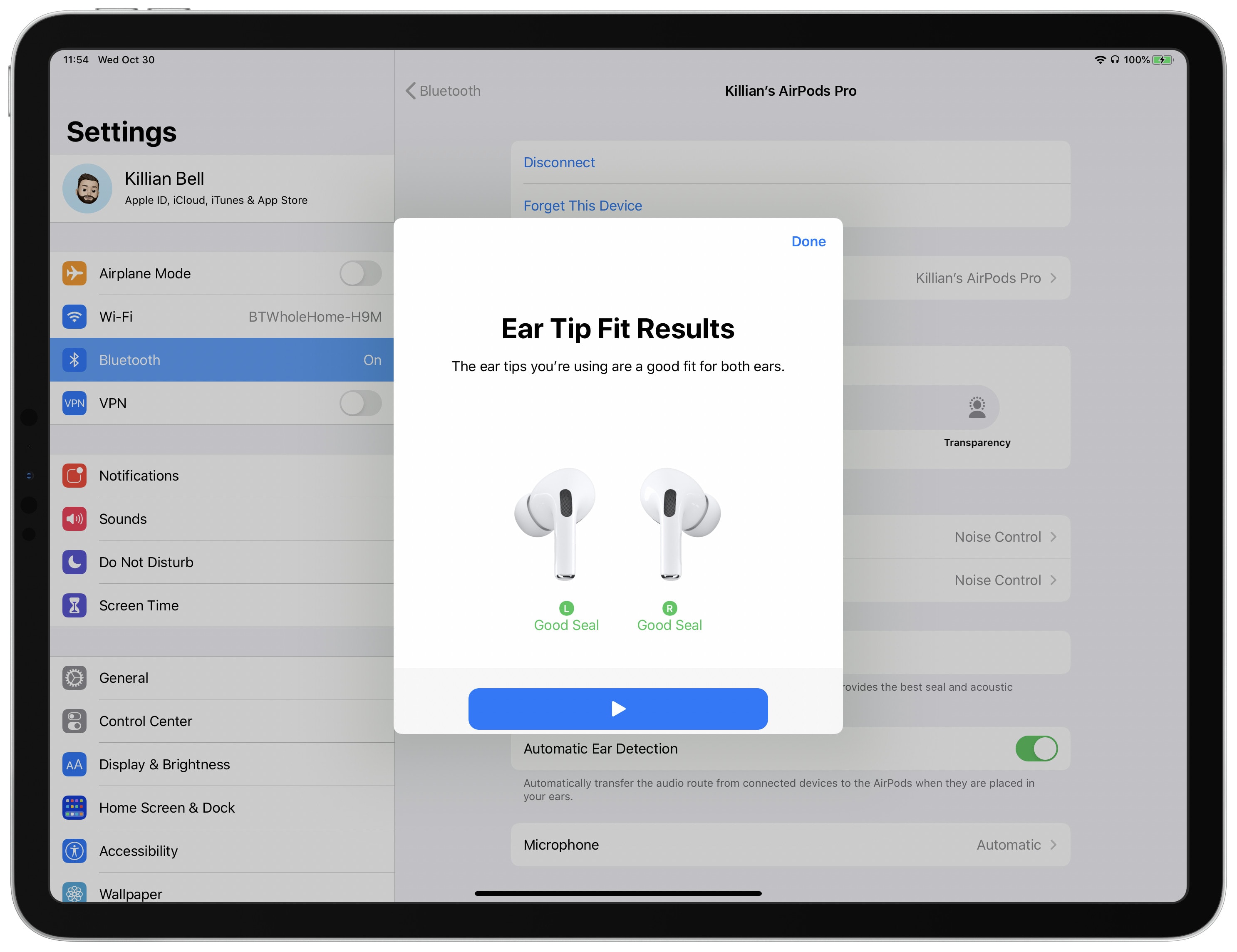
Photo: Killian Bell/Cult of Mac
In the settings for AirPods Pro, you’ll find the Ear Tip Fit Test. It plays some music, then uses AirPods Pro’s microphones to determine how well they fit inside your ears.
If you don’t have the right fit, the Ear Tip Fit Test will advise you to adjust your buds or try a different tip size.
The best AirPods yet
We have a full AirPods Pro review coming Thursday. But for now, after several hours of listening, it’s easy to call these the best AirPods yet. They might even be Apple’s best headphones to date.
They cost a little more at $249. But with the improved design and extra features, they’re well worth the upgrade. It’s hard to recommend regular AirPods now that we have AirPods Pro.


