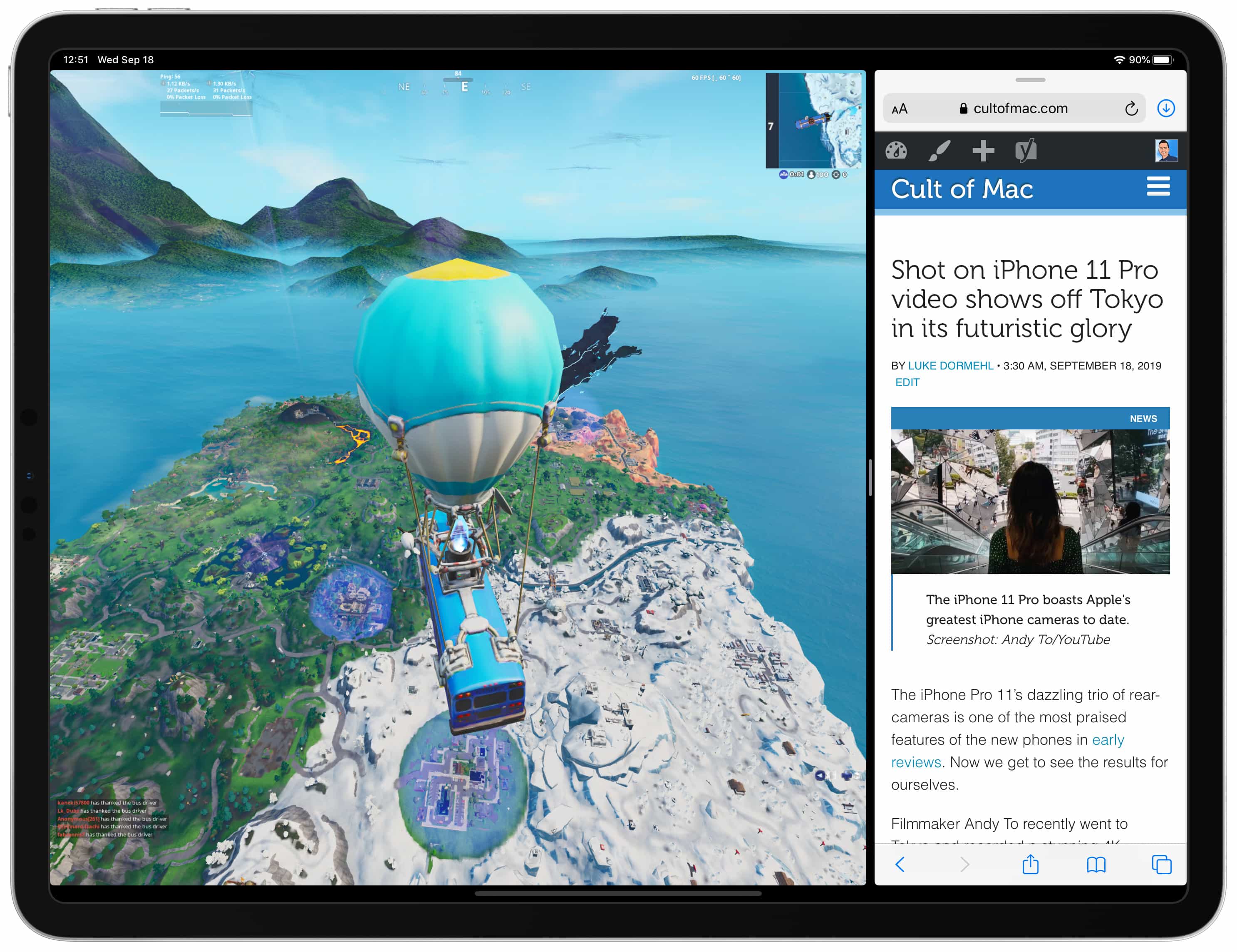Fortnite’s brand new Party Hub makes it easier than ever for mobile players to stay in touch with friends.
You can use it to chat to other players both inside and outside of the game. It will tell you which of your friends are online and let you start a party before jumping into a match on any platform.
Fortnite has party chat nailed down on console and PC. But players who use mobile devices — Android and iOS — have suffered a lackluster experience since the game debuted last spring.
The new Party Hub changes that by making it easy to start parties, chat with friends, and more.
What is the Fortnite Party Hub?
The Party Hub is the first thing you’ll see when you load up Fortnite on an Android or iOS device (after installing the latest update). And it shows you instantly which of your friends is online.
You can then voice chat with any of those friends — even if they’re in a game and you’re not. You can also start a party to voice chat with multiple friends before jumping into a match together.
Party Hub works across platforms, so you can chat to friends who play on console and PC. And you can quickly transfer your party from your smartphone or tablet to another device.
What you need to know about Party Hub
There are some things you need to know about the Party Hub before you try it out. Epic has a helpful FAQ on its website that provides answers to some common questions.
But here are some of the most important things to note:
- You can’t send text messages through Party Hub yet, but Epic Games is working on this for a future update.
- You can transfer a Party Hub party to console or PC by opening Fortnite on your chosen platform while Party Hub is open on your mobile device.
- You can transfer a Party Hub party back to your mobile device by tapping the ‘Transfer Voice to This Device” button inside the Fortnite app.
- Party Hub friends will only affect platform matchmaking if they are queued for a game with you. If you’re just chatting, it won’t have any affect on matchmaking.
- You can prevent other players from joining you in Party Hub by tapping the lock icon on your avatar.
For more information, check out the Fortnite blog.
Split View support on iPad has landed
In addition to Party Hub, the latest Fortnite update adds Split View support on compatible iPads.
This lets you can play the game while using a second app on the other side of your screen. It is particularly handy for those who like to follow challenge guides while playing.
Download the latest Fortnite release now.