This week we listen to Apple Music in the browser, live on the edge with The Most Dangerous Writing App, lock up our notes in Bear, and schedule our messages to send later in Telegram. And more, etc.
Get the scoop on this week’s best new (or freshly updated) apps for iOS and Mac.
The Most Dangerous Writing App
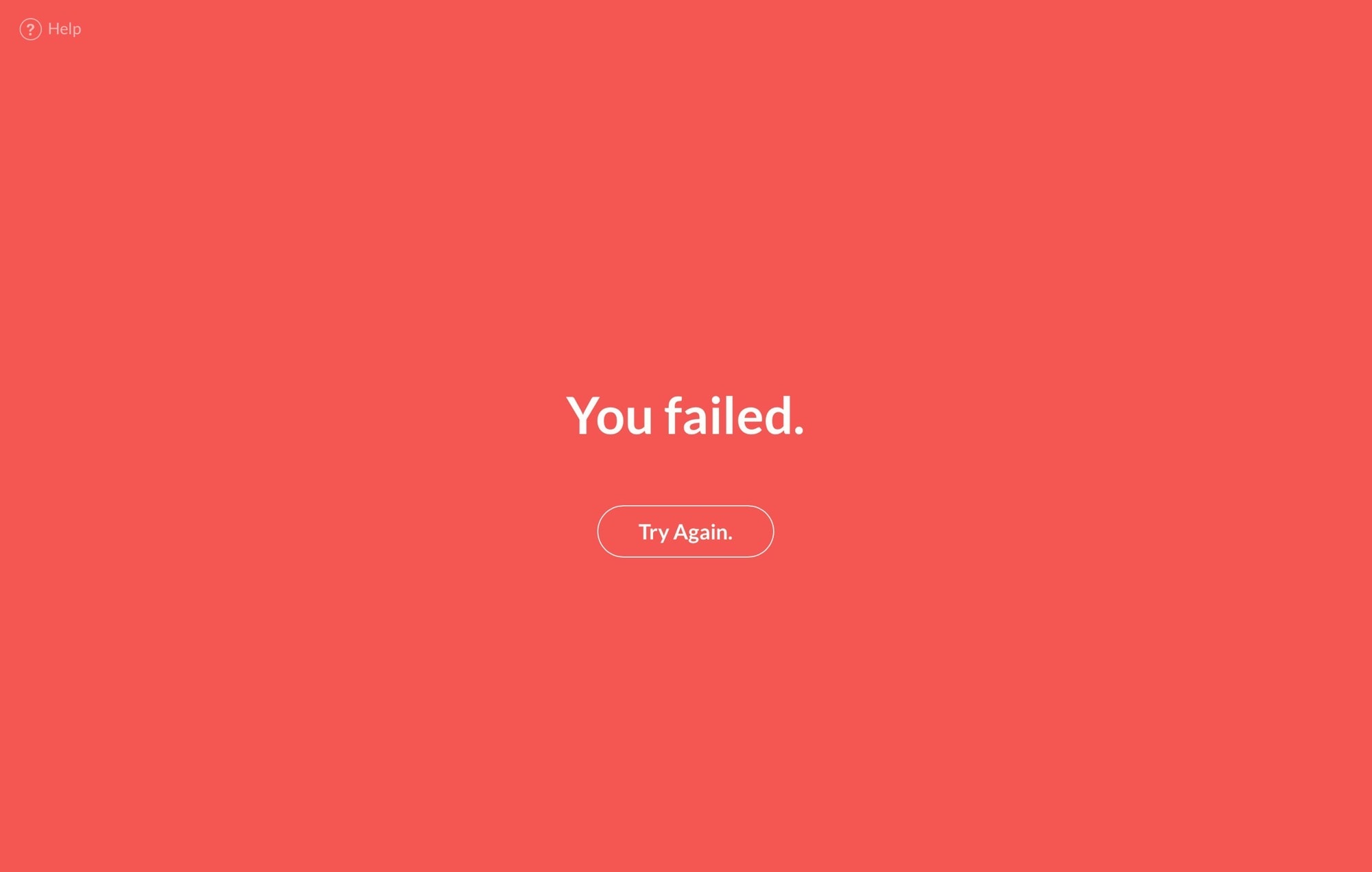
Photo: Manuel Ebert
The Most Dangerous Writing App won’t let you stop writing. If you do, your text will fade, and then disappear. The only way to stop everything from getting deleted is to keep on typing. And it really is dangerous. I could barely keep a sentence in there long enough to take this screenshot.
Bear

Photo: Shiny Frog
Inexplicably popular notes app Bear now lets you lock individual notes, or even the entire app. Other new features include emoji search, and something called Live Note Links, which let you link notes together like a Wiki, only the links update when you rename a linked note.
Price: Free
Download: Bear from the App Store (iOS)
Knob Lab
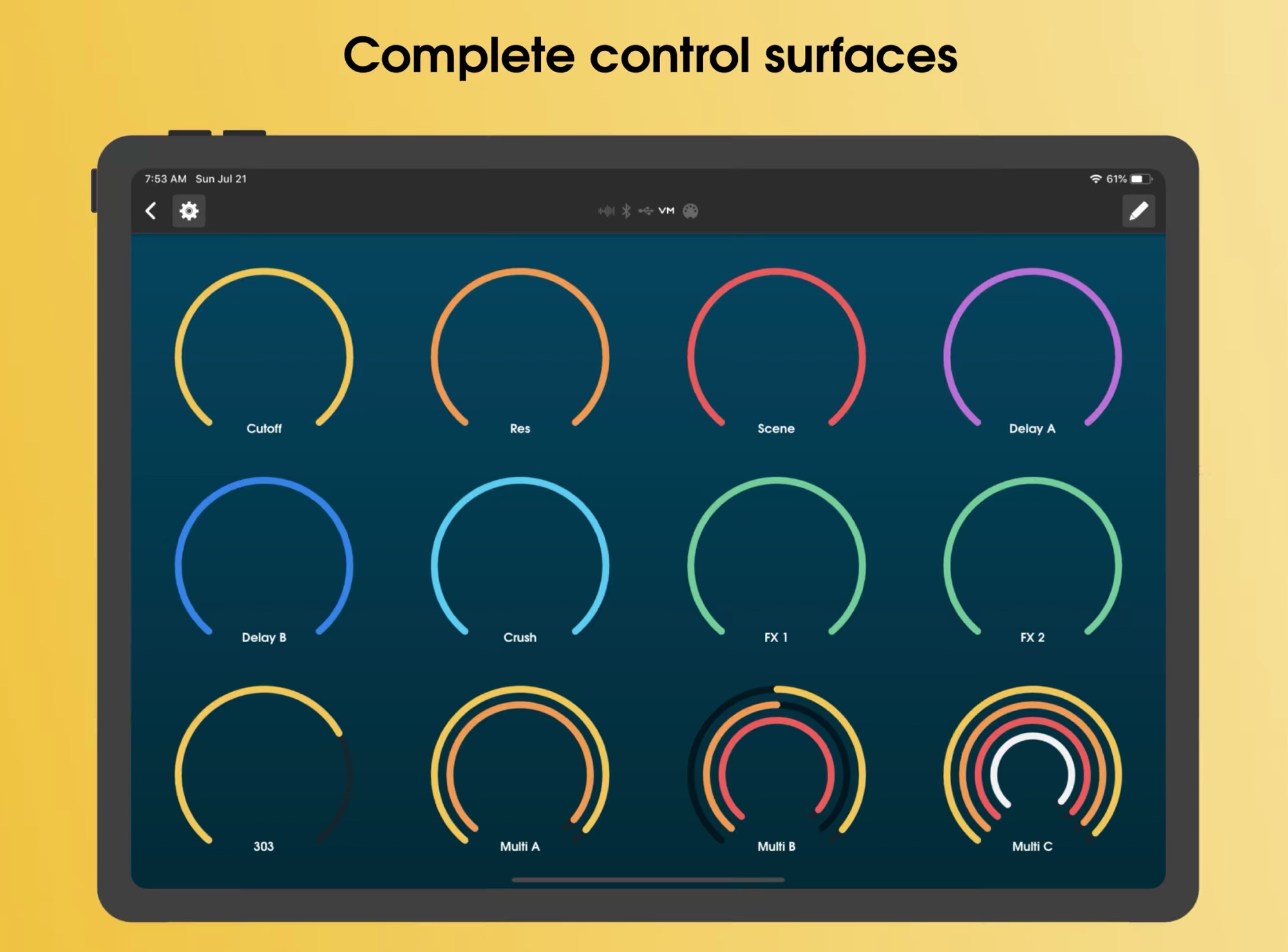
Photo: Knobs
Knob Lab is a single-purpose iPad app. It creates on-screen knobs for controlling music apps or external audio gear (connected via cables or Bluetooth). The minimal interface looks beautiful, and you can use to 12 nested knobs on screen at any time. No buttons, though, which would make this really, really handy.
Price: Free
Download: Knob Lab from the App Store (iOS)
Telegram Messenger
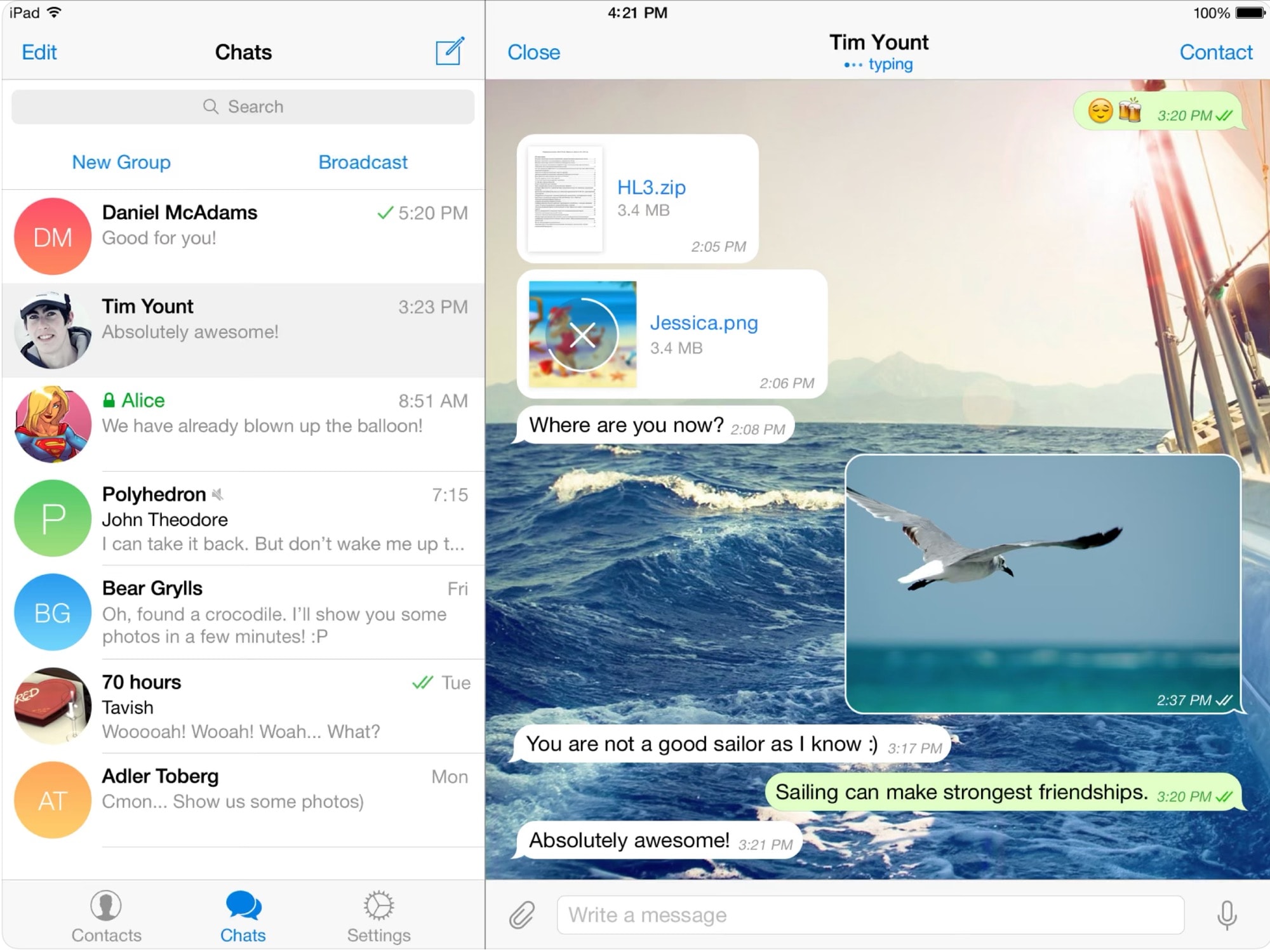
Photo: Telegram
Telegram, the messaging app for people who avoid FaceBook and its WhatApp service, now lets you schedule messages. You simply compose a Telegram message as usual. Then, when you’re done, long-press on the send button to see the date picker.
When the message goes out, you’ll receive a notification. And you can even send scheduled messages to yourself as reminders.
Price: Free
Download: Telegram Messenger from the App Store (iOS)
Apple Music on the Web
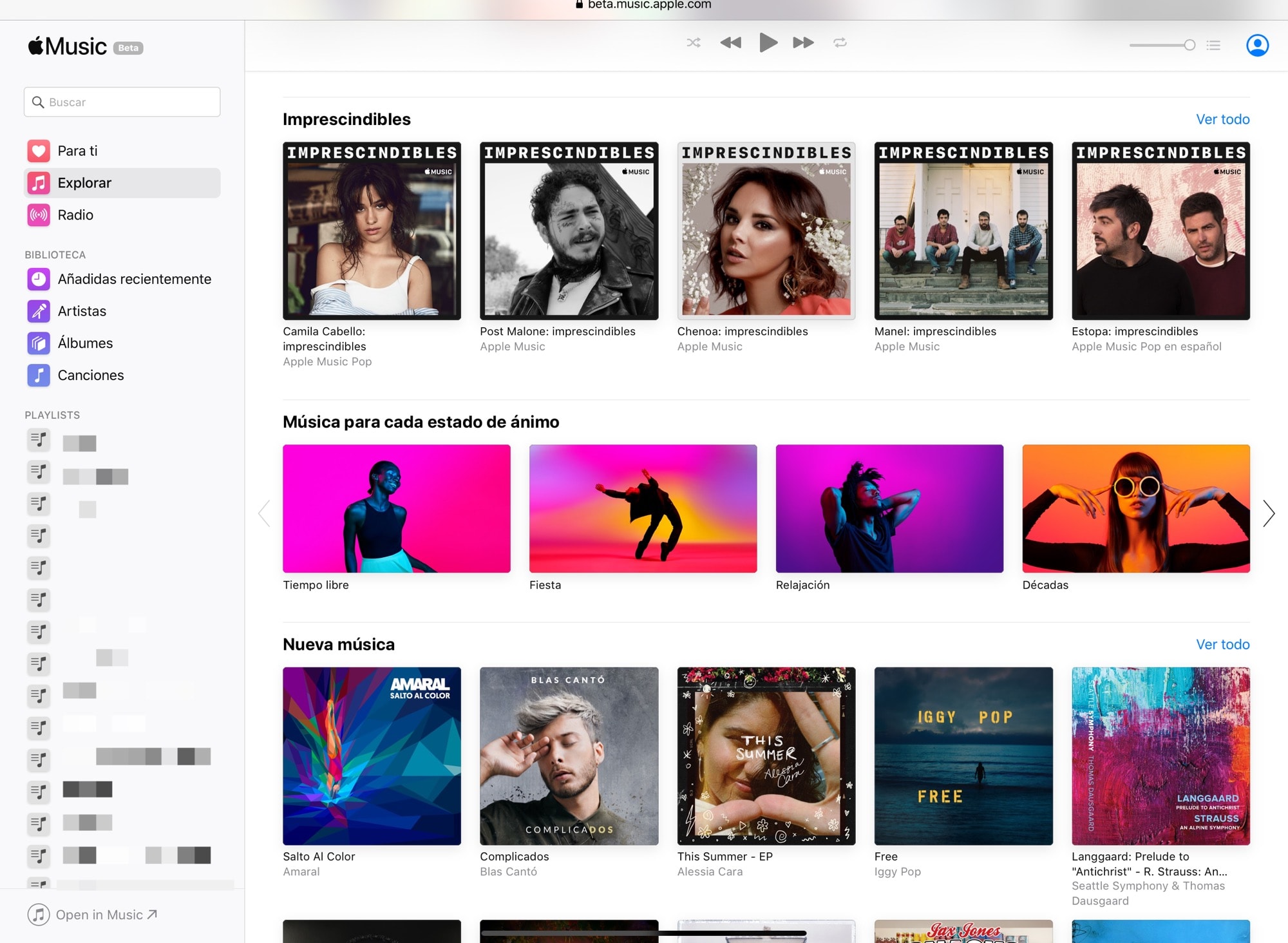
Photo: Cult of Mac
Apple Music launched on the web this week. You can now listen to your entire library, and all of Apple Music, in a web browser. On the iPad, it’s nicer than the built-in Music app, because the layout is easier to navigate. You can even save a bookmark to the home screen, and launch it as a standalone web app (although right now the standalone version won’t play in the background).
Stuck on an old Mac that can’t run macOS Catalina? No problem. Just use this instead of iTunes.
Price: Subscription required
Download: Apple Music


