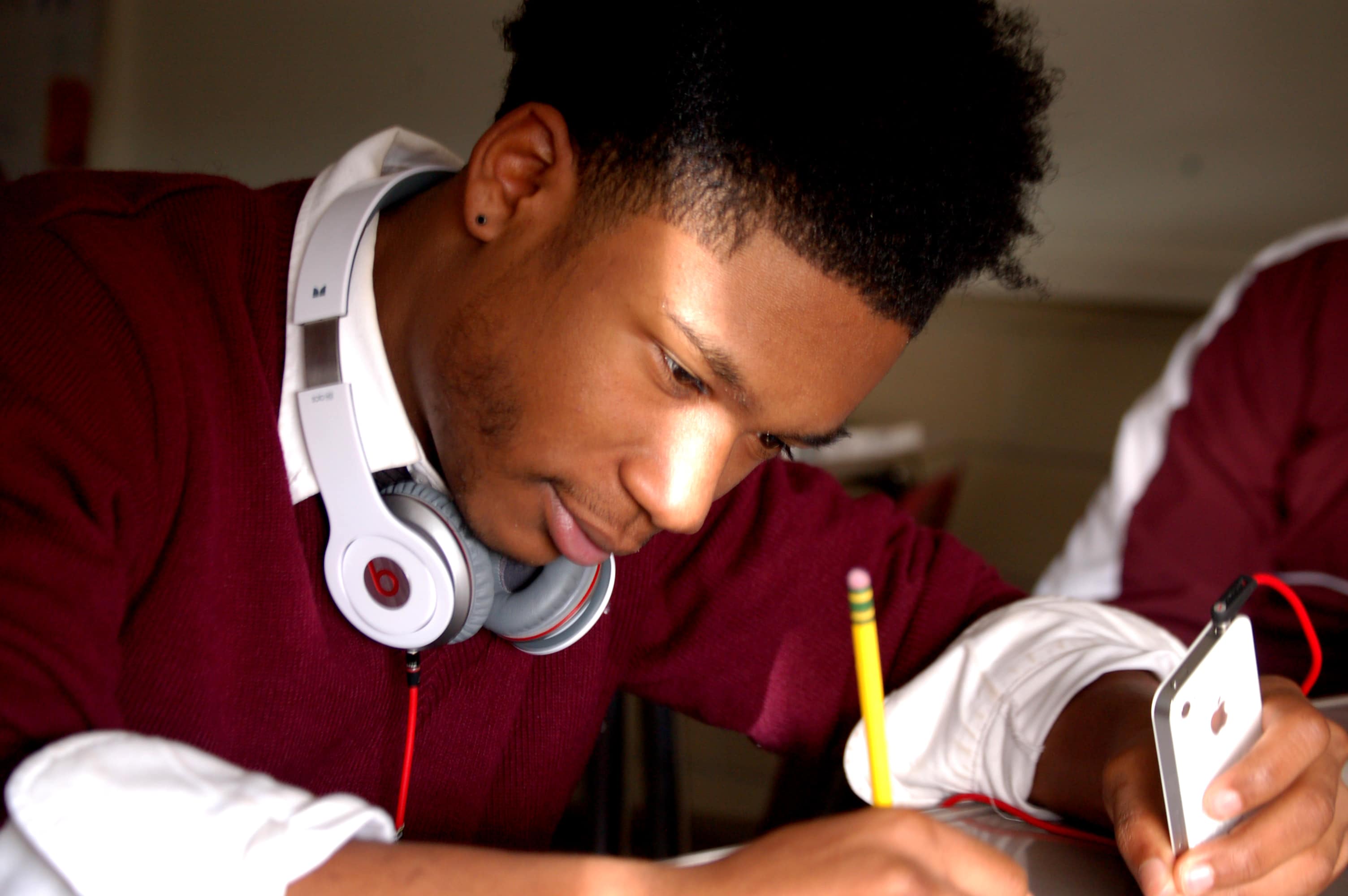This back-to-school iPhone security post is presented by Dashlane.
Headed off to college? Hopefully you’re well-outfitted with great hardware, cool accessories and all the productivity apps you can ignore while skipping class. But there’s more to worry about than pimping out your gear. Back-to-school prep also means beefing up iPhone security.
You may have credit and debit cards for the first time, and you’ve probably got them loaded on your smartphone. That’s not to mention all the websites and related apps you may need to access for financials, admissions, class scheduling, academic materials, etc.
In fact, you’ll probably be juggling more passwords than ever. Wouldn’t it be nice to do a better job of it than your parents? (Hint: They use your birthday for everything.)
Organize those passwords
Using the same password everywhere — especially one that’s easy for you to remember and for others to figure out — can and should be a thing of the past. Password-management apps can make it so.
We recommend Dashlane, the official password manager of Cult of Mac. After downloading it and setting it up, you can generate a unique password everywhere you log in online. The same is true for older passwords you need to change. Best of all, you never have to remember them, because Dashlane does. But that’s not all it does, especially if you opt for the premium version ($60 a year).
Know where your data is
The patented security architecture in Dashlane uses multifactor authentication with features that help you keep your data private online. The company also can let you know if your information is at risk.
The app’s digital wallet is a useful free feature. It stores sensitive data that you enter on websites, allowing you to quickly and securely autofill personal information like street addresses and credit card numbers.
With the free version, you also get security breach alerts. They tell you if your iPhone’s security has been compromised so you can address the issue quickly. The premium version adds Dark Web Monitoring, which scans the places online your data definitely does not belong and warns you if it’s found there.
Cover your tracks online
As a premium user, you also get use of a virtual private network function. VPN is usually associated with web browsing via desktop or laptop, but it can be useful with smartphones for the same reasons. By turning it on and selecting a location to virtually browse from (there is a list of countries), you can access public networks anonymously and browse online without fear of being tracked or targeted by malware.
As you tap into public networks on and off campus (frat parties? hookah bars?), anonymity will be your friend. In addition, a VPN can get you around geographical restrictions on streaming content. That might come in handy when you’re sick of studying and want to zone out to vids on your phone.
About those free headphones
Because this is a back-to-school feature, we’ll mention Apple’s “education pricing” promotion before it ends on September 26. You can get discounts of up to $200 on MacBooks, iMacs and iPads. And they all come with free Beats Studio3 Wireless headphones included. Other discounts apply to Apple Pencil, Smart Keyboard and a range of accessories and services like device protection and Apple Music. See Apple’s terms and conditions (.pdf).
Price: Dashlane is free, with premium subscription options
Download from Dashlane: Get a free 30-day trial of Dashlane Premium