Hello, my name is Erfon Elijah, and for the last seven years, I’ve hosted The CultCast, America’s favorite Apple podcast™. In that time I’ve tried a whole lot of podcasting gear, all in an effort to sound better and make the show easier to produce.
Now, I’m offering you the fruit of all that hands-on experience — the end result of years of podcasting hardware testing and tinkering. Good audio gear doesn’t come cheap, but I think I’ve found a great mix of value and quality in the products I use. If you utilize these podcasting hardware recommendations and podcasting tips, you won’t break the bank. And your podcast will sound as majestic as mine!
This post contains affiliate links. Cult of Mac may earn a commission when you use our links to buy items.
Best podcasting hardware
Røde PSA1 ($100)

Photo: Erfon Elijah
You need a good mic arm — it’s as simple as that. You can settle for one of those metal desk stands if you want to cheap out, but I wouldn’t, especially if you’ll be recording with any regularity.
An arm will let you position your mic just right, and make it easy to move it out of the way when needed or bring your sweet lips in close to create that deep, Barry White proximity effect. Plus, a good mic arm will save your neck. You don’t want to be hunched over a cheap mic stand all day.
The Røde PSA1 isn’t the absolute best arm out there, but it’s very good — especially for the price.
Buy from: Amazon
Buy from: B&H Photo Video
Electro-Voice RE20 ($400)

Photo: Erfon Elijah
There are several legendary microphones out there used for broadcast, and this is one of them. A dynamic mic originally engineered in the 1960s, the RE20 gives the voice an airy and lighthearted tone. But beyond that, like all great microphones, it adds a certain magical quality you have to hear to believe.
Unlike many mics, it has little proximity effect, meaning you can put your lips right on top of it and it won’t change the sound of your voice.
The RE20 is used in podcasts and broadcast studios all over the world. It’s currently my daily workhorse, and I love it dearly. I use it for podcasting, streaming on Twitch, and voiceovers.
Buy from: Amazon
Buy from: B&H Photo Video
Shure SM7B ($400)

Photo: Erfon Elijah
If you recognize this mic, you probably watch The Joe Rogan Experience. This is the mic Rogan uses for himself and all his guests.
The SM7B is another piece of broadcasting legend. While it’s used by a ton podcasters and radio personalities, it’s also a fixture in the music world. In fact, it’s rumored this black beauty was used by none other than Michael “Hee Hee” Jackson to record one of his albums.
Like the RE20, the SM7B gives the voice a warm, welcoming tone. But it adds slightly more low end. It will give your voice a touch of boom when you get in close. And, like the RE20, it adds a magical quality that’ll make you fall in love.
Buy from: Amazon
Buy from: B&H Photo Video
RødeCaster Pro podcasting mixer

Photo: Erfon Elijah
This piece of gear is so talented, I made an entire video about it. The RødeCaster is a mixer, but also a digital audio interface with very low latency. It features a built-in sound board, four XLR channels with individual phantom power, a 3.5mm jack you can connect to an iPhone or iPad, and even a Bluetooth channel. It also records multitrack audio right to its built-in microSD card slot.
I love the built-in touchscreen. It’s super-responsive and gives you quick access to all the board’s settings. Plus, Røde Microphones continually adds features via firmware updates.
This podcasting mixer really does it all, and its microphone preamps sound fantastic.
Buy from: Amazon
Buy from: B&H Photo Video
Sound Devices MixPre-6 ($749)

Photo: Erfon Elijah
You may not have heard of Sound Devices, but you’ve definitely heard their work. Their pro gear is a staple in the movie industry, and this tiny recording mixer is a personal favorite. First of all, the MixPre-6 has some of the best mic preamps in the biz, period. But beyond sound, the MixPre-6 is a talented piece of gear. Since it’s so small, you can use it on your desk to record audio, or mount it under a camera to capture your actor’s voices.
MixPre-6 features four XLR channels, all with individual phantom power. It also can be used as a digital audio interface, meaning you can use it to record music to Logic, or to record audio podcasts on your computer.
I’m barely scratching the surface here, but here’s my main takeaway: I love it because of the expert sound quality and portability.
Note: Sound Devices just released an updated version called the MixPre-6 II. It adds more features but costs a bit more than the now-discounted original MixPre-6.
Buy MixPre-6 from: B&H Photo Video
Buy MixPre-6 II from: B&H Photo Video
Podcasting software and tips
Now that we have hardware out of the way, let’s talk about software, because I have some important tips here.
Tip No. 1: Never use Skype
My cohosts and guests live all over the United States (and indeed the world), so for a long time we used Skype to connect. But here’s what I learned after years of constant problems.
Skype is a terrible tool for making podcasts. It will try to control your audio levels for you, bouncing them around at random. And then there’s the rampant sound-quality and connection problems.
Skype works great to call your mom, or Alex E. Heath’s mom (it’s her favorite). Just don’t use it to create your podcast.
We use a tool called Cast to record, and it’s been working well. I create a virtual room, then invite my guests to join me with a short URL. My guests click the link, then poof — they’re in the room, ready to go.
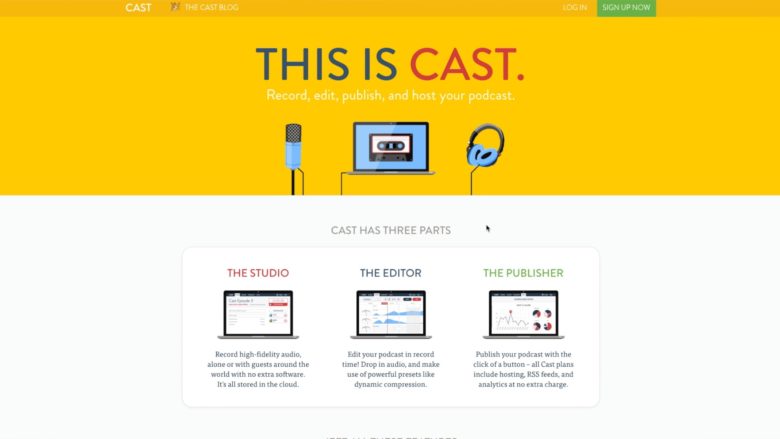
Photo: Erfon Elijah
Cast also records each user’s audio locally on their own machine, then continually uploads the audio in chunks throughout the session. So, if a guest gets disconnected, you don’t lose their entire track. This makes it much easier to bring on people who aren’t tech-savvy, and wouldn’t know how to record their own audio.
But the best part is, I get an individual sound file for each guest, and the audio sounds great!
Tip No. 2: Record multitrack audio
You probably already know this, but you should always record multitrack audio. That means you’ll have a unique audio file for each guest. This is important for the editing process. If someone has a window open, or has gas that day, you can lower their individual volume when they’re not speaking to reduce their ambient noise. I do this all the time, and you should, too.
Individual audio is also vital for mixing sound levels, so the voices in your production have the same volume.
Tip No. 3: I use Logic for editing
This is not really a tip — I just thought you’d want to know.
Logic is mainly used for music production, so it takes some setup to customize the user interface for podcasts, but it does work very well once you’ve done that.
You also could use Pro Tools — that’s what Radio Lab uses — but it’s all personal preference.
And there you have it! That’s the gear, tips and tricks I use to make America’s favorite Apple podcast™. If you have any questions, leave them in the comments and I’ll try to answer them.
Big Erf, signing off.


