We’ve written a lot about the Focos photo app here on Cult of Mac, because it’s like the Photoshop of focus. The universal iOS app lets you edit the focus of your Portrait mode photos in crazy depth (pun intended). But v2.0 just launched, and it’s hands-down amazing.
Focos 2 uses machine learning to calculate the depth of any photo, and then apply portrait-style blur to it. That means you can take portrait photos on the iPad and, wildest of all, you can apply a portrait background blur to photos you’ve saved from the internet.
Focos 2 brings Portrait mode to any photo
For details on everything else Focos can do, see the panels at the end of this post. Today we’re going to see how to apply Portrait mode-style blur to any photo.
First, open up the Focos app, and either take a photo from inside the app itself or swipe up to see a grid of photos in your library. There are three tabs in this screen: Portrait Photos, All Photos and Albums. Use the All Photos tab to find pictures taken without Portrait mode. For this example, I’ll use a photo taken by resident fitness expert and all-round hottie, Graham “Jack” Bower. Here’s the original:

Photo: Graham Bower/Cult of Mac
And here it is in the iPad version of Focos 2.0:
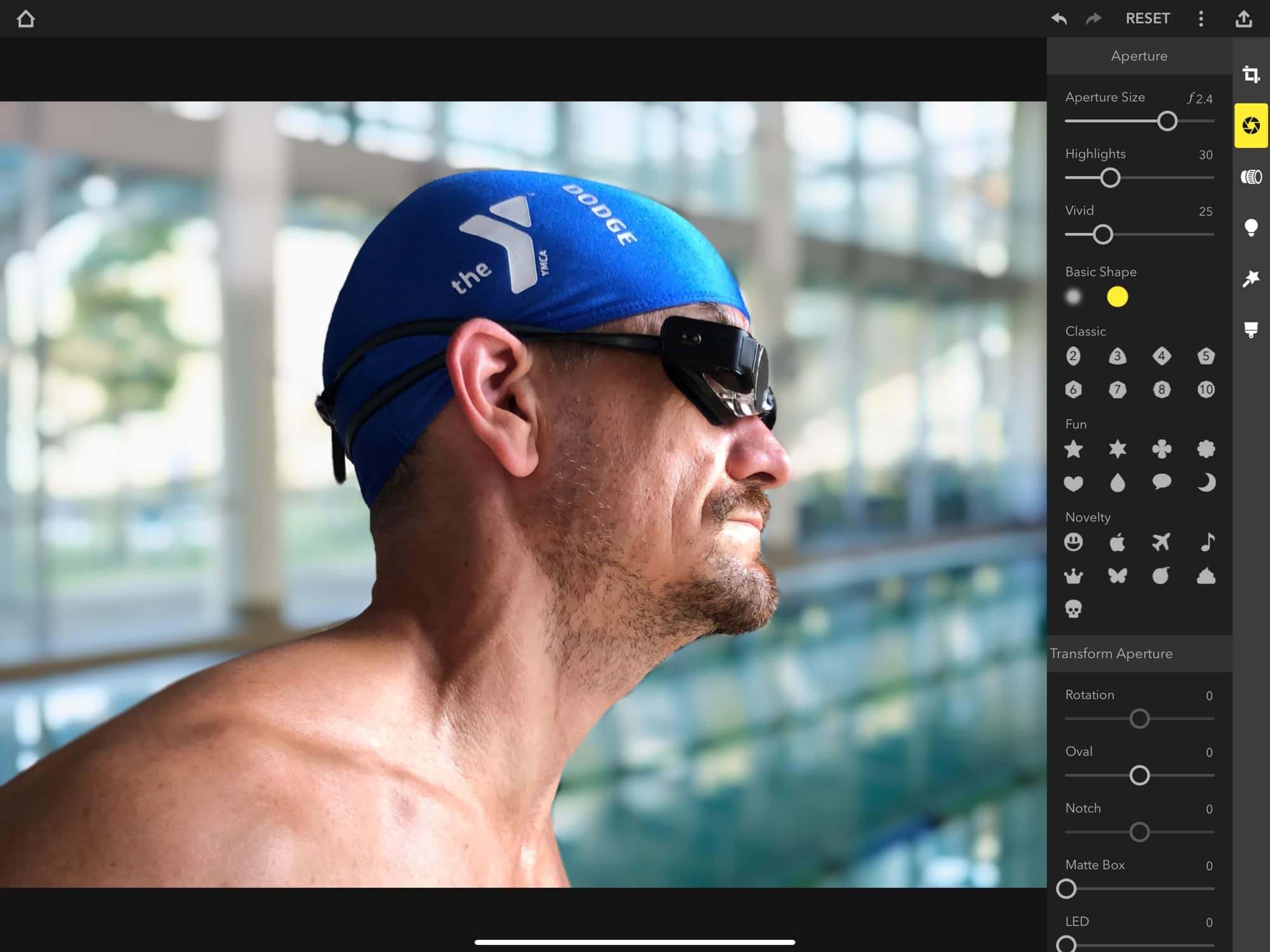
Photo: Graham Bower / Cult of Mac
This new feature uses machine learning to generate a depth map for the photo. Once that is done, you can use all of Focos’ other tools to edit the image — relighting the photo, for example, or painting/erasing the focus map manually. You also can use the lens section to apply custom bokeh to the out-of-focus highlights.
Focos depth of field looks miraculous
Here’s another image, taken from a review by our own Killian “Bizzle” Bell. First, the original:

Photo: Killian Bell/Cult of Mac
Then, the Focossed version:

Photo: Killian Bell / Cult of Mac
The results are almost always great. I’d score it up there with the native Portrait mode in terms of reliability. Which is to say that it’s amazing when it works well, and that it works well most of the time.
In fact, Focos actually works better than the native Portrait mode in some ways. For a start, you can use it on photos taken with the wide lens (you can do this natively on the iPhone XR, but not the XS). You also can use it on panoramas, which is pretty wild. Here’s an example of that.
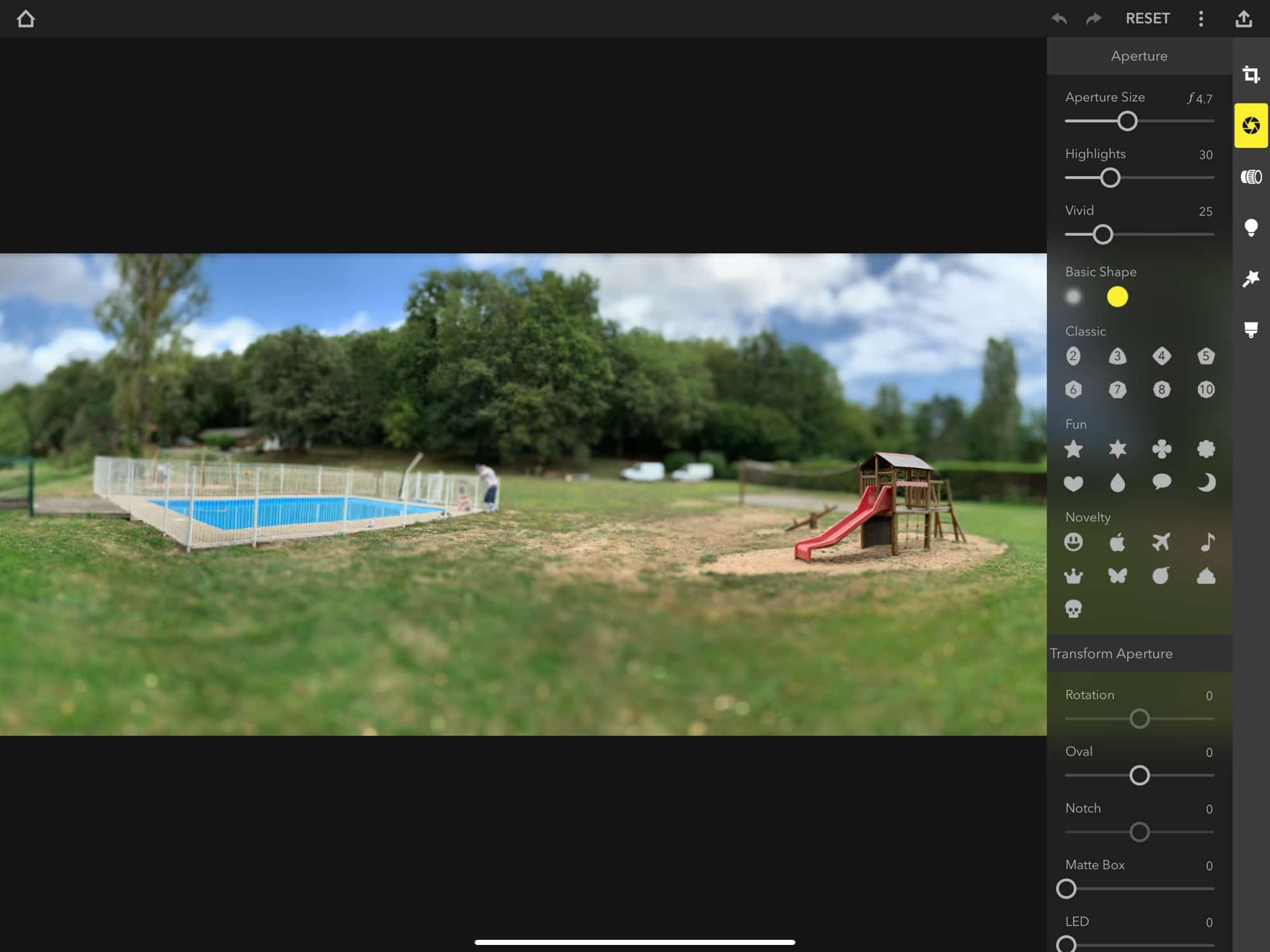
Photo: Charlie Sorrel/Cult of Mac
It looks more like those tilt-shift images that shot to popularity a few years back, but the effect still seems pretty wild. And for our final example, here’s a photo grabbed off the internet. I made a short video clip of Focos in action:
Pretty crazy, right? And Focos manages to generate the depth map in seconds.
If you don’t already own Focos, you should just go grab it now.
Focos
Price: Free, with in-app purchases
Download: Focos from the App Store (iOS)


