iOS 13 automatically turns all your Memoji into iMessage stickers. Even better, anyone can create new Memoji, on any device. You no longer need an iPhone or iPad with a depth-sensing Face ID camera to create them.
Using the new Memoji creator tool in the Messages app, you can do almost everything that can be done with Face ID. Here’s how to make and use Memoji stickers in iOS 13.
How to use Memoji stickers in iOS 13
First, let’s see the new stickers. In the Messages app in iOS 13, you’ll see a new Memoji stickers button above the keyboard. Tap it, and you’ll see your existing Memoji, plus all the cute animal Memoji.
A single Memoji is duplicated over and over in a grid, and each instance has a different expression. You may remember my attempt to re-create sports hero Colin Kaepernick in Memoji form. He’s still in my Memoji list, and here you see him laughing, crying, sleeping and enjoying a nice snooze.
Just tap any sticker to add it to your message. Or, like all other stickers, drag it out of the sticker section to drop it on top of an existing message in the thread.
How to create a Memoji in iOS 13
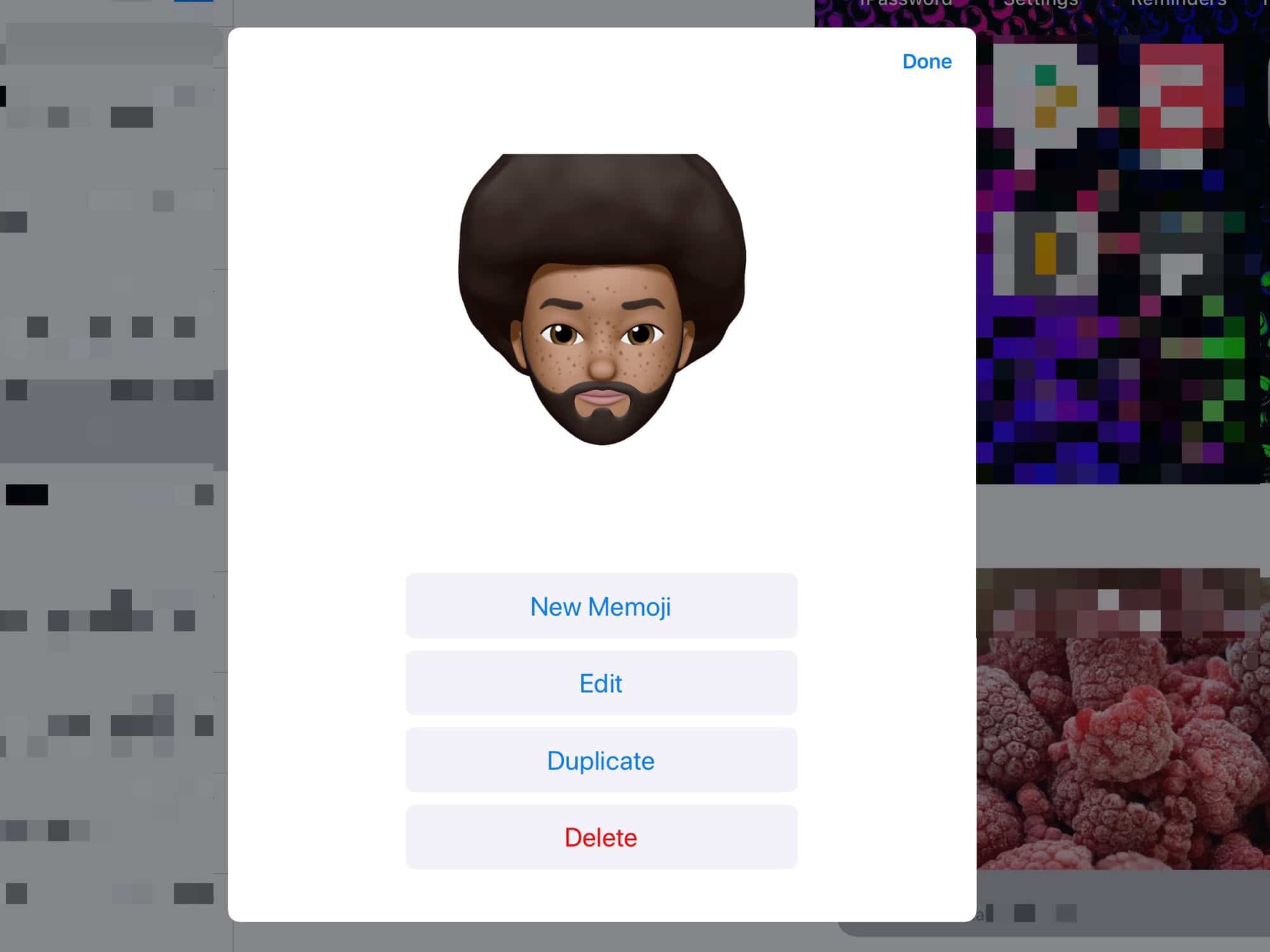
Photo: Cult of Mac
As mentioned above, iOS 13 lets you create Memoji on any device. The method is just the same as before, only without the live-mapping that makes the Memoji into an Animoji that follows your real human expressions. (For all the details of the Memoji-designing feature, see our post: “How to make a great Memoji.”)
To access the Memoji creator, just tap the … button in the Memoji sticker panel, at the far left of the row of mini Memoji icons. Here you can edit an existing Memoji, or create a new one. The creation panel looks like this:
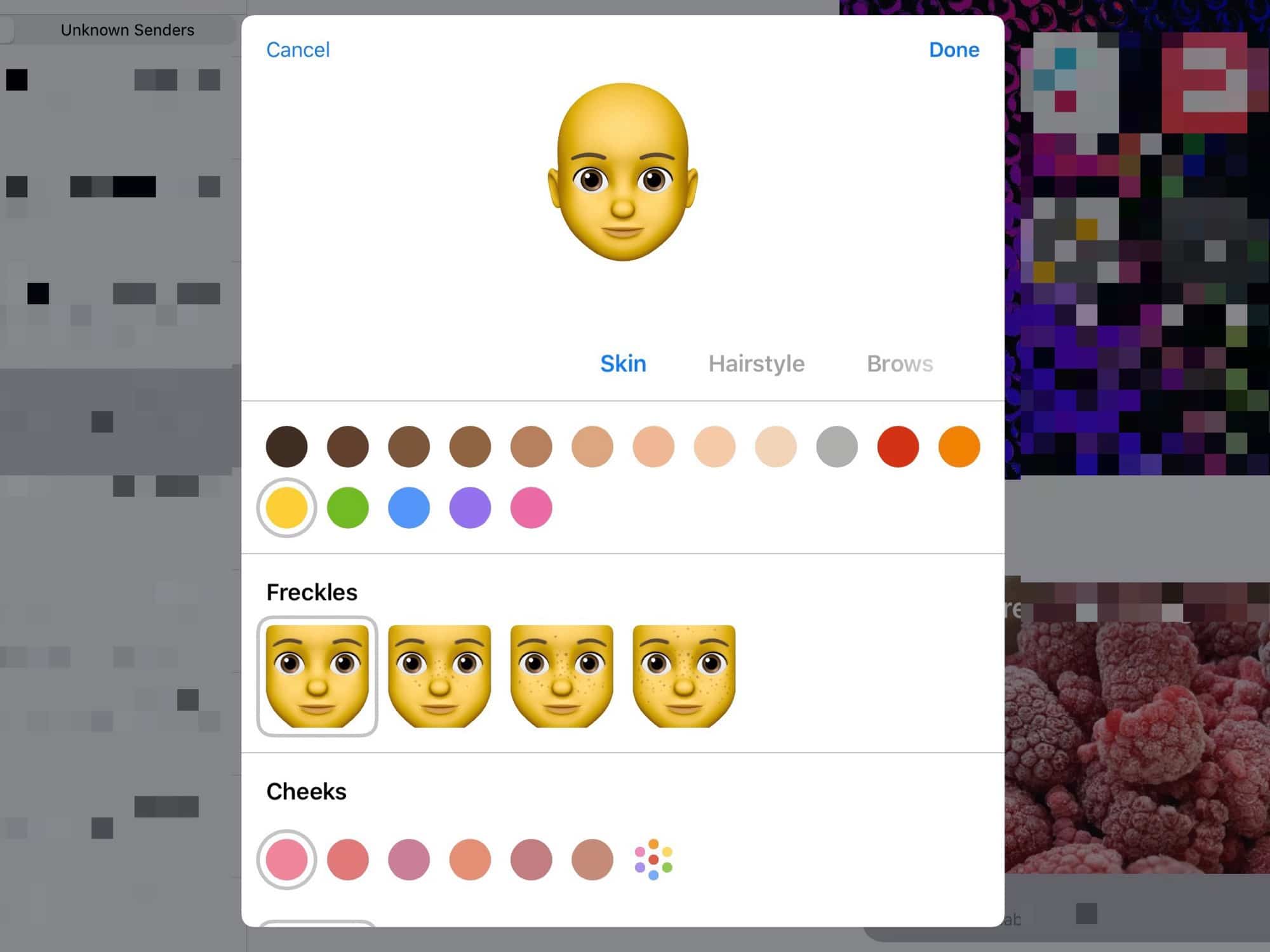
Photo: Cult of Mac
Once you’ve gone through all the various customization options, you end up with a whole page of Memoji:

Photo: Cult of Mac
It’s great that Memoji will now be available to everyone. If you don’t own the latest Apple hardware, you will find some modest limitations on your Memoji-making capabilities. You can’t turn slightly away from the camera, give it a coy wink, and freeze the expression, for example. For that you still need an X-series iPhone or a 2018 iPad Pro.
Still, no matter what device you use, Memoji are a lot of fun to make (even though, to be honest, I almost never use them). Having Memoji as stickers makes much more sense. Another win for iOS 13.


