This post is presented by Wondershare.
If you work with a computer, you’ve got to deal with PDF documents. They’re so common, in fact, that any small amount of improvement in terms of workflow adds up to big gains in productivity.
That’s why we’ve always been fans of PDFelement. As the leading alternative to Adobe Acrobat, it offers top-notch features in a simple package. PDFelement just launched a new version, so we took it for a spin to see what’s changed.
As per usual, PDFelement 7 makes it easy for pretty much anyone to create industry-standard PDF files at an affordable price. It also lets you open and collaborate on PDFs (and other document types) with all the ease of a simple .doc or .txt file, cutting down on many of the workflow headaches associated with this ubiquitous file format.
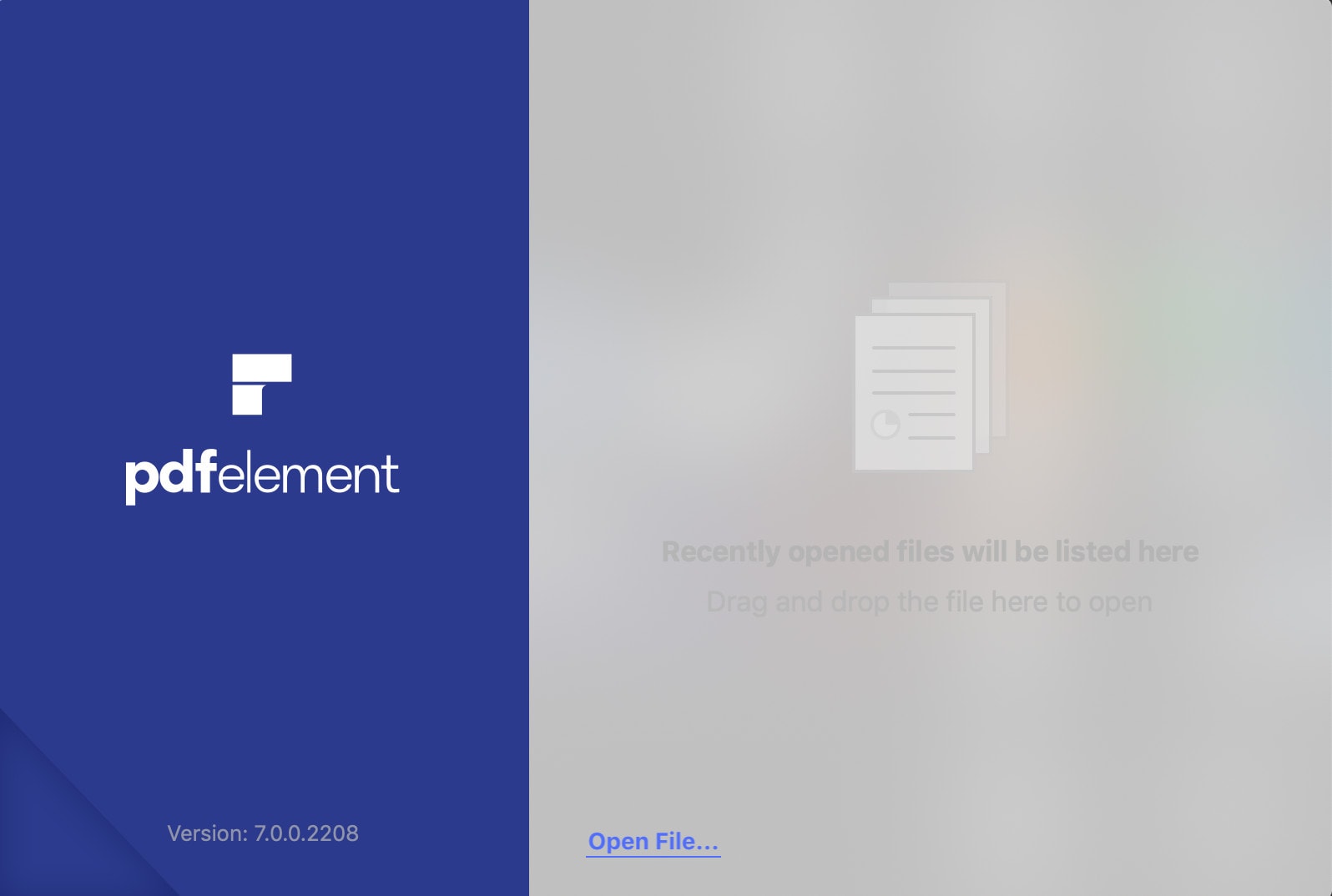 PDFelement makes it easy to work with PDFs.
PDFelement makes it easy to work with PDFs.Cleaner, leaner PDF editing
The first thing that jumps out with PDFelement 7 is a reimagined user interface. Once you load up a document, you’ll see a simple menu on the left decked out with advanced writing and editing tools. They control text and markup, graphic and form elements, links and document tools. Click on one, and the related tools unfold in easy-to-access submenus.
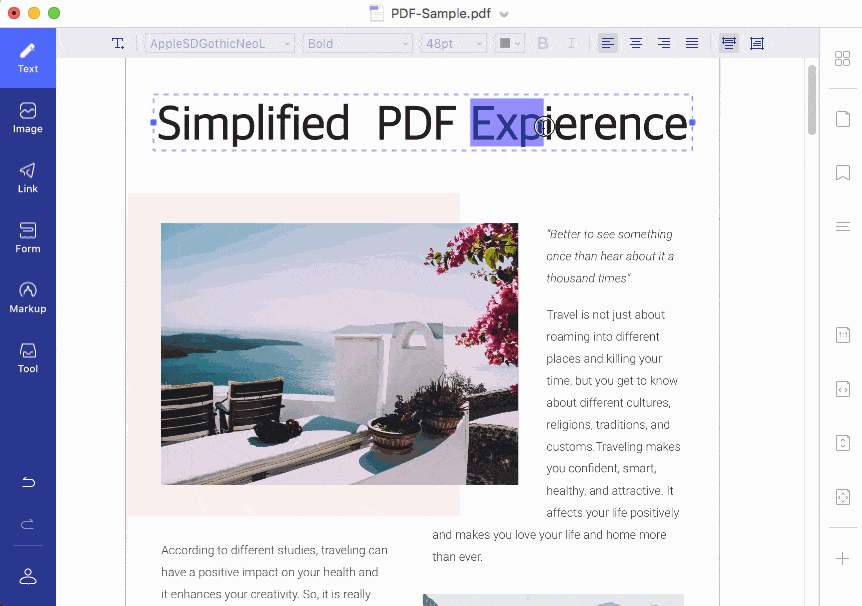 Fixing typos in PDFs is no longer a hassle.
Fixing typos in PDFs is no longer a hassle.Click the “text” button, for example, then hover your cursor over any area of text. A selection box appears naturally over each text element, so all you need to do to edit is double-click. From there, PDFelement 7 has identified the font, text size and other details, so you can simply start typing like you would with any other document. Markups tools make drawing and commenting similarly easy, so collaboration on shared documents is a cinch.
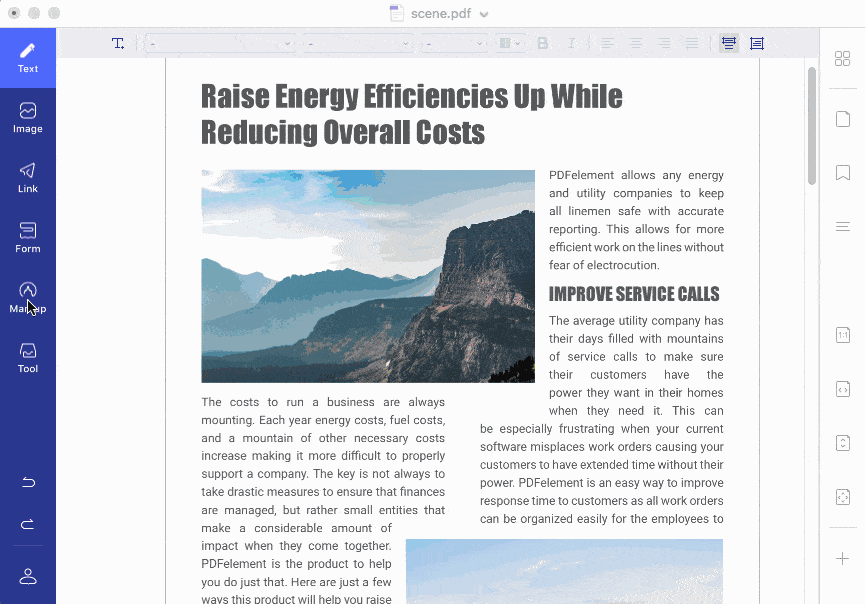 You can tweak PDF text intuitively.
You can tweak PDF text intuitively.Improved colors, icons and typography in PDFelement 7 help to reduce eye strain. After all, we all know the feeling of staring at documents for way too long. If you engage the new Reading Mode, menus and panels disappear to make navigating PDFs easier. Documents can be viewed on any device, supporting more than 300 file formats.
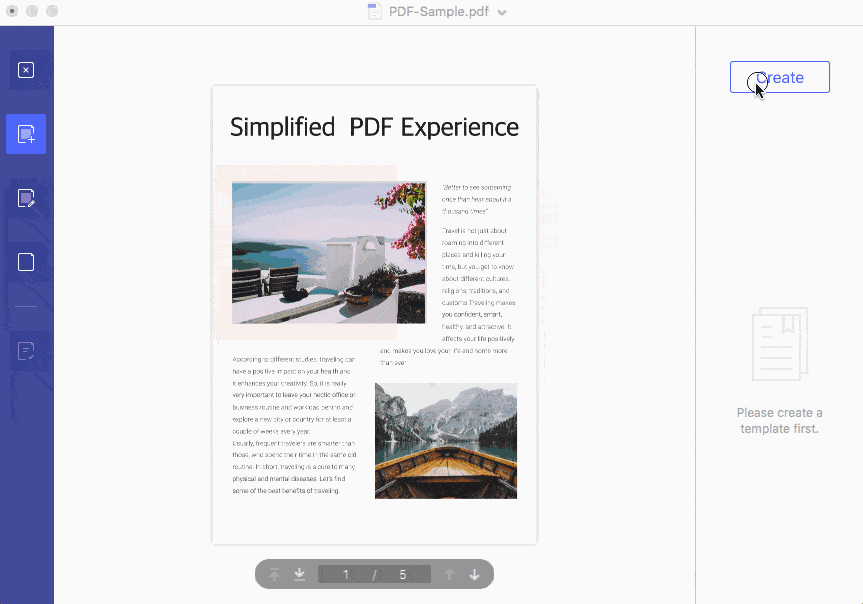 Just look at that elegant interface.
Just look at that elegant interface.The overall redesign feels aimed at minimizing clutter and making these tools useful to nontechnical users. Typing into existing text blocks, for example, doesn’t present formatting headaches, so you can edit with ease. Using optical character recognition, you can make the entire document searchable.
A bit less obvious are PDFelement 7’s improvements when it comes to licensing. Now, IT teams can easily track and manage licensing allocation across groups and teams. Teams of most sizes and compositions can reliably roll the app into their shared workflow quite easily.
Money matters with PDFelement 7
PDFelement is designed with simplicity in mind. It makes it easy for workers to create, edit, convert, collaborate and sign documents. That’s useful in any office. But PDFelement 7 is also an affordable desktop and mobile PDF solution, available on Windows, Mac, iOS and Android.
Furthermore, Wondershare has a limited-time special offer that could save you up to 50% on PDFelement 7.
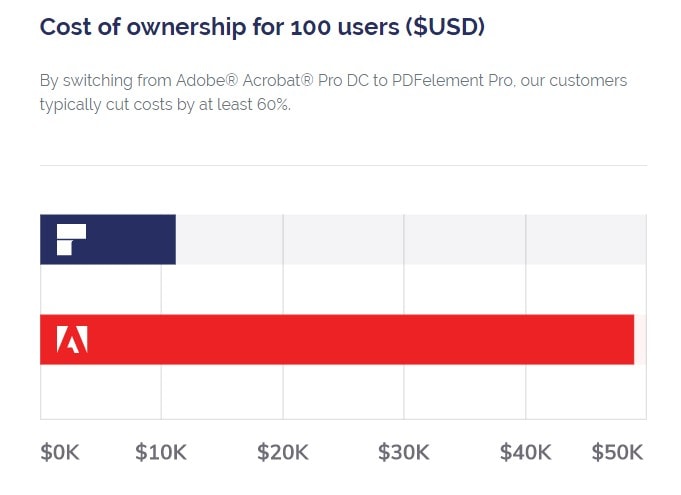 You can save money using this PDF editor.
You can save money using this PDF editor.In short, this is a worthy alternative to Adobe’s enterprise-grade PDF functions and perpetual licensing, but at a fraction of the price. Wondershare, the maker of PDFelement, estimates up to 80% savings for individuals and businesses that switch from Adobe Acrobat Pro DC to PDFelement Pro. Additionally, Wondershare’s licensing options are more simple and streamlined, making for a much easier signup process. So for organizations or teams looking to downsize bloat and expenses, this is a solid option.
In short, this is one of easiest and most affordable ways to create, edit, convert and sign PDFs and other documents on desktop and mobile, for teams of any size. PDFelement 7 offers a simple user interface, straightforward deployment, flexible licensing options and an easy user experience.
Better workflow with PDFs can mean better business, and an easier way to move ideas forward. If that sounds good to you and your team, take PDFelement 7 for a spin.
Download from: Wondershare


