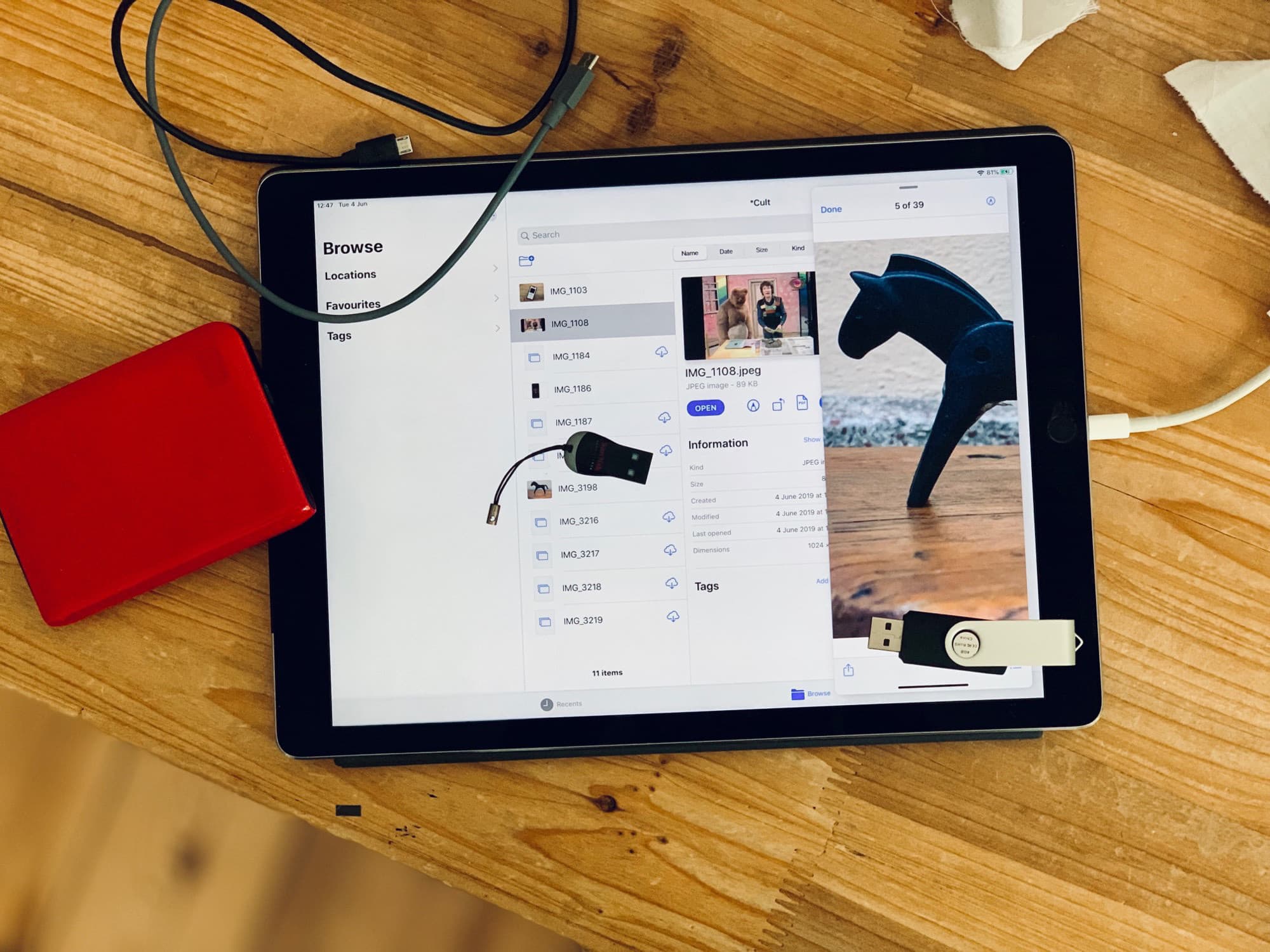At first look, iPadOS — Apple’s new operating system designed specifically for the iPad — doesn’t seem to have added so much. If you discount the iOS 13 features that the iPad shares with the iPhone, the iPadOS extras look rather pedestrian. But these small changes show a big change of direction for the iPad. Apple is turning it into a new kind of mobile computer, instead of a big iPhone.
Imagine that you saw somebody roll a rock a few feet away from another rock. Maybe it crests a small bump in the grass. But then, when you take a step away, you see that the rock is now perched on the edge of a canyon. To mix metaphors, iPadOS is like Wile E. Coyote floating over the big drop. Only the drop goes up instead of down, or something.
The iPad can finally be itself
Consider the main features of iPadOS, taken from Apple’s preview page:
- App Spaces (you can use multiple instances of the same app in different spaces)
- New home screen with widgets
- New capture and markup tools for Apple Pencil
- Sidecar (for turning iPad into second screen for a Mac)
- Better text-editing tools and fonts
- Improved keyboard support
- Desktop-like Safari
- Improved Files app
- USB-C drive support
None of these seem as immediately impressive as Dark Mode, or the new camera and photo features in iOS 13. But for someone who works on their iPad every day, these prove far more exciting.

Photo: Apple
For instance, you can now connect USB-C devices to your iPad just like you can to the Mac. You can hook up an external drive and grab files, or you can import photos from an SD card directly into an app like Lightroom, without having to save them all to your Camera Roll first. You can connect to an SMB shared server, so you can access files on the office server, for example.
For designers, font management and better type tools are good news. For everyone who uses email, the new Split View email makes iOS as easy to use as the Mac. And desktop-class web browsing in Safari means you can use Google Docs and other sites that never worked properly on the iPad before now.
Taken together, these changes show that:
- Apple is serious about realizing the potential of iOS on a machine as powerful as the iPad Pro.
- The company remains committed to keeping the iPad very iOS-like, only with extras.
- The barriers to switching from Windows and Mac to iPad are slowly eroding.
Still missing in iPadOS
Even in this new world, there are still a few “missing” features — tasks that require a Mac to complete. One is adding music to the Music app. Another is recording a podcast, or anything that requires fancy audio routing. But the list is getting much shorter.

Photo: Charlie Sorrel/Cult of Mac
Perhaps, finally, people will stop saying that the iPad can’t be used for “real work.” Or at least they’ll be forced to come up with some even more amusing reasons why it can’t.