If you’ve been wearing an Apple Watch for a while now, chances are you have built up a huge amount of data related to your health. But do you know what it all means? What exactly is that wrist-mounted technological marvel trying to tell you?
All those different stats Apple Watch saves to the Health app can be a little overwhelming. But if you know how to interpret them, they provide a surprisingly wide variety of insights into your health. Like how fit you are, how much stress you are under and whether you are at risk of heart disease.
It’s worth taking the time to understand what your Apple Watch is telling you. It can help you improve your wellbeing — and it might even save your life.
Unlocking the secrets of your heart
Everyone knows that your heart beats faster when you do exercise and slower when you rest. But with a little more expert analysis, your pulse can reveal a whole lot more than that.
The ECG feature in Apple Watch Series 4 tends to steal the limelight, but there are many other important health metrics that are arguably more important for most of us. Like Heart Rate Variability, which indicates your stress level, and Heart Rate Recovery, which reveals how fit you really are. And to access those features you don’t even need the latest model.
So let’s take each of these features in turn, and see how together they help to build a picture of your overall health.
1. Electrocardiograms: Sinus rhythm is a sign of a healthy heart
These days you don’t need lots of fancy hospital equipment to do an ECG test. Apple Watch Series 4 can do it straight from your wrist.* It’s not quite the same as the classic 12-lead ECG used in hospitals, though, where multiple electrodes are attached to your chest and arms with sticky pads. The Apple Watch performs a single-lead ECG test, which sacrifices some precision for convenience.
But whether you use one lead or 12, the principle remains the same. An ECG senses your heart’s electrical activity to monitor its rhythm.
If you haven’t used the ECG app before, check out our handy how-to guide.
Interpreting ECG results is a task best left to the experts. Which is why Apple lets you export your result as a PDF to give to your doctor. You can do this in the in the Health app on your iPhone. Go to Health Data > Heart > Electrocardiogram, and tap on the result you want to export. Then tap Export a PDF for Your Doctor and, finally, hit the Share icon at top-right.
But you don’t need to consult a doctor to get a basic interpretation of the results. Apple Watch includes built-in algorithms that enable it to recognize a healthy sinus rhythm and an irregular rhythm known as atrial fibrillation (“AFib” for short).
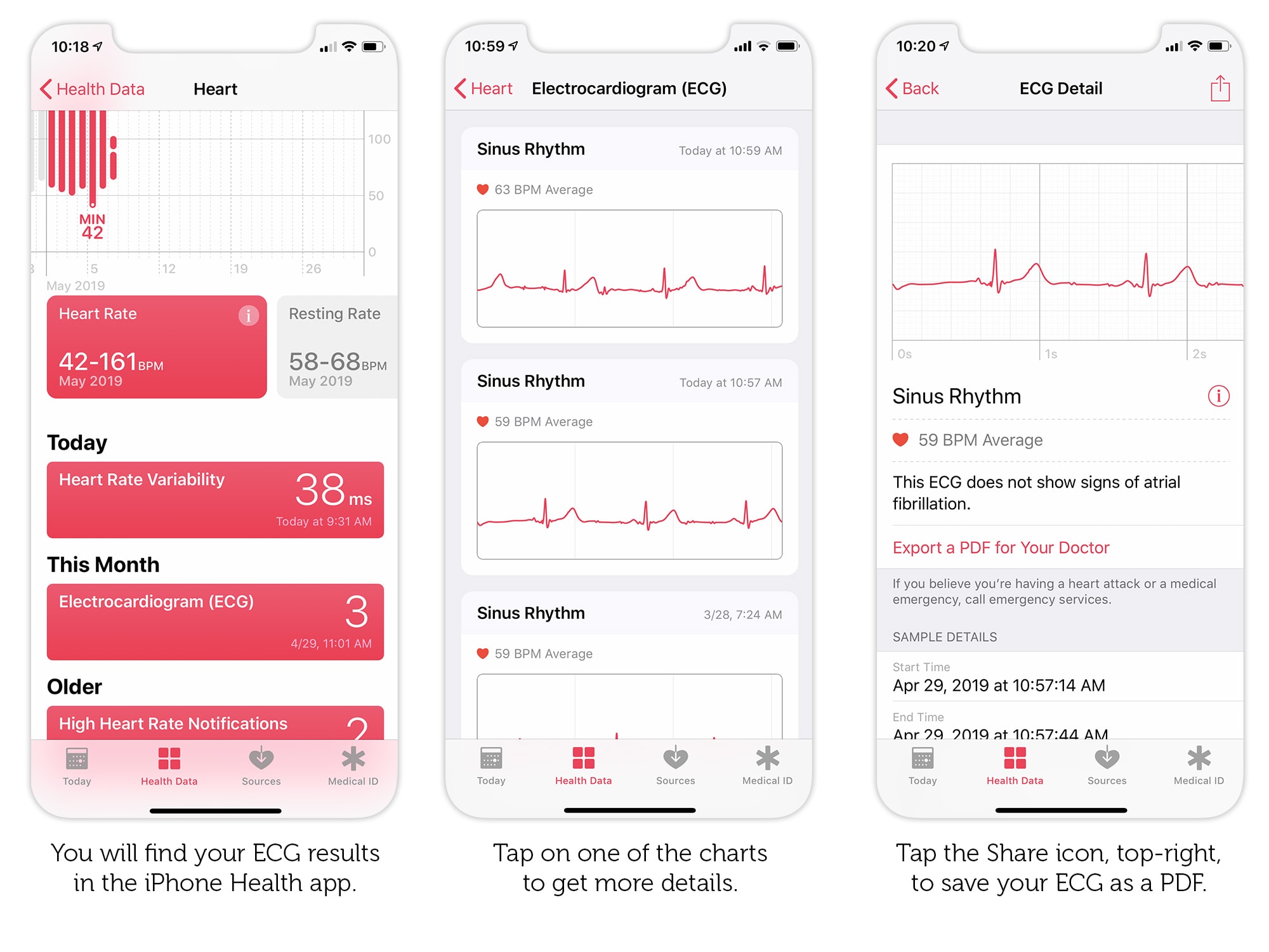
Photo: Graham Bower/Cult of Mac
How the heart works and what the ECG is actually showing you
A sinus rhythm appears as a very distinctive, tidy shape on an ECG chart. With a big spike surrounded by a characteristic pattern of dips and bumps, it is so recognizable that Apple uses it as the icon for the app itself. Conversely, AFib looks much less regular, with lumps and bumps all over the place.
The reason ECGs look this way has to do with how the heart works. Your heart is basically a big muscle in the center of your chest with four chambers inside. The muscle expands and contracts, opening and closing the chambers in sequence to force blood in and out. In this way, it pumps blood to the lungs to collect oxygen, and to the rest of the body to deliver that oxygen as fuel. Finally, the blood returns to the heart and the circulation repeats.
A sinus rhythm indicates that the chambers are firing in the right sequence for optimal heart performance, like a smoothly running engine. Whereas AFib shows that the expansion and contraction of the chambers is out of sequence.
Apple explains in the Health app that “AFib is a manageable condition that if left untreated can cause blood to clot in the heart. If a clot is pumped out, it can lead to stroke, heart failure, or other medical complications.” In other words, if you get an AFib result, you should get it checked out by your doctor. But don’t panic: “It can be temporary or persistent but can be managed with a doctor’s care and medication. People with AFib often live healthy, active lives.”
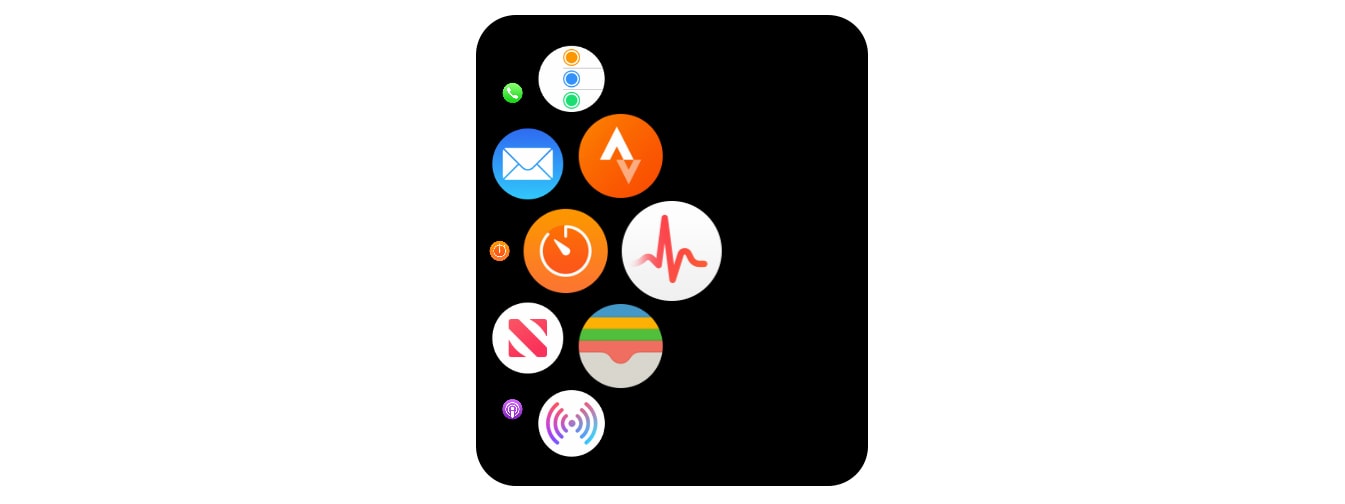
Photo: Graham Bower/Cult of Mac
Fortunately, most of us don’t need to use the ECG app
The good news is that for most of us, the ECG app will show a sinus rhythm. Which means there is not much point in doing regular tests. There is even some research that suggests checking your ECG if you don’t have any symptoms and you are not at risk of heart disease could actually do more harm than good.
But if you ever experience symptoms that you think might be heart-related, it’s a good idea to do an ECG test right away, so you can show your doctor the results. The trouble with these kinds of symptoms is they often don’t present themselves when you are actually in the doctor’s office, so that ECG could prove indispensable in helping your doctor diagnose what is really going on.
2. Irregular Rhythm Notifications: Let your Apple Watch worry for you
Even if you don’t use the ECG app often, Apple Watch can still perform occasional checks on the regularity of your heart beat in the background. To enable this feature, in the Watch app on your iPhone, go to My Watch > Notifications > Heart and make sure Irregular Rhythms is turned on. You’ll get a notification to warn you if an irregular heart beat is detected.
This monitoring is performed using the Apple Watch’s optical heart rate sensor, rather than the electrical ECG sensor. So you don’t need to touch the Digital Crown for it to happen, and it does not generate an ECG chart.
If you do ever get an Irregular Rhythm Notification, that would be a good time to use the ECG app, save a PDF and take it to your doctor to get it checked out.
3. High and low Heart Rate Notifications: A racing pulse could be a warning sign, or maybe you’re just watching the season finale of Game of Thrones
Apple Watch does not just monitor your heart for irregular rhythms. It can also look out of unusually fast or slow heart rates, conditions known as tachycardia and bradycardia.
Like irregular rhythm notifications, this feature can also be enabled in the iPhone’s Watch app. Go to My Watch > Notifications > Heart. There, you’ll find options to select what frequency triggers the notification. This is measured in Beats Per Minute (bpm).
The fitter you are, the lower your resting heart rate is likely to be. So if you are very fit, you might choose to set the Low Heart Rate notification to the lowest setting (40 bpm). Whereas if you are a bit of a couch potato, you could set it to the higher setting (50 bpm).
For the High Heart Rate notification setting, you could choose a percentage of your maximum heart rate. For example, 65% of your Maximum Heart Rate is the equivalent of light exercise. So if your heart rate becomes this elevated when you are inactive, it could be a warning sign.
As a general rule of thumb, you can estimate your Maximum Heart Rate by subtracting your age from 220. So for example, if you are 37 years old, your maximum heart rate would be 220-37=183 bpm. Since 65% of this would be 118.95, you would set the notification to 120 bpm. But we’re all different, so you may need to make adjustments to find the right level for you.
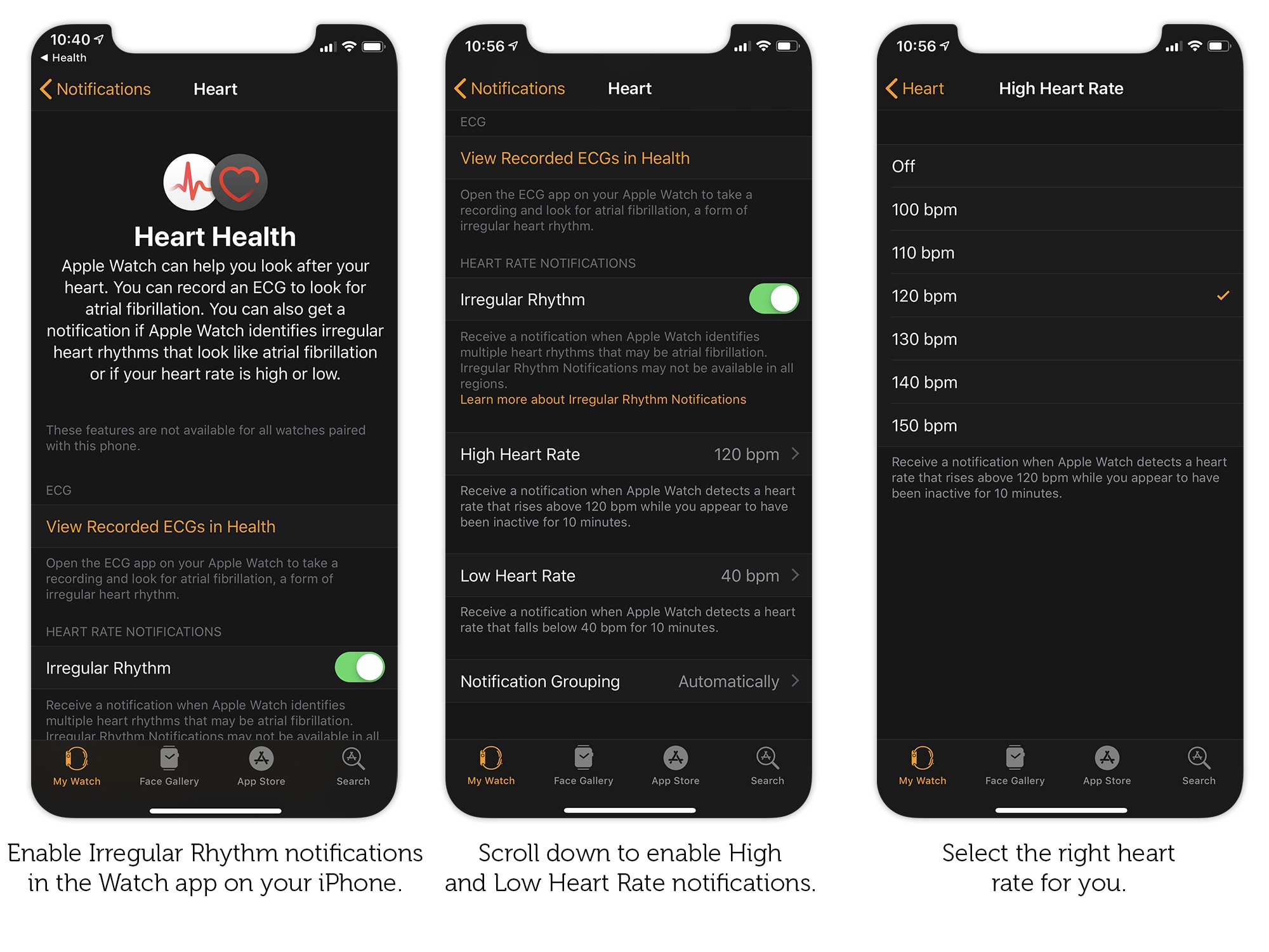
Photo: Graham Bower/Cult of Mac
4. Resting Heart Rate and Heart Rate Recovery – testing your fitness
When you train any muscle, it gets stronger. And this includes your heart. A healthy heart will adapt to your exercise routine over time, enabling it to pump more blood every time it beats.
This means that as you get fitter, your heart does not need to beat as frequently to deliver the same amount of blood to the rest of your body. As a result, your resting heart rate becomes slower.
An average person’s resting heart rate is usually between 60 and 100 beats per minute. But if you are super-fit, like an Olympic athlete, this could be as low as 40 beats per minute.
Apple Watch monitors your resting heart rate by checking your pulse when the accelerometer notices that you are not in motion. You’ll find these stats in the iPhone’s Health app under Health Data > Heart > Resting Rate.
Heart Rate Recovery is another essential fitness metric. It shows how quickly your heart rate returns to normal after you finish exercising. As your muscles become more used to exercise, they recover more quickly. That means your heart does not need to work as hard for as long when you have finished to provide extra oxygen for your recovery.
You’ll find this stat in the iPhone’s Activity app. Tap on a Workout and swipe right on the Heart Rate chart to find it. For more information, check out my separate post on Heart Rate Recovery.
5. Heart Rate Variability: Monitoring your stress levels
Your heart beat does not just reveal your health and fitness. It even provides clues to your stress levels.
Apple Watch monitors tiny variations in the intervals between your heart beats. Intriguingly, it turns out that these variations reduce when we are under stress, and increase when we are relaxed. So if you have been through a stressful week at work, for example, you can expect to see your Heart Rate Variability decrease.
Stress can cause or increase the risk of a variety of conditions, including obesity, heart disease, Alzheimer’s disease, diabetes, depression, gastrointestinal problems and asthma. So if your Heart Rate Variability is decreasing, it could be a sign you need to take things easier and relax. Getting into the habit of using the Apple Watch Breathe app would be a good start.
Check out my post on Heart Rate Variability for more details.
Take your health and fitness to the next level
It’s good to know the Apple Watch’s ECG feature is there, just in case you ever need it. But for most of us who are fortunate enough to have healthy hearts, it’s all these other amazing health stats that Apple Watch provides that are most relevant. If you take the time to learn how to use them, they really can help to take your health and fitness to the next level.
* in certain regions


