The quick answer is “Yes, of course you should.” The more complex answer is “But only if you need it.” Your iPhone has an equalizer built in, although it’s not exactly easy to find. Annoyingly-hidden-yet-essential interface elements aside, there’s usually not much point in tweaking the EQ of your Apple Music library unless you have a problem in your setup.
But if you do want to use it, here’s how.
What is EQ?
EQ, or equalization, is a tool to make your music sound better. Among other things, producers use it to sculpt the sound of each instrument in the mix, so they all sound distinct, and don’t run together into a muddy mess. EQ is a way of boosting or cutting the various audio frequencies — bass, middle and treble — to equalize them, or at least to put them all at the right levels.
In theory, you shouldn’t have to do anything when you listen to music. The final mix should sound great anywhere.
In practice, things are different. You may be in a room where the bass bounces and booms so much that you can hear little else. Or you may have some crappy headphones that lack decent bass. That’s where EQ comes in1.
iPhone EQ
The iPhone’s EQ is buried in Settings > Music > EQ, and once you get there, you’ll encounter this disappointing list:
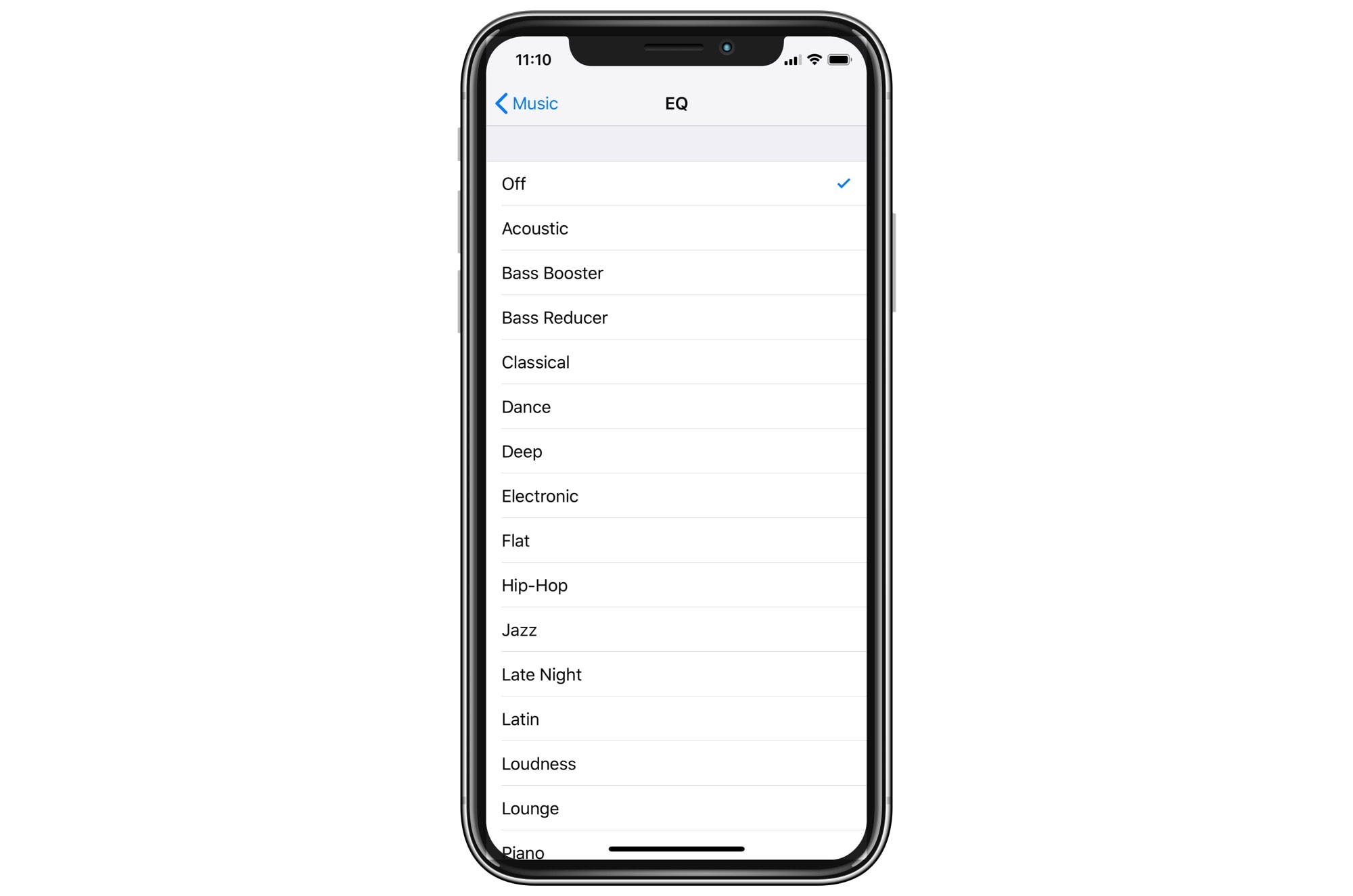
Photo: Cult of Mac
You can’t actually get in there and tweak levels for the the individual frequencies. You have to pick a pre-made EQ curve that comes closest to what you want. Often, the names will give a good description of what the preset will do. In our previously-mentioned case of booming bass, you’d try the Bass Reducer preset.
There are apps that offer better EQ controls. Vox is one, but it costs $5 per month to access the EQ.
VOX – MP3 & FLAC Music Player
Price: Free
Download: VOX – MP3 & FLAC Music Player from the App Store (iOS)
EQ on the Mac
If you’re using iTunes on your Mac, you can use its built-in graphic equalizer. In the Menubar go to Window > Equalizer or hit ⌥⌘E on the keyboard to open the EQ window. It looks like this:
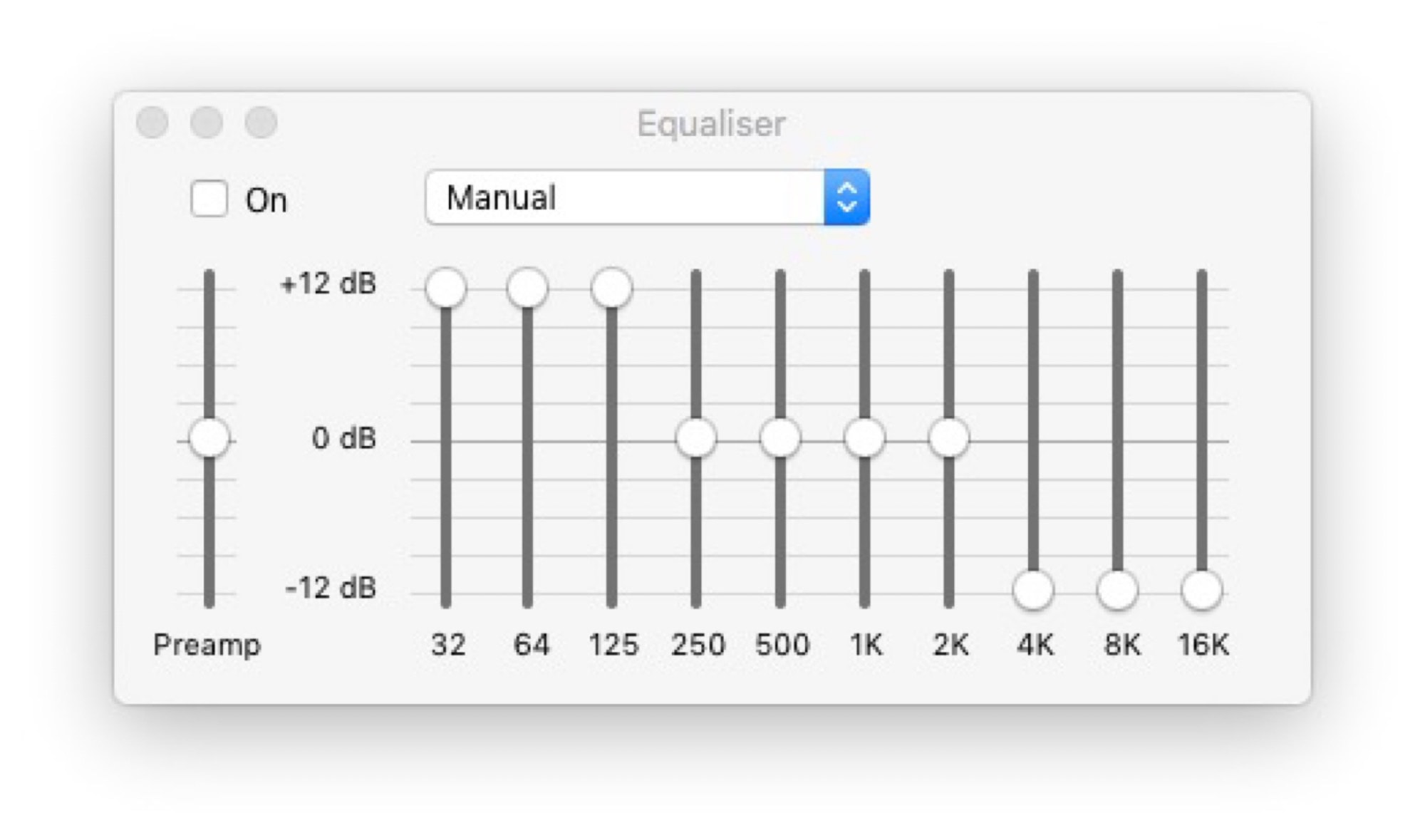
Photo: Cult of Mac
In here, you can boost or attenuate any of ten frequency bands. How to do so is way beyond the scope of this article, but there are a few good tips to help. First, listen. Listen to the music, and try to work out what — if anything — is lacking. Don’t just crank the bass because you like bass. It might actually make the overall sound worse.
Fixing problems with EQ
Then, when you’ve worked out the problem, start sliding. Say we’re in that room with a booming bass. Our goal is to cut just the bass frequency that is echoing all around the room. Try pulling the leftmost (lowest) slider all the way down. Does that fix it? Then put it back to zero and try the next, and so on.
When you find the problem frequency, back off. You want the minimum cut that stops the problem. Perhaps you’ll need to tweak the adjacent sliders, too. The key is to use as little as you need.
- Jacking up the bass in the EQ settings won’t fix your crappy headphones, but it might help a little. ↩


