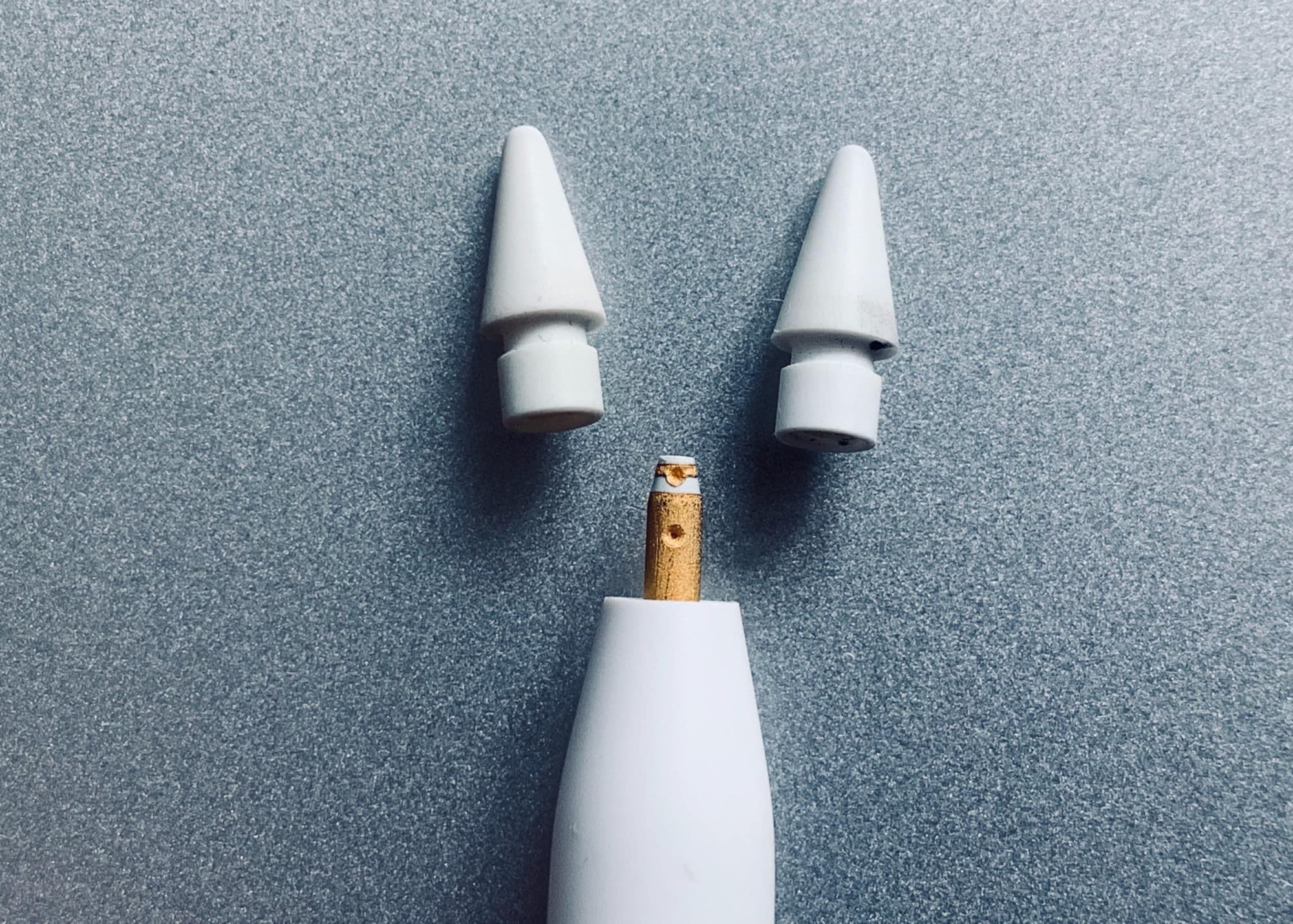Ounce for ounce, Apple’s replacement Apple Pencil tips are probably more expensive than gold1. It will cost you $20 for four of the tiny things, all of which are ridiculously easy to lose.
But if you use your Pencil for anything more than the odd casual stroke, sketch or swoosh, you’ll eventually need to replace a worn tip. The good news is that it’s easy. The bad news? That price.
Just the tip

Photo: Charlie Sorrel/Cult of Mac
If you bought the original Apple Pencil back when it launched, you already have a spare tip — Apple shipped one in the box. The extra good news is that this tip also works with the second-gen Apple Pencil, so if you managed not to lose it, it’s still useful. That’s a $5 value right there.
The tips are compatible because they’re just dumb plastic widgets. In the Apple Pencil, the tip has nothing to do with pressure-sensing. The sensitivity is all in the shaft, not in the tip.
And, unless I missed it in the unpacking, the Apple Pencil 2 doesn’t come with a replacement, despite costing more than the original Apple iPad stylus. Welcome to the nickel-and-dime world of Apple accessories.
How to change the tip on your Apple Pencil
This part is easy. You just unscrew the old tip and screw on the new one, like changing a lightbulb. A really tiny, really expensive lightbulb. The screw thread is on the inside of the tip, and it matches a male thread around the base of the internal tip. I’ve never had any trouble with crossed threads, but be careful just in case — the metal could cut the plastic if you get the insertion angle wrong.
And you’re done. I assume that, if you’ve already worn out at least one Apple Pencil tip, you want to get right back to drawing or writing. Just follow this handy checklist:
- When you put it in, be gentle and don’t screw too hard.
- The sensitivity is all in the shaft.
- Take it slow. There’s no rush.
- Remember, it’s not all about you.
- Please don’t write in. ↩