Take a look at the top right corner of your keyboard. Unless you’re using a recent MacBook, you’ll see a vestigial Eject key. It used to be used to eject CDs, DVDs and even floppy disks back in the olden days. Now it sits there doing nothing1.
I wonder how many eject keys are manufactured each year? How much plastic is wasted? Truly, we humans do not deserve this Earth.
Sorry, back to the point: Ejector is a Mac app that reclaims this useless plastic square, turning it into a way to eject USB drives and more.
Ejector should be built into the Mac
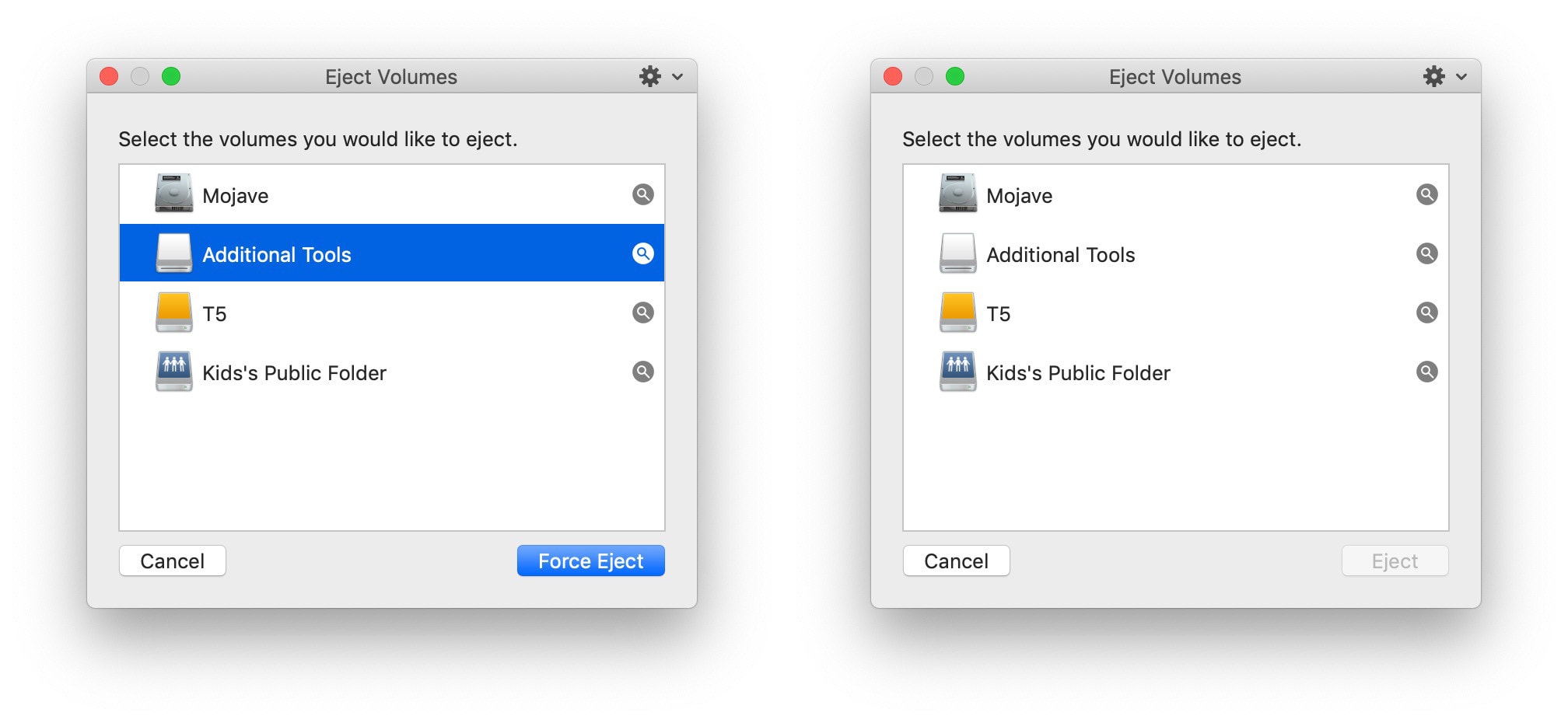
Image: Ejector
Launch Ejector and it sits there, waiting for you to hit the Eject key. This may take a while if you’re out of the habit, or if you’ve never ever used it before.
When you press Eject, a window pops up showing you all mounted volumes. These can be partitions, disk images, network drives or external drives … or even DVDs in external USB DVD drives. Just select the ones you want to eject, and click the Eject button.
Ejector app even works with the Touch Bar
What if you have a modern Mac? Ejector even adds an eject key to the Touch Bar, so you can bring up Ejector’s window from there.
Other options
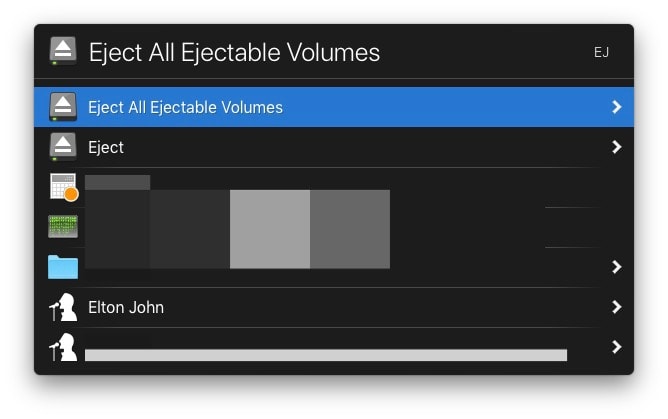
Screenshot: Charlie Sorrel/Cult of Mac
If you use a keyboard launcher app like LaunchBar, you can already do this without touching a mouse. It’ll depend on the app you have, but I do it like this:
- ⌘-Space to show LaunchBar.
- Type something like
ejto show ejectable volumes. - Use the arrow keys to pick the one you want gone, then hit enter. The volumes are sent packing.
But if you don’t have another option, and you work with a lot of drives, volumes, SD cards or even USB-connected devices that mount into the Finder, then Ejector looks essential. And it costs just $10.
Price: $9.99
Download: Ejector from Syzygy Development
- Unless you use the keyboard with an iPad, in which case the Eject key is pretty useful: It toggles the on-screen keyboard, which is handy for charging languages or accessing emoji. ↩


