This is Teenage Engineering’s amazing OP-Z, a tiny, TV-remote-size synthesizer and sequencer that has no screen, and yet manages to pack in a range of features that make users of “real” music hardware and software jealous. And if you do prefer working on a screen, you can hook it up to your iPhone via Bluetooth and use that.
I am the operator of a pocket calculator
Teenage Engineering is a Swedish company that makes music gadgets. The OP-Z is the latest — it launched a few months ago and is now almost always available — and also the most radical. It manages to be quick and easy to use, intuitive, and powerful, all without a single screen pixel.
Instead, the OP-Z has LEDs that change color, four knobs, and lots and lots of buttons.
There’s no way I can explain all the features of this little pocket wonder in one article, so I’ve included a couple of videos for those who are interested. The one at the top is the official intro video from the manufacturer. The one directly above is from musician Cuckoo, who has a fantastic YouTube channel with tutorials for all kinds of musical gadgets. Just click the video to visit it.
What I want to look at today is the iOS companion app, which essentially adds aa screen to a device that doesn’t have one. It’s a very clever idea, perhaps related to the trouble Teenage Engineering has had in getting OLED screens for its previous flagship synth, the OP-1.
Easy, just not familiar yet
First, though, a note on the OP-Z’s interface. At first glance, it seems impossible to fathom, but after a while —even just watching YouTube tutorials, it starts to become much clearer. There’s a logic there that makes it extremely easy to use once you’ve learned its main paradigms.
Imagine, if you can, using a computer for the first time. You’d have no idea of menus, or swiping, or double-clicking, or even what an icon is for. The only reason computers and phones are so easy for us is that they all use essentially the same metaphors.
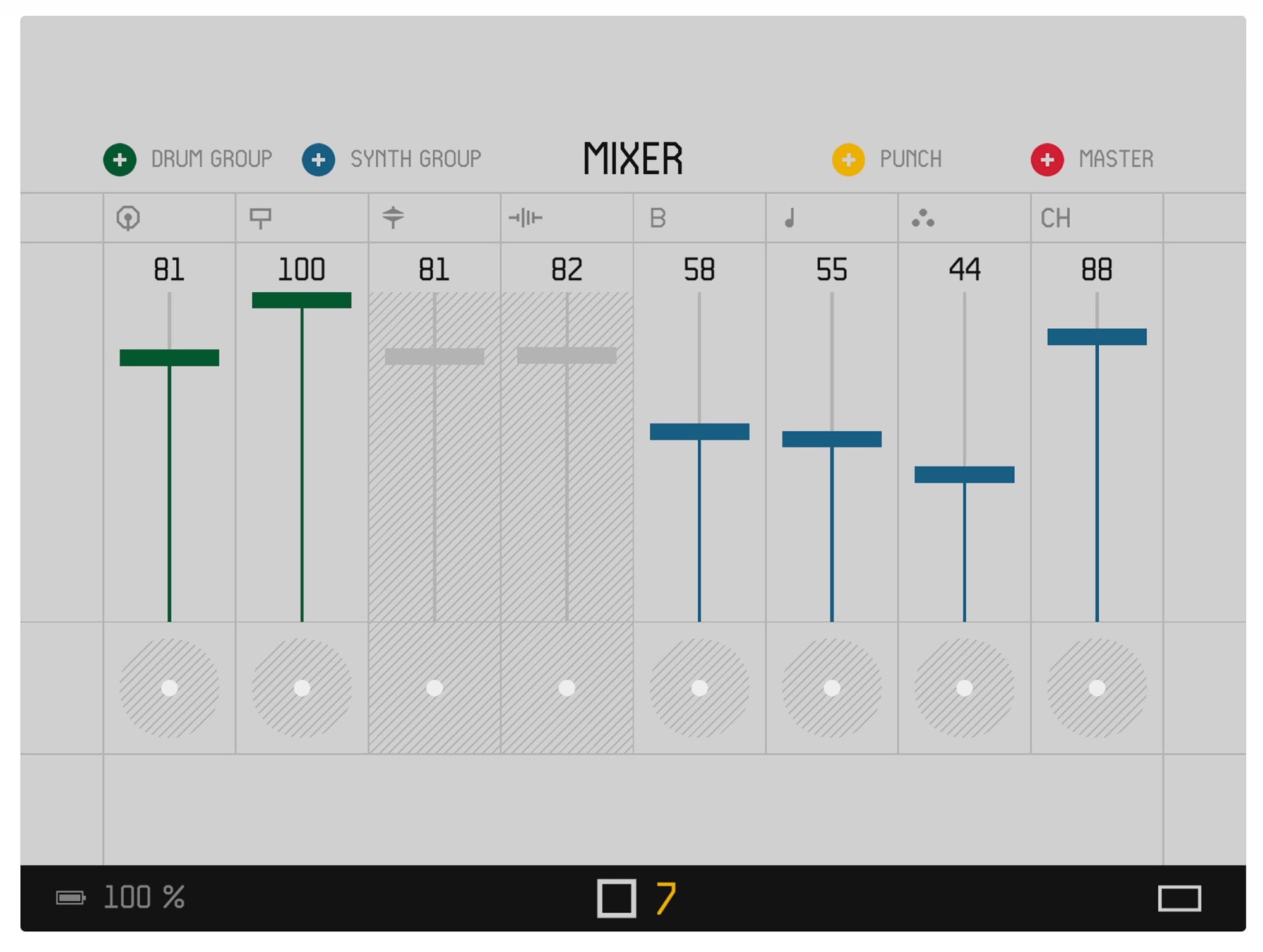
Photo: Teenage Engineering
Viewed by the standards of an iPhone or a Mac, the OP-Z is simple. It just takes a little time to find your way around. But once yo do, you’re rewarded with the speed and mindlessness of hardware and buttons. Just as a pianist could never play a concert using a mouse to operate an on-screen keyboard, so hardware is often much easier to just use than software.
Still, there are a few spots where the lack of a screen is a burden. You have to memorize what color LED denotes which knob function, for example. You’ll learn eventually, but often it’s easier to just glance at a screen.
The OP-Z app
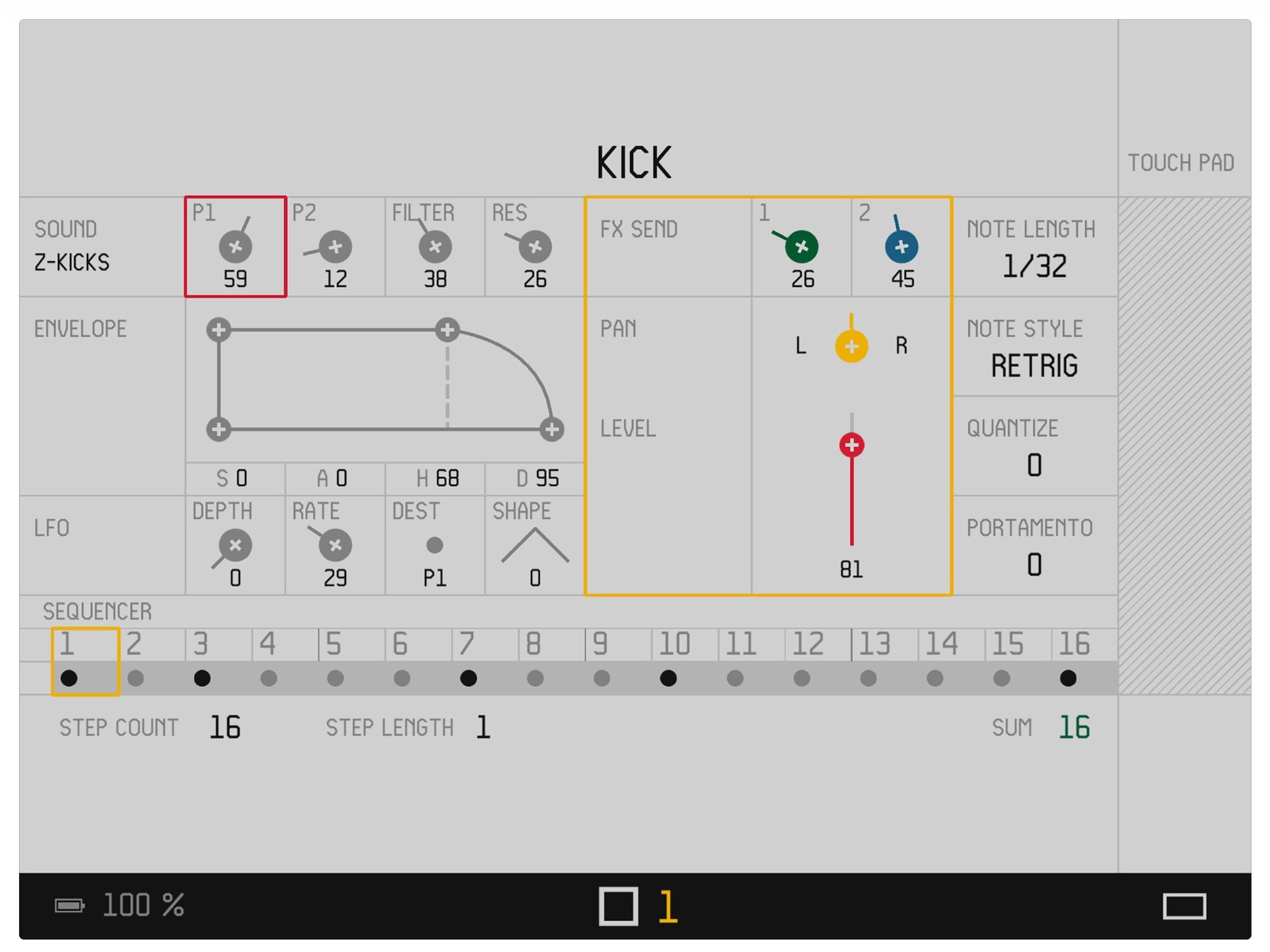
Photo: Teenage Engineering
The app hooks up to the OP-Z via Bluetooth LE, paired in-app like all Bluetooth MIDI devices. Once connected, it becomes one with the OP-Z app. On-screen dials will control the unit, and the screen shows the effects of moving the physical buttons and knobs.
From what I’ve seen (I haven’t yet used one), the OP-Z is actually very intuitive on its own, when using it to sequence and create music. But the iOS app is superior when it comes to certain overviews. The mixer page, for example, shows sliders in a line, so you can easily see the relative levels of various audio tracks. On the unit, this info can be more easily visualized.
A 3-D game engine?
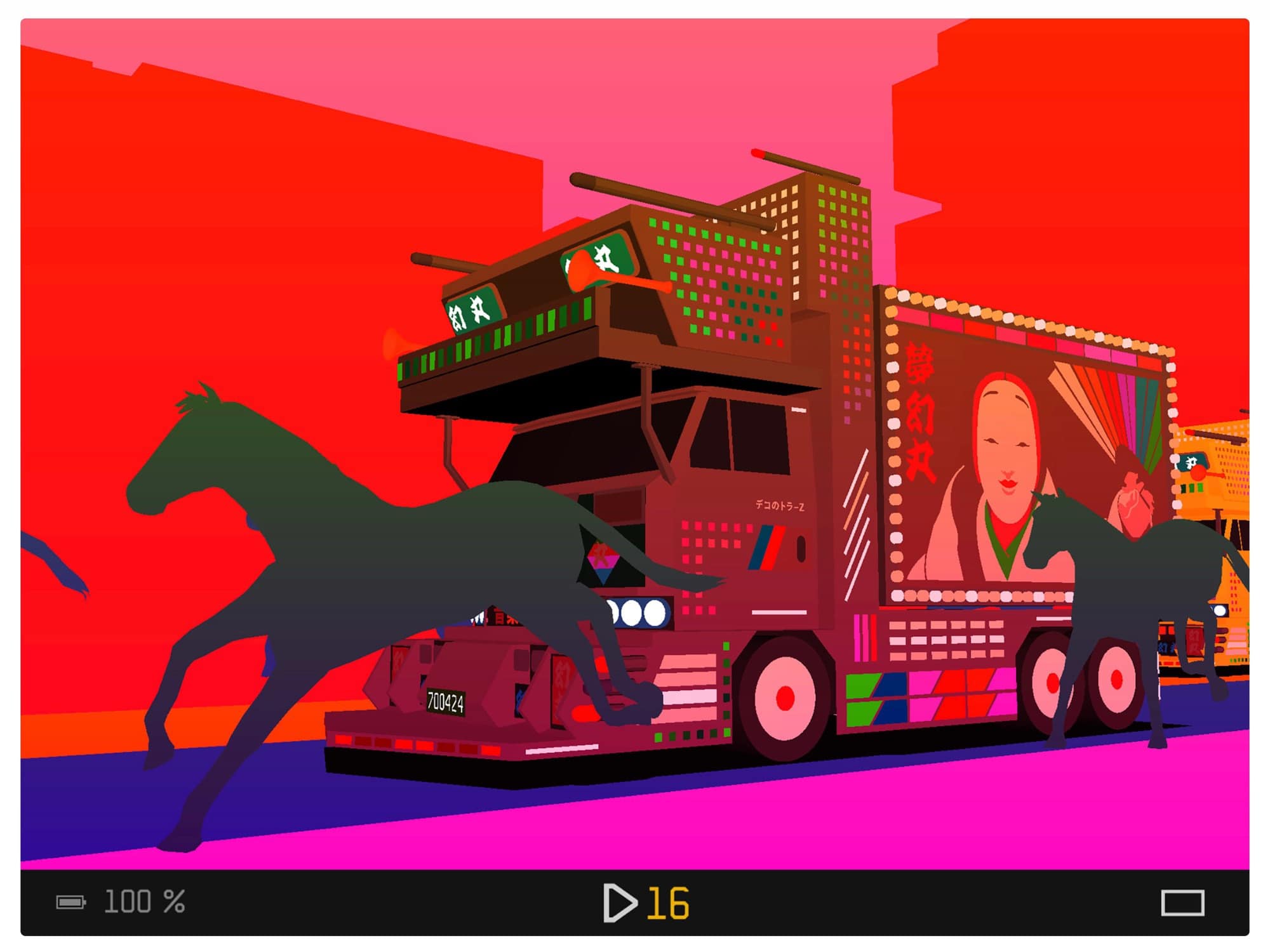 Crazy 3D graphics match the glitched-out synth and samples.
Crazy 3D graphics match the glitched-out synth and samples.
The OP-Z doesn’t just do much either. It can control stage lighting rigs, syncing them with the music. And it also has the Unity gamin engine built in, so you can create, chop up, and manipulate 3-D graphics. In future this may connect to a big screen directly (plug-in modules are planned to expand the hardware), but for now it works on your iPad.
And finally (for this article anyway), the OP-Z can hook up to your other iOS music apps over MIDI, showing up in AUM for example. This lets you use its absurdly powerful sequencer to control software instruments. It really is the real deal.


