Do you have a snippet of a song in your head, and it’s driving you crazy? Did you forget to Shazam it when you heard it playing in that hipster boutique vegan-boots-and-artisanal-ramen store? Then you need Apple Music’s search by lyrics feature, which lets you find a song based on a few vaguely remembered snatches of verse.
Apple Music lyric search
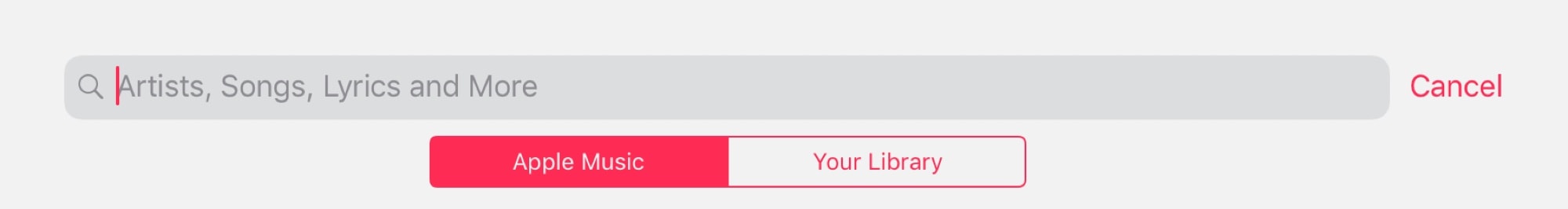
Photo: Cult of Mac
Apple Music’s lyric search is built in to the regular search tool. All you have to do to use it is to type your remembered snippet of lyrics into the search bar, and make sure that you’re on the Apple Music side of the search tab, not the Your Library side.
The downside of the lyrics search is that it’s not universal like the other searches. If you type in the name of an artist that’s in Apple Music, you’ll get a result. But if you type in lyrics to a song that’s in the library, you may or may not get a hit. Presumably that will improve in the future, like Apple Maps, and Siri.
If you do get a hit, it’ll look like this:
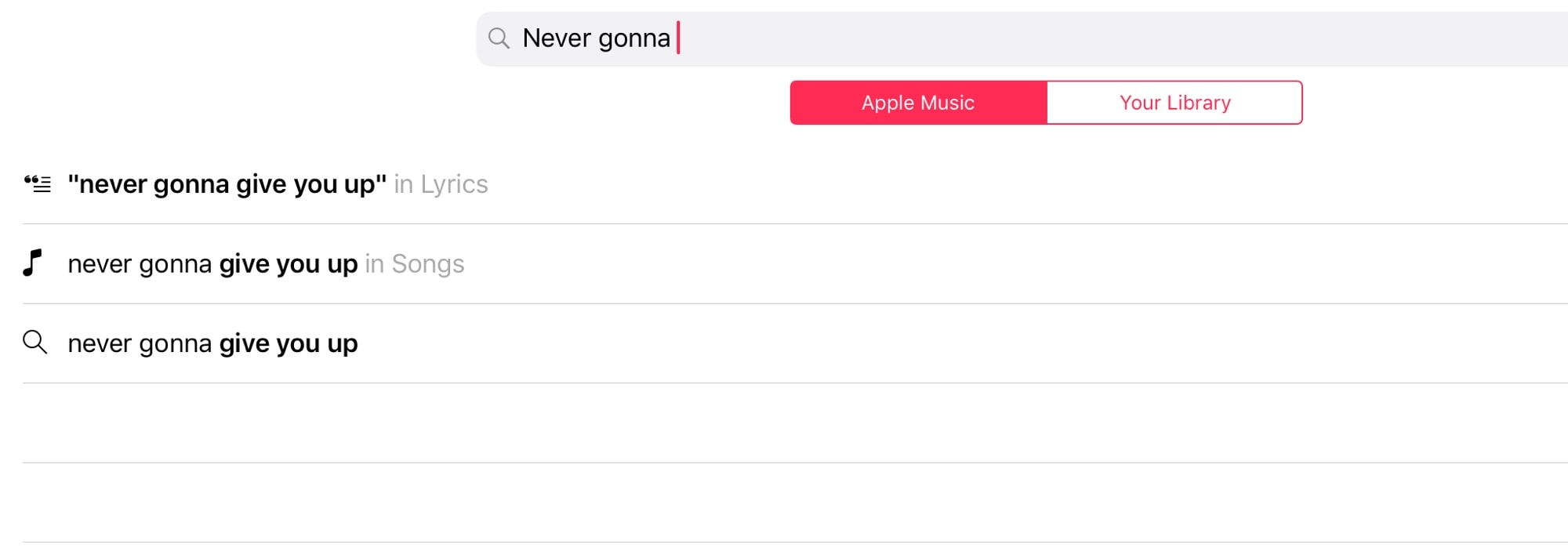
Photo: Cult of Mac
You can see where we’re going here.
Tap on that search result to see all the matching songs. Songwriters are loathe to give you up, it seems — there are a lot of hits for this one, and not all of the Rickrollin’ variety.
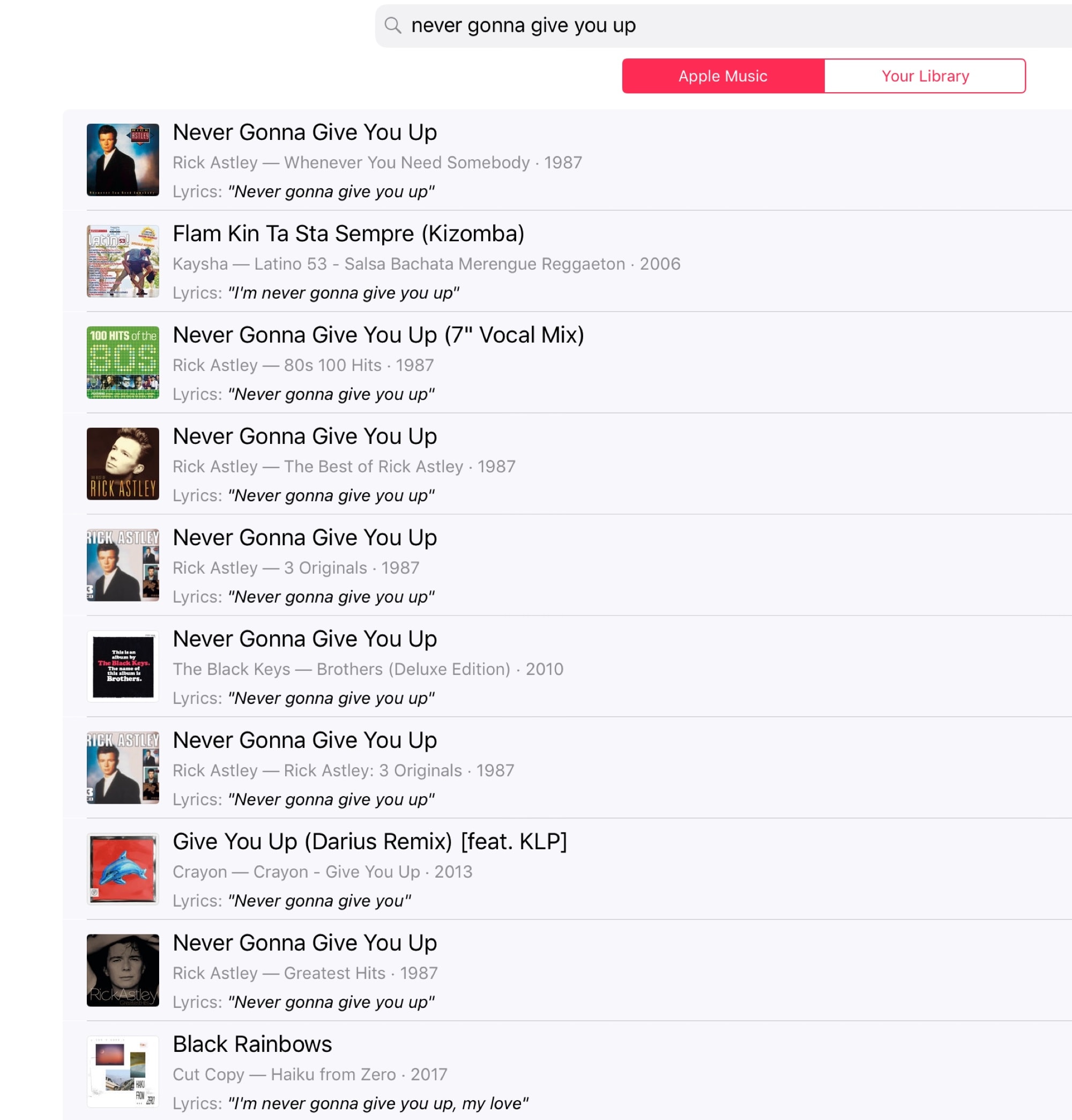
Photo: Cult of Mac
To play a song, just tap on it as usual.
And that’s it. I tried to make a Shortcut where you dictate the lyrics to Siri, perform a lyrics search, and then return the results in a list that you can auto to play, but the lyric search part failed.
Right now, it seems that the best way to find a song via its lyrics is the manual search detailed in this post, as you get live feedback on whether or not a result has been found. And to be honest, it’s not really such a chore. After all, the alternative is Google.


