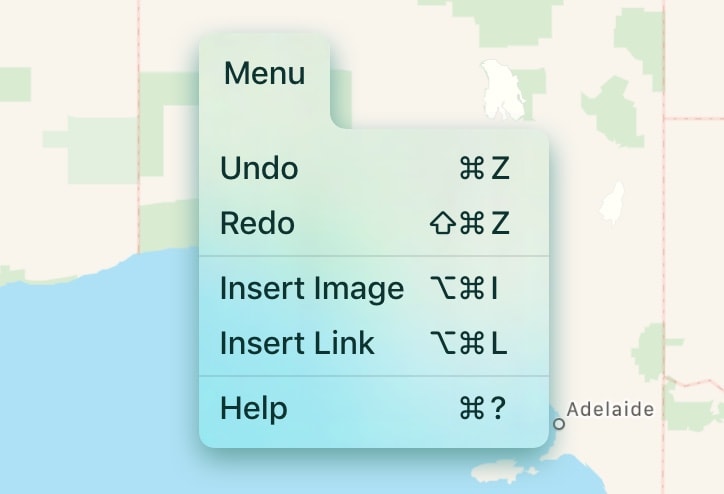Menus on iOS. The idea is ridiculous, right? Stop hanging onto the past. iOS is all about touch, etc. What next? A mouse? Except that iOS already has plenty of menus. They’re just hidden behind hamburger buttons, and other icons.
I was skeptical too, but then I saw these amazing iOS menus from Codea developer Two Lives Left. Now I want menus in all my apps.
Menus? On iOS?
These Codea menus manage to put a menubar on iOS, without it actually being a menubar. They also manage to pack in all the best features of the Mac’s menus, while still looking totally at home on iOS. One big problem when creating pro apps for the iPad and iPhone is that it’s hard to fit everything in.
The Mac’s menubar is a very efficient way to pack a lot into a small space. It is also highly discoverable. Anyone can find any function of the app, just by clicking the menus and exploring.
iOS is touch-based, and should therefore invent and embrace new paradigms for interaction. But even Apple struggles with this. GarageBand for iOS hides its features inside panels inside other panels, with menus that only appear if you know how to find them. Setting the per-track effects on a song is like trying to finish a secret level in Super Mario World.
Apple’s Pages also has menus, only they’re disguised as popover tool panels (on the 13-inch iPad Pro they become persistent side panels. Tap an icon, and the menu appears. Only worse than a menu, because menus have names, so you know what to expect.
Codea’s menus
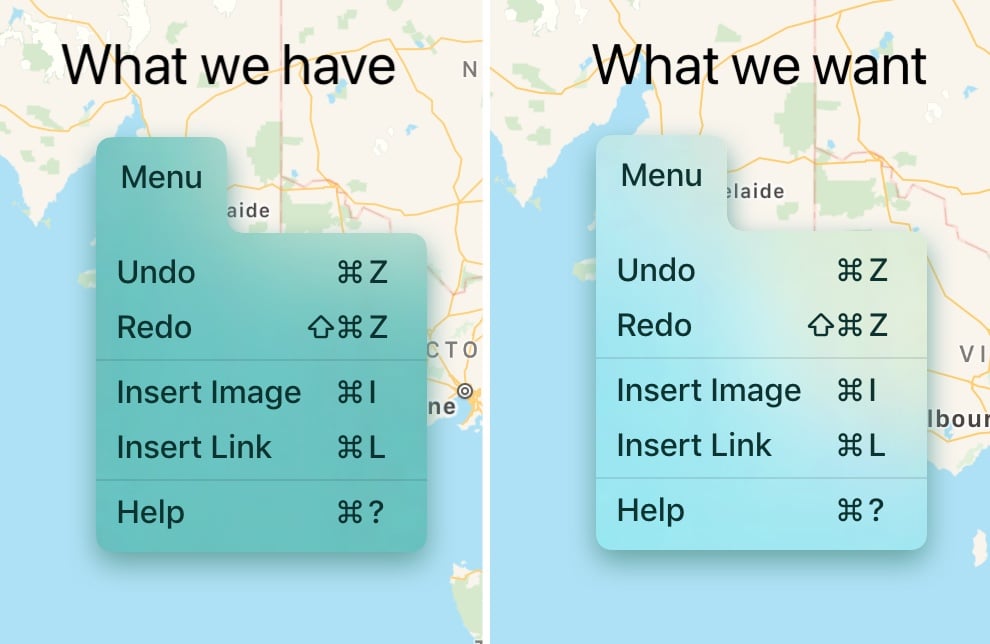
Photo: Two Lives Left
The iOS menus pictured here, detailed in this blog post (and detailed even more in a follow-up post) are beautiful. They work just like you’d expect, and they even list any keyboard shortcuts available, just like on the Mac.
You can use them by tapping the menu to expand it, then tapping the command you want. Or you can just tap the menu and swipe down it until you reach the command you want, and then let go to trigger it. Again, just like the Mac.
But then there are some great new iOS-only features. You can drag menu entries to re-order them, putting your favorites at the top of the list. And you can swipe on a menu item to remove or rename it.
Menus look great on iOS
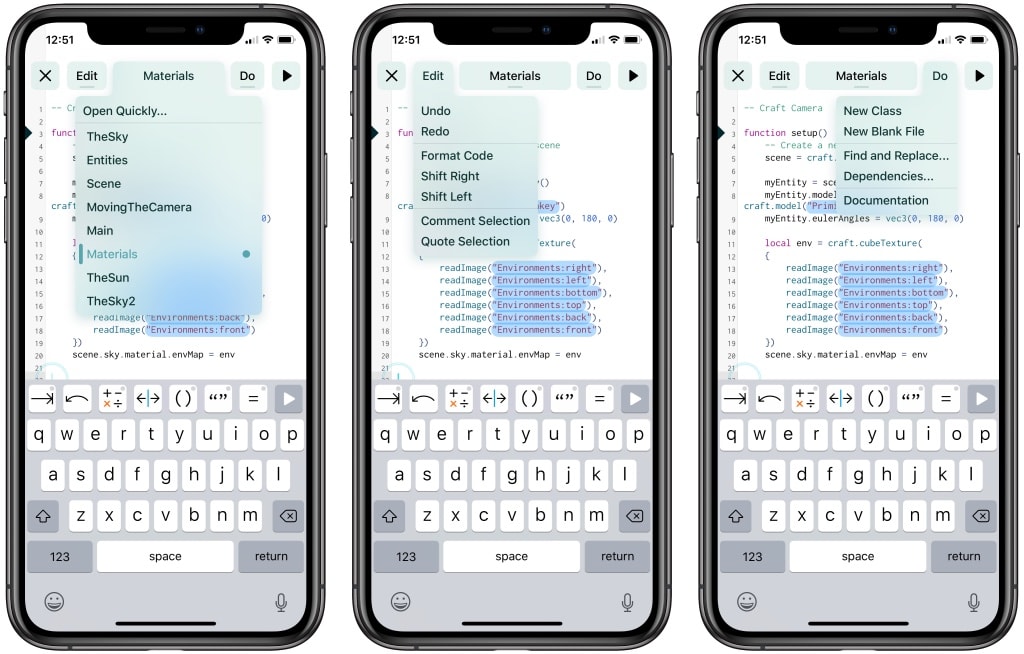
Photo: Two Lives Left
Now I’ve seen this, I want menus everywhere on iOS. I could work so much faster. Imagine if the standard share arrow behaved like this? Sharing would no longer take like three taps or more. You could share a webpage via email with a single well-executed swipe.
Two Lives Left is already adding these menus to Codea, and to a beta of an app called Shade. I hope that they become an iOS standard, because they really do look great.