You’ve got your new iPad Pro, and it’s all set up. Now, you might want to start tricking it out with accessories. The bad news is that most of your old accessories won’t work. The good news is that some of them will, and the rest can be replaced, or hooked up with dongles. Let’s check out the best accessories for the new 2018 iPad Pro.
This post contains affiliate links. Cult of Mac may earn a commission when you use our links to buy items.
Apple Pencil

Photo: Andrea Nepori
The new Apple Pencil is way better than the old one, although in terms of actually drawing and writing it appears to be identical. I have the first Apple Pencil and I think it’s great, but to be honest I never use it. And you really don’t need one unless you regularly draw and paint, take handwritten notes, or edit photos with pinpoint accuracy.
The best Headphones for the 2018 iPad Pro
The 2018 iPad Pro has no headphone jack. That’s not really a problem for most people. Audio professionals will be using an external USB audio interface anyway, and the rest of us can use Apple’s new $9 USB-C to 3.5mm jack adapter to hook up our old headphones to the new USB-C port.
But what if you want to buy some USB-C headphones to jack straight in? Well, unlike many USB-C tablets and phones, the iPad Pro supports both analog and digital USB-C headphones.
USB-C can supply audio in a few ways. For our purposes, we’re interested in how it drives headphones. The audio can be converted to analog, and sent up the cable. This is essentially using the USB-C connector as a fancy analog jack. The other way is to send a digital audio signal out. Then, the connected headphones can convert it. And, in this case, Apple’s audio jack adapter can do the conversion.
The iPad supports both types so whatever USB-C headphones you pick, they should work.
The best USB-C charger for the 2018 iPad Pro

Photo: Anker
The 2018 iPad Pro comes with a USB-C charger, and a double-ended USB-C cable. That is, you can’t just take the cable and plug it in to any of your existing USB chargers (unless you already have one with a USB-C output of course).
You will, then, have to buy a new charger, or use the one that came in the box. Frequent travelers, or people who hate messiness, will want to use a multi-output charger. And it’s hard to go wrong with Anker. You want to find one with USB PD, or Power Delivery, which lets the charger supply lots and lots of power to devices that ask for it. There are two chargers I have my eye on, both form Anker. The PowerPort II, has one USB-C outlet and USB-A outlet, so you can charge your iPhone too; and the USB-C Wall Charger, which offers a USB-C port and four USB-A ports.
Buy from: Amazon
The best USB-C hub for the 2018 iPad Pro
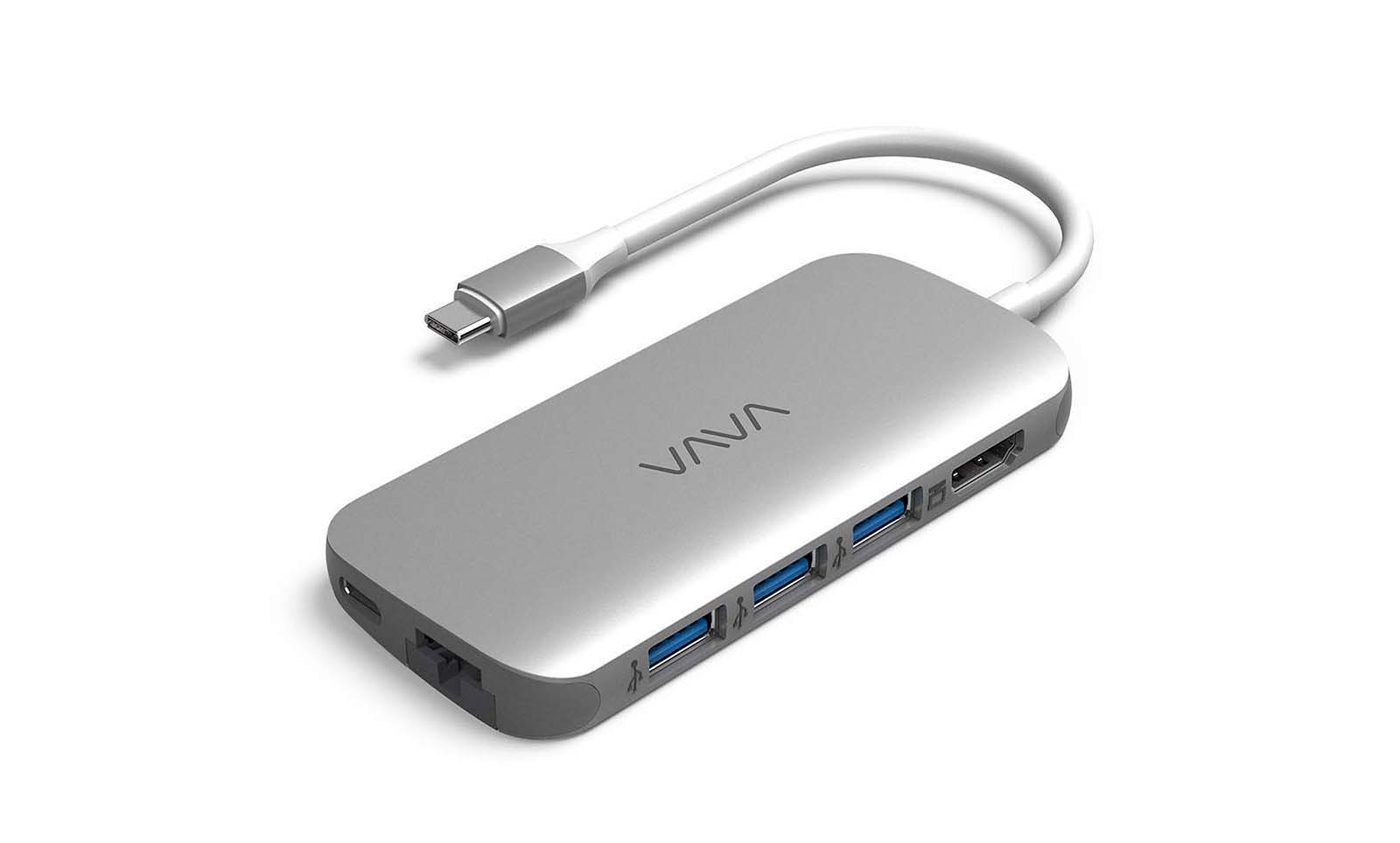
Photo: Vava
If you want to hook up more than one device to your iPad, you’ll need a hub. And this includes connecting headphones and a charger at the same time. You’ll need a proper USB-C hub — you may be able to rig up an old USB-A hub and get things working, but the iPad probably won’t charge, and maybe nothing will work at all. I dropped the new iPad Pro into my existing setup, replacing the Lightning Camera Connection Kit with a USB-C to USB-A cable, and nothing worked.
There are several USB-C hubs available for the Mac already, and most of these should work. Ports-wise, you will need one or more USB-A ports (essential for hooking up your existing devices), a pass-through USB-C port to connect the power supply, and an SD card slot if you use a camera. Ethernet is also available, as is HDMI, and even VGA(!).
You may also want a headphone jack, but this may interfere with any USB audio interfaces you connect to the hub. If all you want is to dock the iPad to speakers, though, a jack is a great option.
So far I like the look of the Vava VA UC006 hub, recommended by Wirecutter, which is small, aluminum, and offers all the ports you need (apart from the headphone jack).
Buy from: Amazon
USB-C lightning cable
You’ll be needing a USB-C to Lightning cable if you plan to connect your iPhone to your iPad, so that the latter can charge the former. You may already own one of these if you hook up your iPhone or old iPad to your Mac. Otherwise your only choice is Apple’s official version. You could also buy a knockoff, of course, but that’s risky. “Just” $35.
The best Keyboard for the 2018 iPad Pro

Photo: Logitch
Don’t buy Apple’s absurdly-priced new keyboard cover. First, you probably don’t need a keyboard. The on-screen one, especially the big one on the 12.9-inch iPad, is more than good enough for most uses. If you do need a hardware keyboard, then the Smart Keyboard is pretty poor as a keyboard. You’re better off buying a proper Bluetooth keyboard like the Logitech K811. Not only is it better to type on, it can be used separate form the iPad, so you can elevate the screen and avoid neck strain. It’s also more portable, and it has a whole row of media keys, and even a home-button key.
By now, you should be all set up. If you’re interested in more about any particular type of accessory, hit me up on Twitter.


