Here’s a great little shortcut that uses the new Set Reminder action in the newest v2.1 of Apple’s Shortcuts app. Tell Siri that you want to take a nap, and it will ask you for how long. It’ll then set a timer, and schedule Do Not Disturb for the duration. Get ready to clock some serious ZZZs with our power nap shortcut.
Note: The Reminders action in this shortcut requires v2.1 of the Shortcuts app in order to work. At the time of writing, this version is still in beta. You can, however, delete the Reminder step and use the rest of the features, like Do Not Disturb.
This shortcut was inspired by Stu Maschwitz’s Nap Timer. His version uses a lot of programming logic, and requires that you input text. I thought I could add voice interaction, and make the whole thing a bit simpler, so I started my shortcut from scratch.
I used the phrase “I want to take a nap” to trigger the shortcut. After you say that, Siri will ask you how many minutes you want to sleep. You answer with a number — using the Dictated Text action to listen — and that number is stored.
Then, the shortcut sets a timer for that number of minutes. It then uses some date math to add those minutes to the current date and time, and sets Do Not Disturb until that new time.
Finally, Siri wishes you a nice nap.
Customize your own power nap shortcut
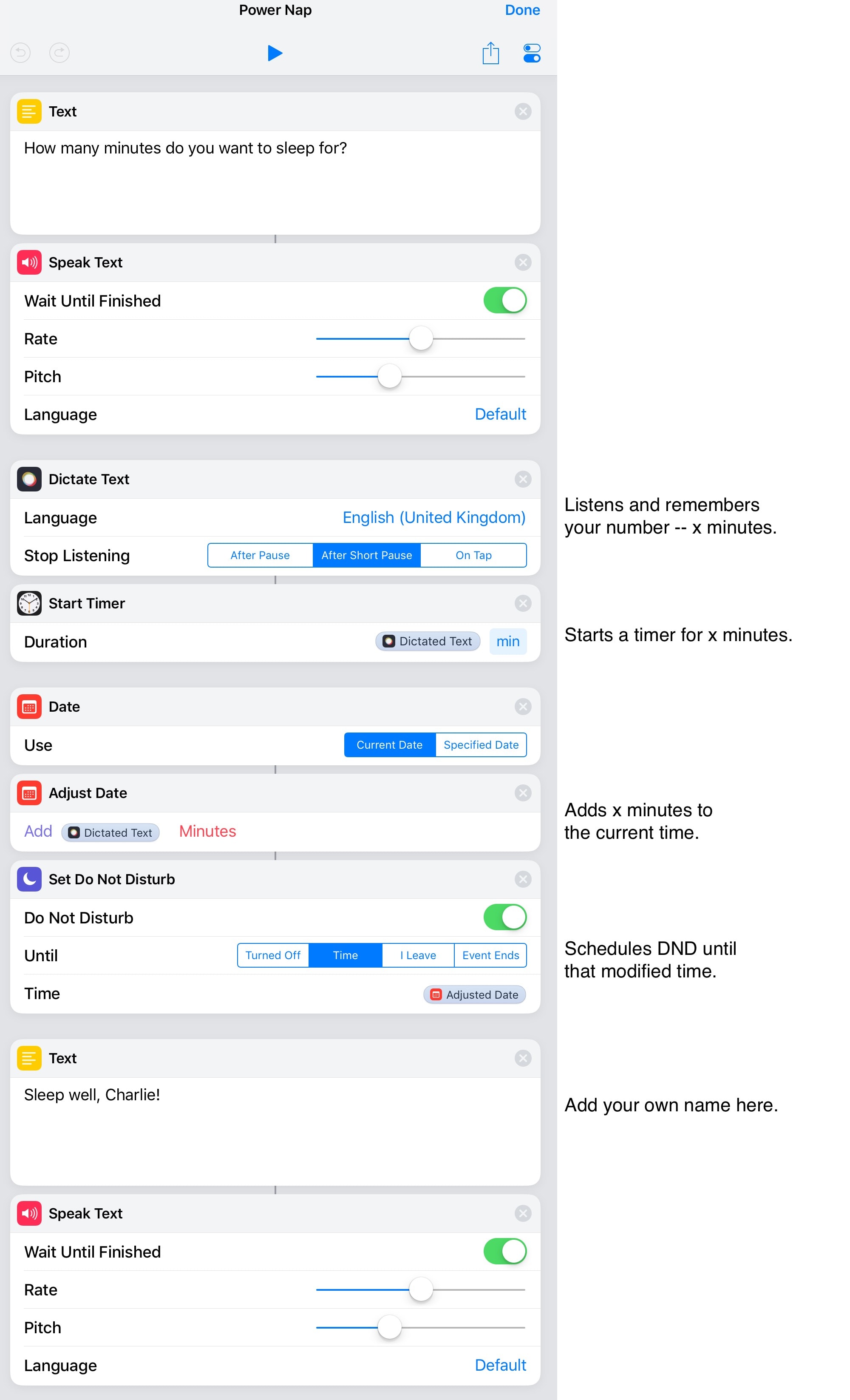
Screenshot: Cult of Mac
You can just download this shortcut and use it, or you can copy the steps in the diagram above. (Doing the latter will help you learn more about the Shortcuts app.) And you can, of course, customize it. You could have it play your favorite siesta music, for example, or send an iMessage to your spouse telling him not to bother you for the duration of your snooze.
And if you come up with a more robust way to pull the number out of the dictated text section (it currently fails if you say anything other than just a number), let me know.


