If you record podcasts, audio interviews, or anything else were you need to record and edit a bunch of people talking, then you may already know about Ferrite Recording Studio. It’s an app designed for the exact purpose, making it easy to gather your audio “footage,” edit it, and then post it to your outlet of choice.
Version 2.0 just launched, and it makes the app better than ever.
Ferrite Recording Studio
The app is a one-stop-shop for making podcasts. There are excellent tools for recording audio, and for quickly editing that audio. In Ferrite, the main editing interface is a multi-track view like you find in GarageBand, only the focus is on chopping up and editing your clips as efficiently as possible.

Photo: Woojie Juice
With a music-making app, you want to spend time on each aspect of the song, tuning until its perfect. With podcasts and radio, you want to be able to get through the material as fast as possible, while keeping high quality.
The standout new features in version 2.0 are:
- An 8-band equalizer
- Project templates
- Auto leveling and noise reduction
There’s a lot more, but these are the really useful additions. The EQ is self-explanatory. You can now tune tracks in the app itself, not just making things sound nicer, but reducing, say, hums, and making tracks play nice with each other.
The templates are great news for people who make lots of podcasts, which is — lets face it — pretty much all podcasters. Now you can set up template with them music, artwork, blank audio tracks, episode numbers and more, and reuse it for every new episode. This is boring grunt work, best taken care of automatically.
On the level
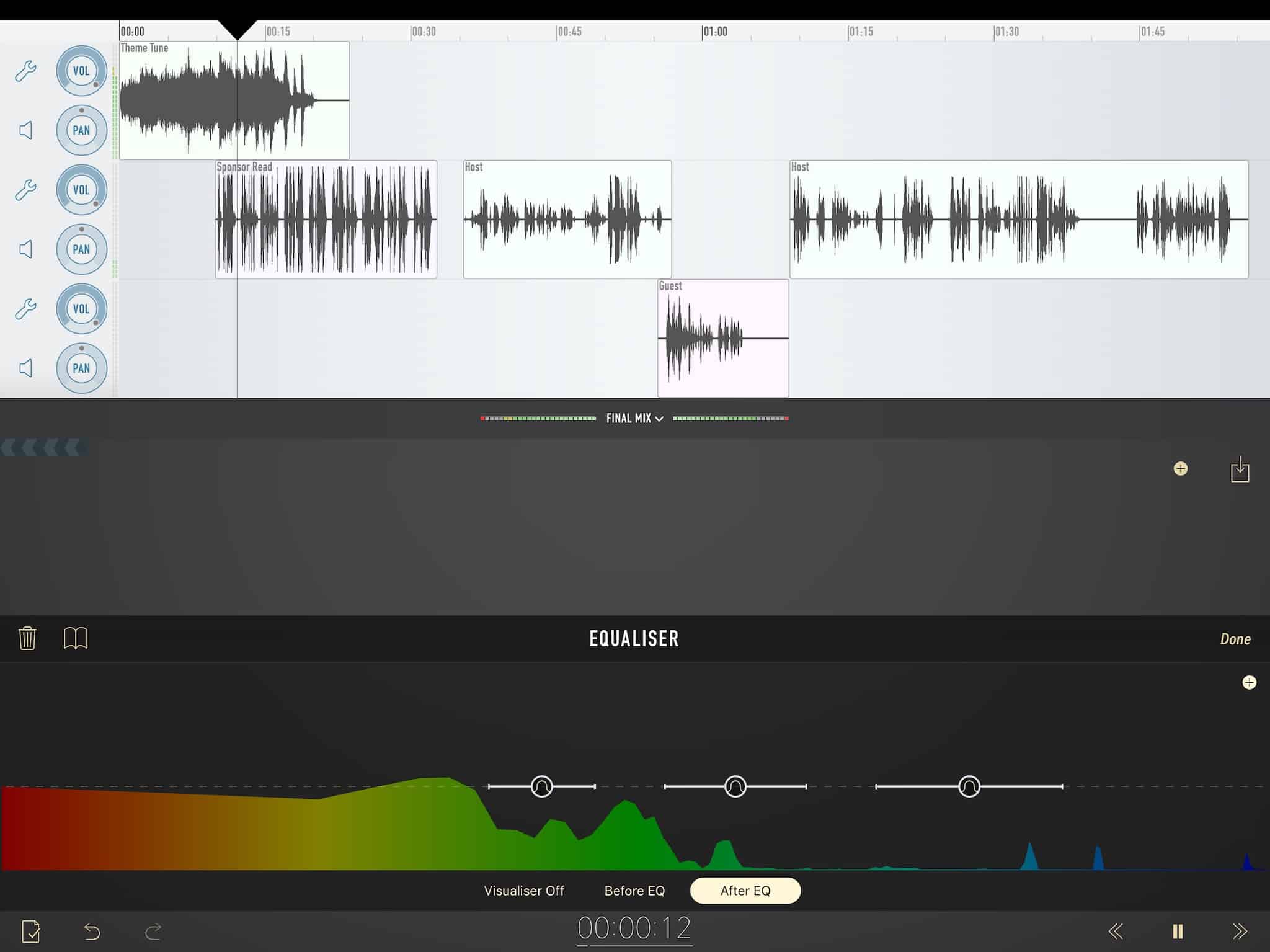 Like a professional recording studio on your iPhone and iPad.
Like a professional recording studio on your iPhone and iPad.
Auto-leveling and noise reduction do what they say they do, and allow you to pre-process audio files to optimize them, before you start editing. Podcaster and journalist Jason Snell compared these features to the tools he uses on his Mac and found them more that acceptable.
If you are even slightly interested in Ferrite Recording Studio, you should check it out. The app is free to use, with an in-app purchase to unlock all the features. And like some other freemium apps, Ferrite is actually totally usable in its free state.
Price: Free with in-app purchases
Download: Ferrite Recording Studio from the App Store (iOS)


