When it comes to fitness apps on Apple Watch, sometimes it feels like Cupertino is running before it can walk. Fancy new features like Heart Rate Recovery are very welcome, but a few of the basics remain missing.
Apple could make major strides when it releases watchOS 5. So in the second of three posts about the future of watchOS, I’ll focus on five essential fitness features I’m hoping we’ll see at this year’s Worldwide Developers Conference.
Focus on fitness in watchOS 5
Fitness quickly became a key focus for Apple Watch, but it was not always that way. Cupertino originally envisaged its wearable as a platform for all kinds of apps, with fitness being just one of them.
Since then, Apple has been hard at work getting its Workout and Activity apps into shape, with major upgrades rolling out every year. WWDC 2018 should be no exception, but will these Apple Watch fitness features show up? I certainly hope so.
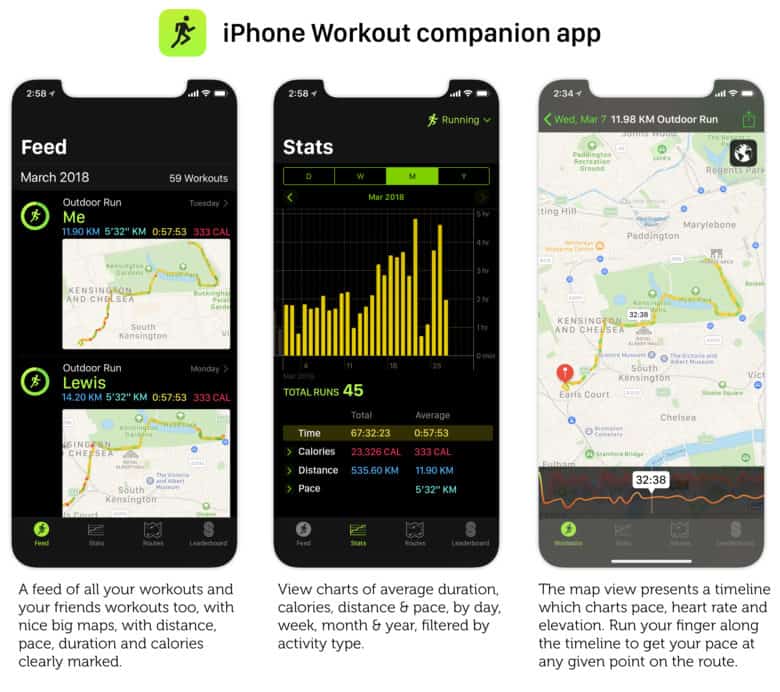
Image: Graham Bower/Cult of Mac
1. The Workout app needs a companion iPhone app
The built-in Workout app for Apple Watch proves great during your workout. But once you finish, it sucks. The whole point of logging workouts is that you build up data over time that can provide you with a useful picture of your progress. But the reporting currently offered by Apple Watch is barely adequate.
Apple crams all your workout data into the Activity app on your iPhone. The trouble is, that’s not really what the Activity app is for. It focuses mostly on activity rings. That means workout data gets squeezed into one tab, where it is all but lost. For serious fitness users, this is just not good enough. It is woefully inadequate for a device Apple describes as the “ultimate sports watch.”
The bare minimum you’d expect from a serious fitness watch is a website that stores and presents all your data. And that’s exactly what you get from the likes of Garmin, Polar, Suunto and TomTom. But right now, Apple gives you zip. I can understand that the iPhone-maker is more app-focused than web-focused, but at least it needs to give us a dedicated iPhone Workout app that provides the basic features currently missing in the Activity app:
- Charts of distance and duration by week, month, year and all time
- Workout timelines with pace, elevation and heart rate integrated with route maps
- Capability to share workouts with friends in a feed
- Leaderboards to compete with friends
- Heat maps of where you walked/ran/cycled
- Fitness-related goals and medals (for when you complete a 10K, half-marathon or full marathon, or beat your personal best for the mile)
It would also be nice to see Apple integrate some of its own cool tech here, adding stuff like animated Flyover 3D route maps and ARKit-powered augmented reality views of your workout.
2. Workout routes with turn-by-turn directions
Turn-by-turn directions on Apple Watch is a very handy feature. But it’s not easy to use when you are logging a workout. You end up continually switching between the two apps. To solve this, I’d like to see directions integrated right into the Workout app, like Apple did with music controls.
Workout directions could be totally awesome if they were integrated with routes. Nike could help out here. Nike Plus was once a leader in this area, but its routes feature has not been updated in months and is currently completely broken in Safari. It’s a shame to see such great functionality going to waste.
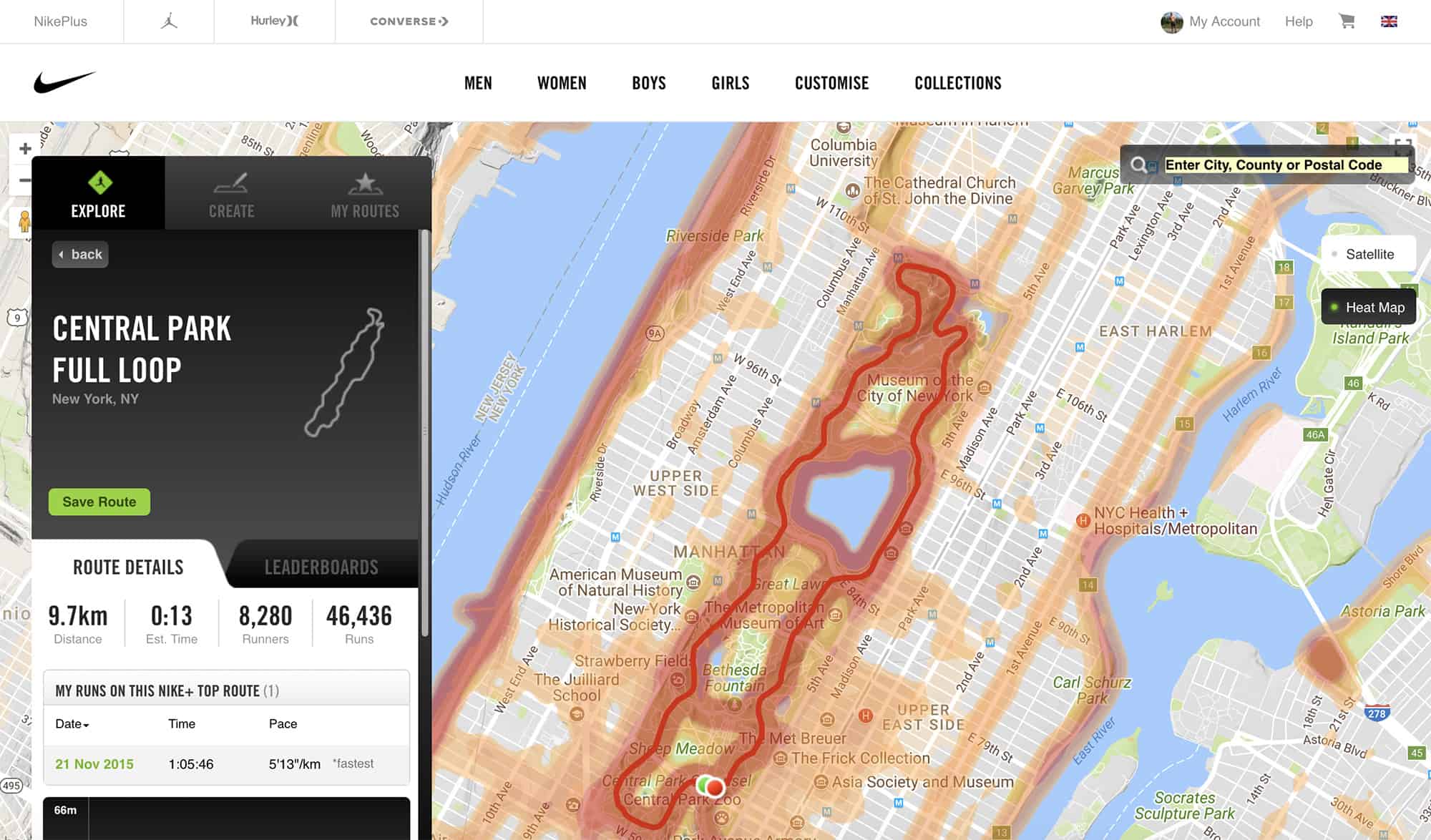
Photo: Graham Bower/Cult of Mac
With Nike Plus routes, you can create your own or browse through popular routes that other users uploaded. You can access leaderboards for shared routes and stats on popularity, average pace, etc. Heat maps reveal the most popular roads and paths, making it easier to come up with new route ideas.
I’d like Apple to collaborate more closely with Nike (see point 4 below) to integrate this routes feature directly into the Workout app. That way, you could pick from a list of routes at the start of your workout and get turn-by-turn directions as you go.
Right now, your best option for workout routes is third-party watch app RunGo. But it would be way better to see routes and directions integrated into the built-in Workout app.

Image: Graham Bower/Cult of Mac
3. Automatic workout detection
I’m a member of a shared bicycle scheme, so I often hop on a bike to zip around town. The trouble is, I usually forget to start a workout on my watch first.
To solve this, I’d like to see Apple Watch auto-detect workouts. It should be possible to use wrist motion and elevated heart rate to detect what kind of workout you are doing. Your watch could sneakily start a workout in the background. When you finish, you would get a notification asking if you want to log it. Choose yes, and it is added retroactively. Pick no, and it just logs the movement to your Activity ring in the normal way.
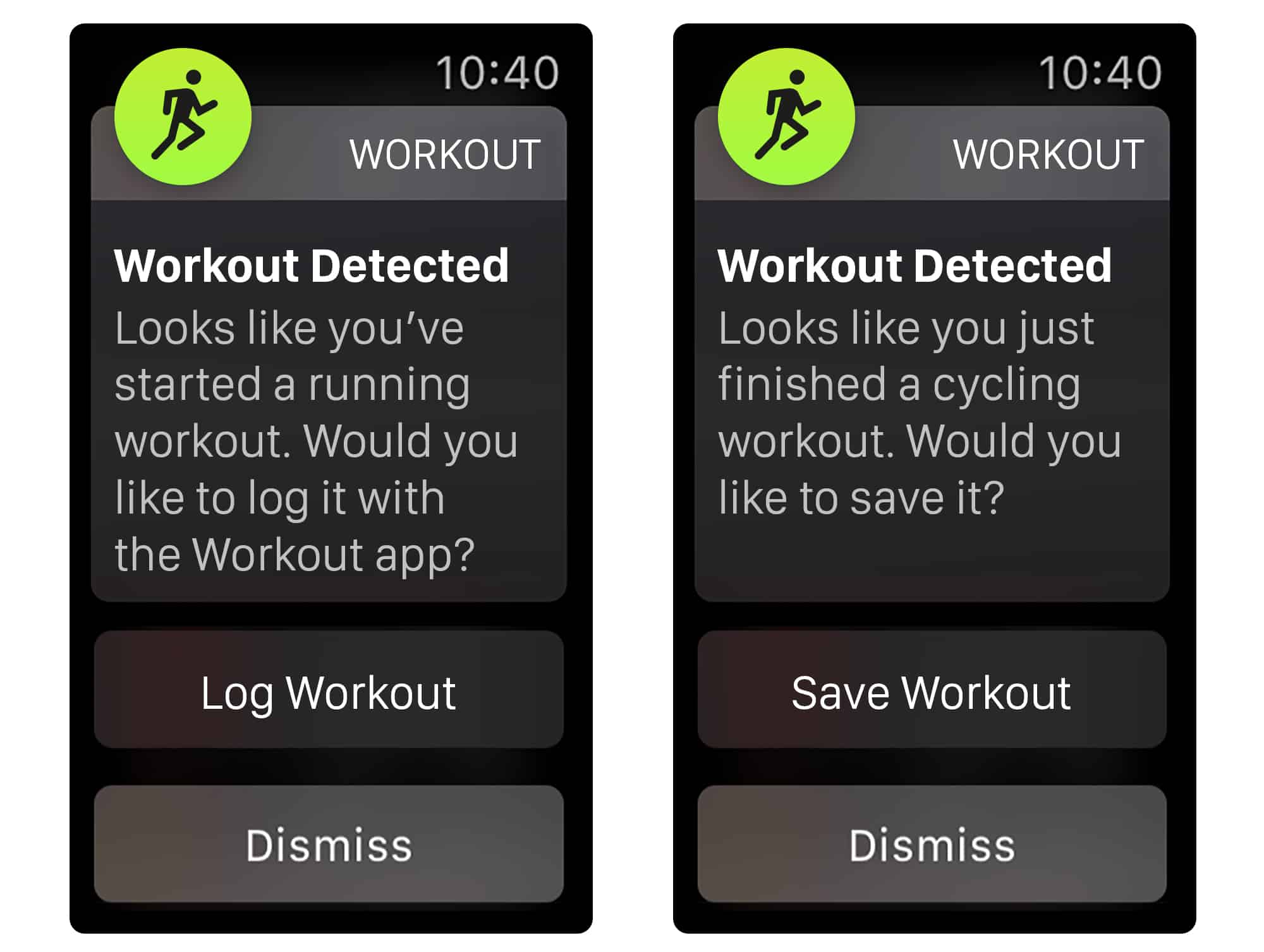
Image: Graham Bower/Cult of Mac
4. Integrate Nike+ into built-in Workout app
Right now, fans of Apple and Nike face a bizarre choice. You can use Apple’s Workout app and get all your workout routes added to your iPhone’s Health app. Or you can use Nike’s app, and get your workout routes added to Nike Run Club. But you can’t have both.
This is ridiculous. Especially considering Apple and Nike sell a joint-branded watch, and Cupertino prides itself on its integrated approach. An Apple PR rep once told me the company wants to give users the choice. But choice is not always a good thing. One app that does everything you need is far better than two incomplete apps you are forced to choose between.
When I log a workout on my Nike Apple Watch, I expect to be able to use the built-in Workout app, and see my data automatically submitted to both Apple’s and Nike’s sites.
And while we’re at it, why not go further and create an API for other third-party workout platforms to integrate with Apple’s Workout app? That way, they wouldn’t all need to reinvent the wheel with their own substandard third-party Apple Watch fitness apps.
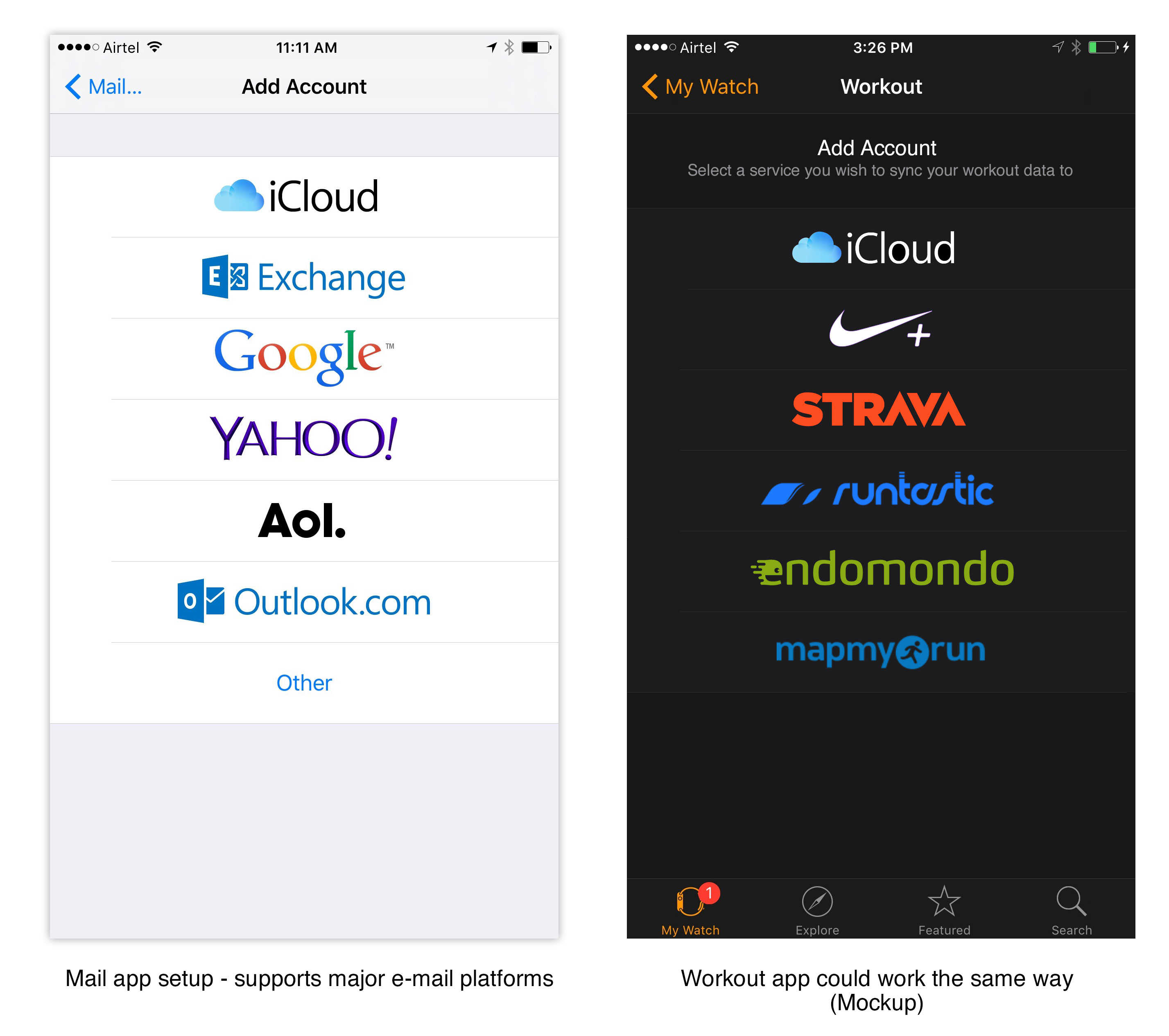
Image: Graham Bower/Cult of Mac
5. Rest days in Activity app
Apple claims to base its Activity Ring goals on generally accepted fitness advice. For example, that you should exercise for 30 minutes a day. But there is one important point Apple seems to have overlooked. Most experts agree that we should enjoy a rest day now and then.
Currently, if you have the temerity to take a rest day, you feel like your streak has been lost, which can be pretty demotivating. I usually run about seven miles a day, so the Move goal in my Activity app is set quite high. The trouble is, on the occasional days when I don’t go for a run, I can’t close my move ring, even if I’ve been quite active that day.
I’d like to see Apple add embrace the concept of rest days, allowing you to schedule them weekly. Or alternatively, give users one “streak freeze” per week. That way you would not get penalized if you dropped below your goals, and could continue to work toward collecting achievement medals.
Going beyond Apple Watch fitness apps in watchOS 5
Next up: In my third and final watchOS WWDC wish list post, I’ll be looking at what Apple needs to do to turn Apple Watch into a genuine stand-alone device.
![How Apple Watch could shape up for fitness at WWDC [Mockups] Will Apple move workouts to iCloud so you can browse them on any device?](https://www.cultofmac.com/wp-content/uploads/2018/04/workout-buddy.jpg)

