Ever since Apple introduced a measure to stop iPhones from unexpectedly shutting down in iOS 11, politicians and other morons have jumped on the story to gin up publicity for themselves. Now, thanks to their efforts, Apple has added a control that lets you switch off iOS 11’s Performance Management.
If you do switch it off, then your iPhone will stop slowing performance when the battery is too weak to supply enough power, and instead you can again face unexpected shutdowns. Here’s how.
Performance Management
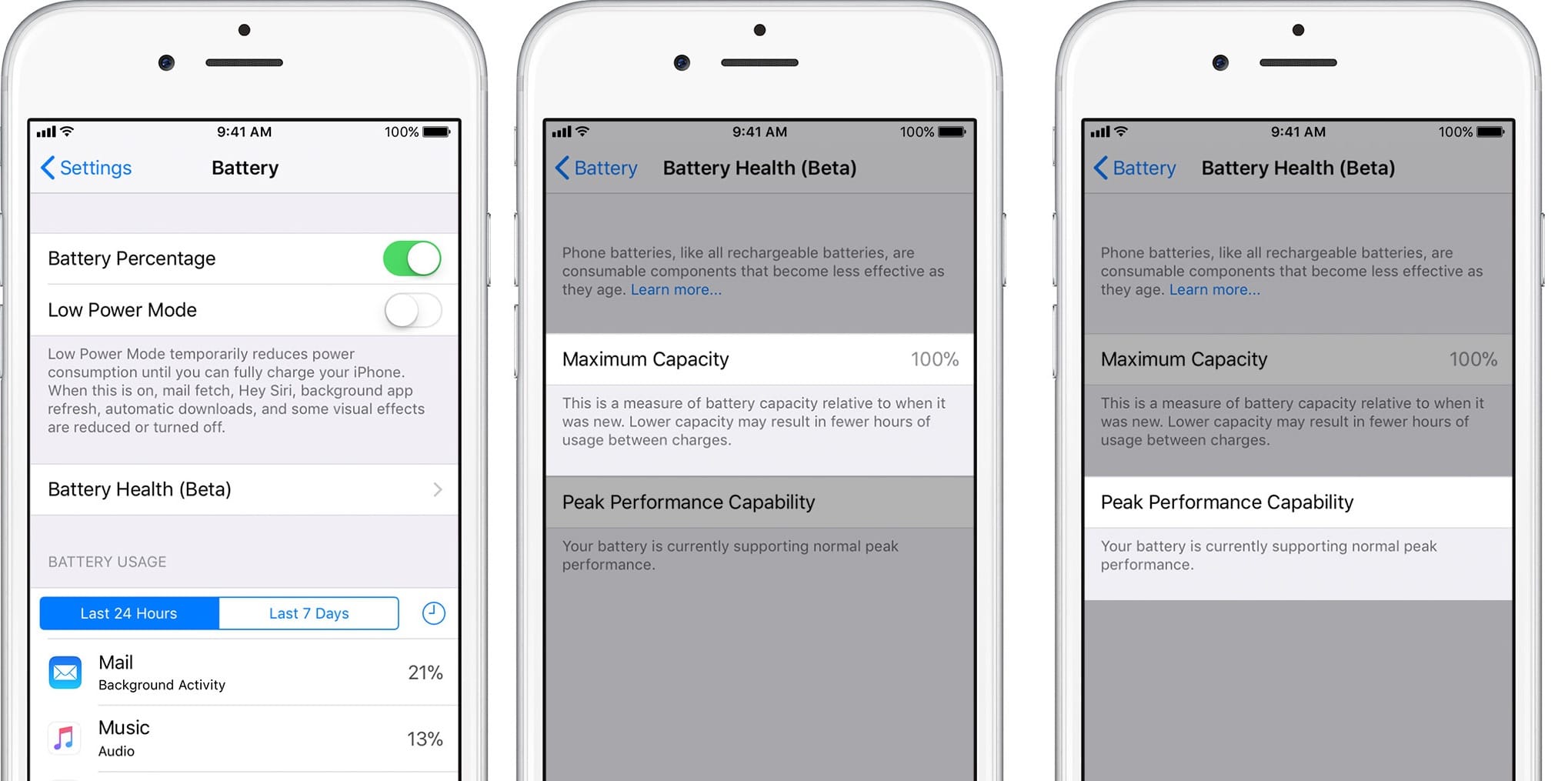
Photo: Apple
The latest beta of iOS 11.3 brings a new Battery Health section in Settings. This can be found in Settings>Battery, and only on the iPhones 6, 6 Plus. 6s, 6s Plus, 7, and 7 Plus. Newer iPhones have different power management methods which don’t need these controls: “iPhone 8, iPhone 8 Plus, and iPhone X models use a more advanced hardware and software design that provides a more accurate estimation of both power needs and the battery’s power capability to maximize overall system performance. This allows a different performance management system that more precisely allows iOS to anticipate and avoid an unexpected shutdown,” says Apple.
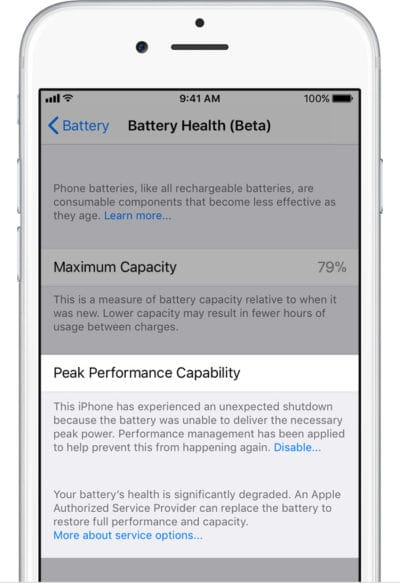
Photo: Apple
By default, any iPhone upgraded to iOS 11.3 will have the performance management feature turned off. Only when the iPhone has unexpectedly shut down is the feature re-enabled. You can switch it back off again yourself, if you prefer. Once iOS 11 has enabled performance management, you’ll see a new option in the Peak Performance Capability of the Battery Health section. The word “Disable” appears, and you can tap it to disable performance management.
Battery Health
Aside from this new ability to let ignorant folks fiddle with settings best managed by the operating system, the Battery Health section brings something useful. As you can see in the screenshots in this post, the beta now tells you the battery’s maximum capacity. All batteries degrade over time as they are used and charged, and factors like heat, or how fast you charge the battery can hasten the the demise. You can use an app like coconutBattery to monitor the health of your iPhone’s battery, but now in iOS 10.3 you can quickly check the maximum capacity remaining from the new Battery Health section.
Pointless
Apple has clearly been forced into adding these “features” by bad publicity born of ignorance. The point behind slowing down an iPhone with a bad battery seems obvious: It cures unexpected shutdowns when the battery can’t supply enough power. And the slowdowns only happen under peak power draw, so everyday use remains unaffected (unless your battery is in a really poor state). Performance Management will probably end up in the same category of Apple voodoo as force-quitting apps regularly in order to stop them from using your battery.
I weep for the future of humankind.


