If you ever missed a full-featured spell-and-grammar checker on iOS then you should check out Grammarly. Grammarly is a replacement keyboard for iOS which not only offers auto-correction as you type, but can also run through the entire text and suggest changes, just like you can do on the Mac.
But Grammarly goes one better than that. Its grammar engine picks up on errors of punctuation, grammar, and even spots double spaces. I just ran it on the previous article I wrote today and it flagged up all kinds of small errors that a regular spell checker would never catch.
Grammarly is an essential tool for writers
A spell checker is limited because it can’t spot correctly-spelled words used in incorrect places. For instance, “The Red Hot Chili Peppers’ base player was forced to flea the building,” is a dog’s dinner of a sentence, but would pass most spell-checkers just fine.
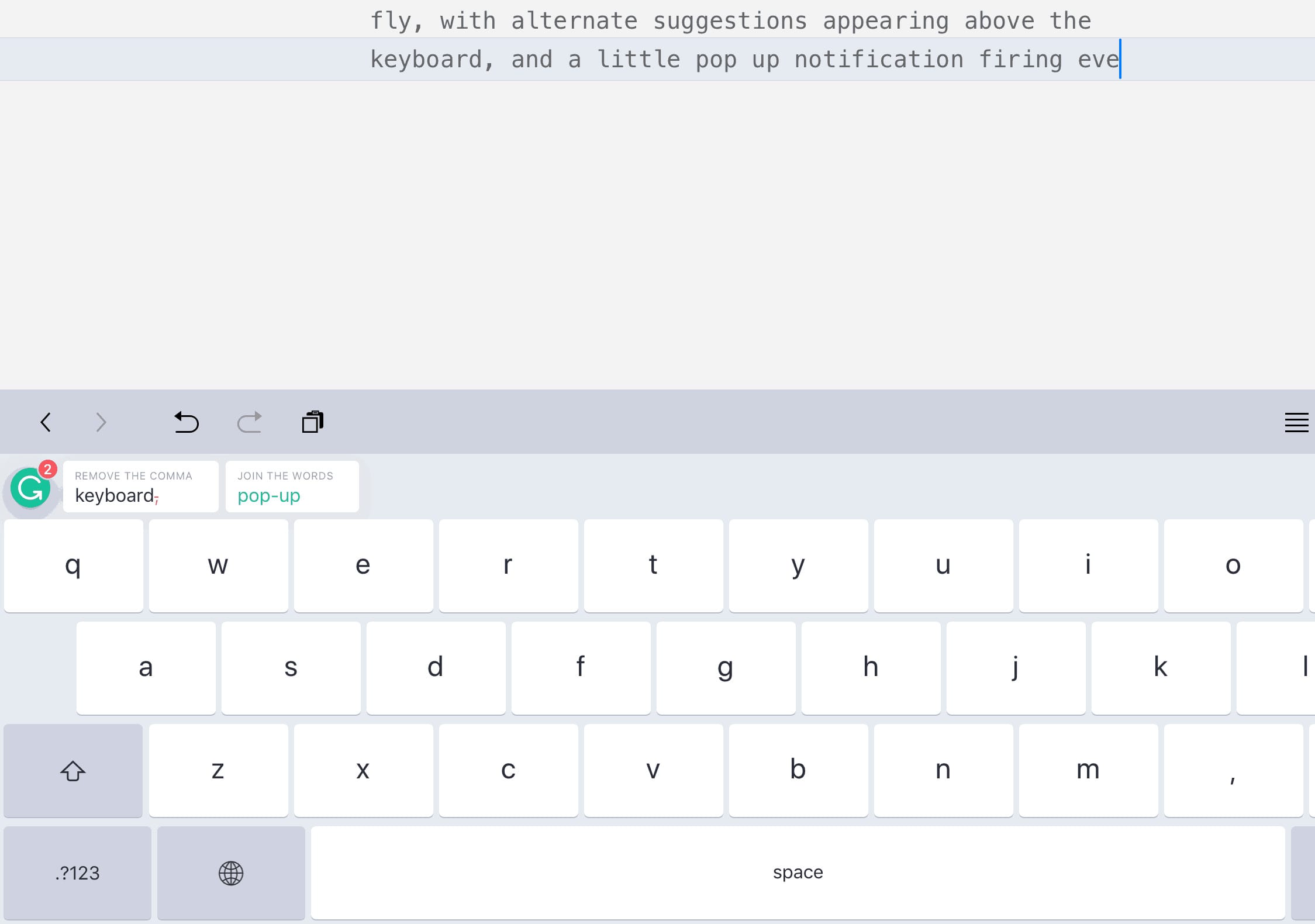
Photo: Cult of Mac
Grammarly, On the other hand, can spot many of these mistakes and correct them for you. If you use the Grammarly keyboard to do your typing, then it will make these corrections on the fly, with alternate suggestions appearing above the keyboard, and a little pop-up notification firing every time it makes an auto-correction.
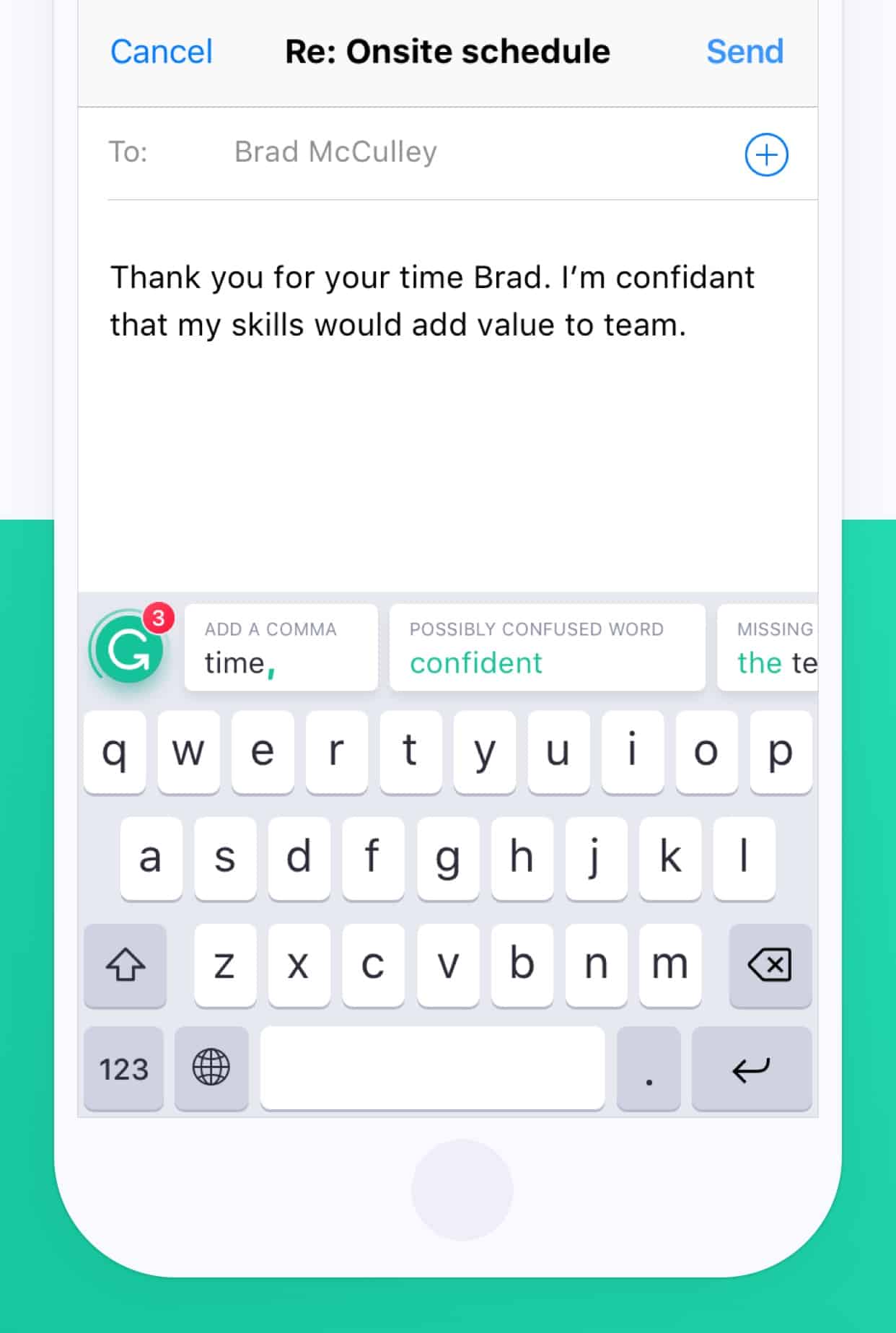
Photo: Grammarly
One neat touch is that it stacks its suggestions in a row above the keyboard, so you can keep typing, and then review those suggestions all at once. Just take a look, and tap to confirm.
Full-text checks
And that’s just the in-line checking. If you prefer, you can choose to ignore the suggestions as they pile up, and just run the checker after you finish writing. This works much more like the familiar desktop computer spell checkers, and can be used no only on the current text, but any existing text. I installed Grammarly and used it to check an already written article in Ulysses, for example, and it worked just great. It won’t let you ignore a mistake, though. If you dismiss a suggestion, then that suggestion will reappear if you run the checker again.
Almost perfect
Grammarly for iOS is fantastic. I’ve only just started using it and I’m already impressed at how well-designed it is. Writing with Grammarly means I don’t have to correct as I write, which is how I usually work on iOS because the spelling corrections tools are better suited to that than they are to reviewing after you’re done. It’s not perfect — it wanted to correct my mis-typed “you’re dine” in the previous sentence to “you dine,” instead of “you’re done.”
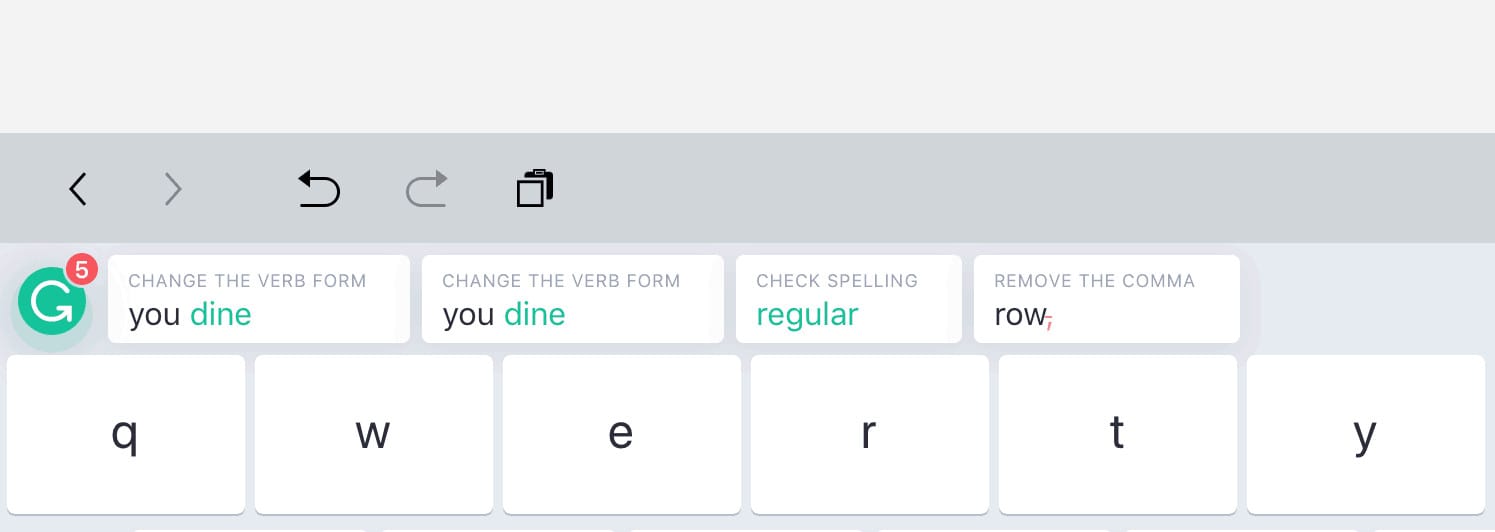
Photo: Cult of Mac
That’s not as annoying as the keyboard itself though. As you can see in the screenshots, the keyboard has wider keys than the standard iPad keyboard. This may be fine on the regular-sized iPad, but on the 13-inch iPad Pro it is impossible to use. The keys are too wide, and you miss out on the extra numbers row, and fast access to symbol keys. The iPad’s neat two-finger cursor mode, which turns the keyboard into a temporary trackpad, is also missing.
Software keybaords only
Also, Grammarly doesn’t work with external keyboards. Some third-party keyboards present their special extra row at the bottom of the screen, even when an external keyboard is connected, causing the main software keyboard to be hidden. Grammarly doesn’t support this, so you can’t use its on-the-fly corrections with a hardware keyboard.
Grammarly is free to use, with a subscription for pro features. These features include plagiarism checks to compare your work to existing writing on the web, as well as extended grammar and vocabulary checks, and genre-specific writing styles. The pro version costs up to $30 per month, though, so it’s definitely not for everyone. And remember, you need to give it full access to your keyboard input, so make sure to research the developer before using it.
Price: $free
Download: Grammarly from the App Store (iOS)


