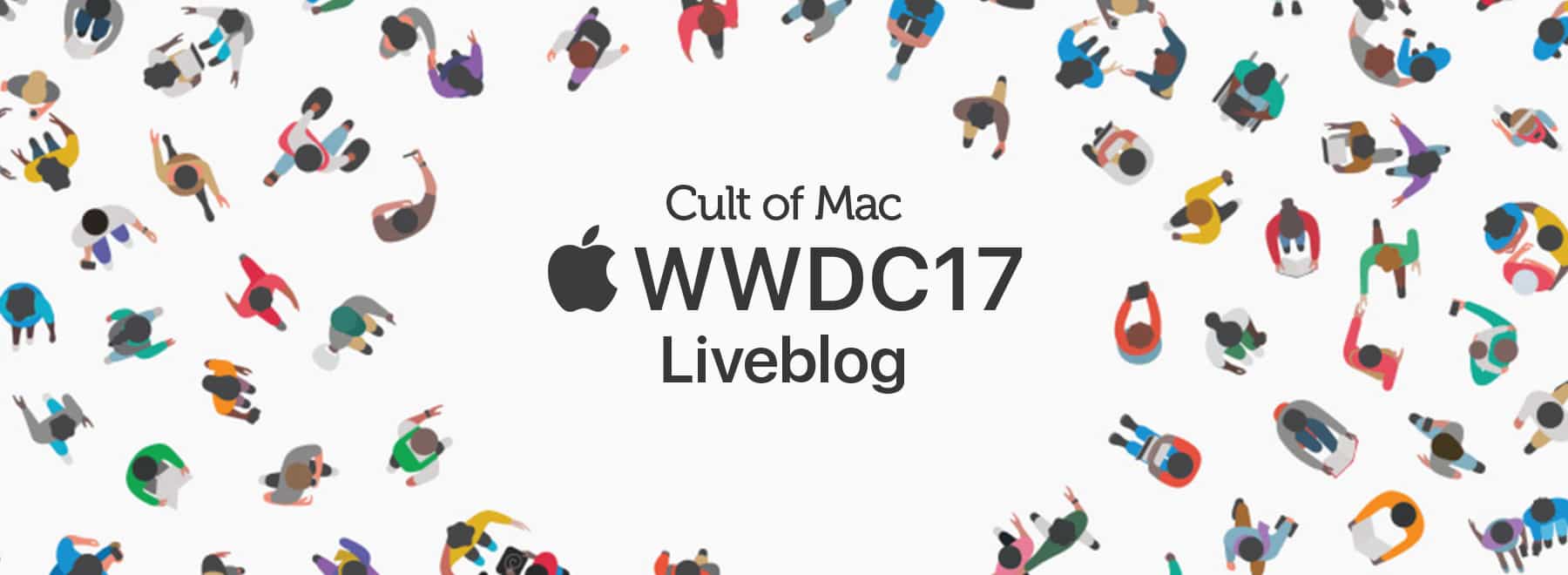Apple’s 2017 Worldwide Developers Conference is set to kick off in just a few short hours, and rumors indicate we could be in for the iPhone-maker’s most action-packed keynote in years.
Not only is Apple expected to unveil iOS 11, macOS 10.13, tvOS 11 and watchOS 4, but today’s event could also showcase some fresh new hardware. Cult of Mac will be here to liveblog all the festivities with up-to-the-minute analysis on all the new software, hardware and more.
Tim Cook and company take the stage today at 10 a.m. Pacific in San Jose, California, but we’ll be kicking off the fun a little early. Come join the action!