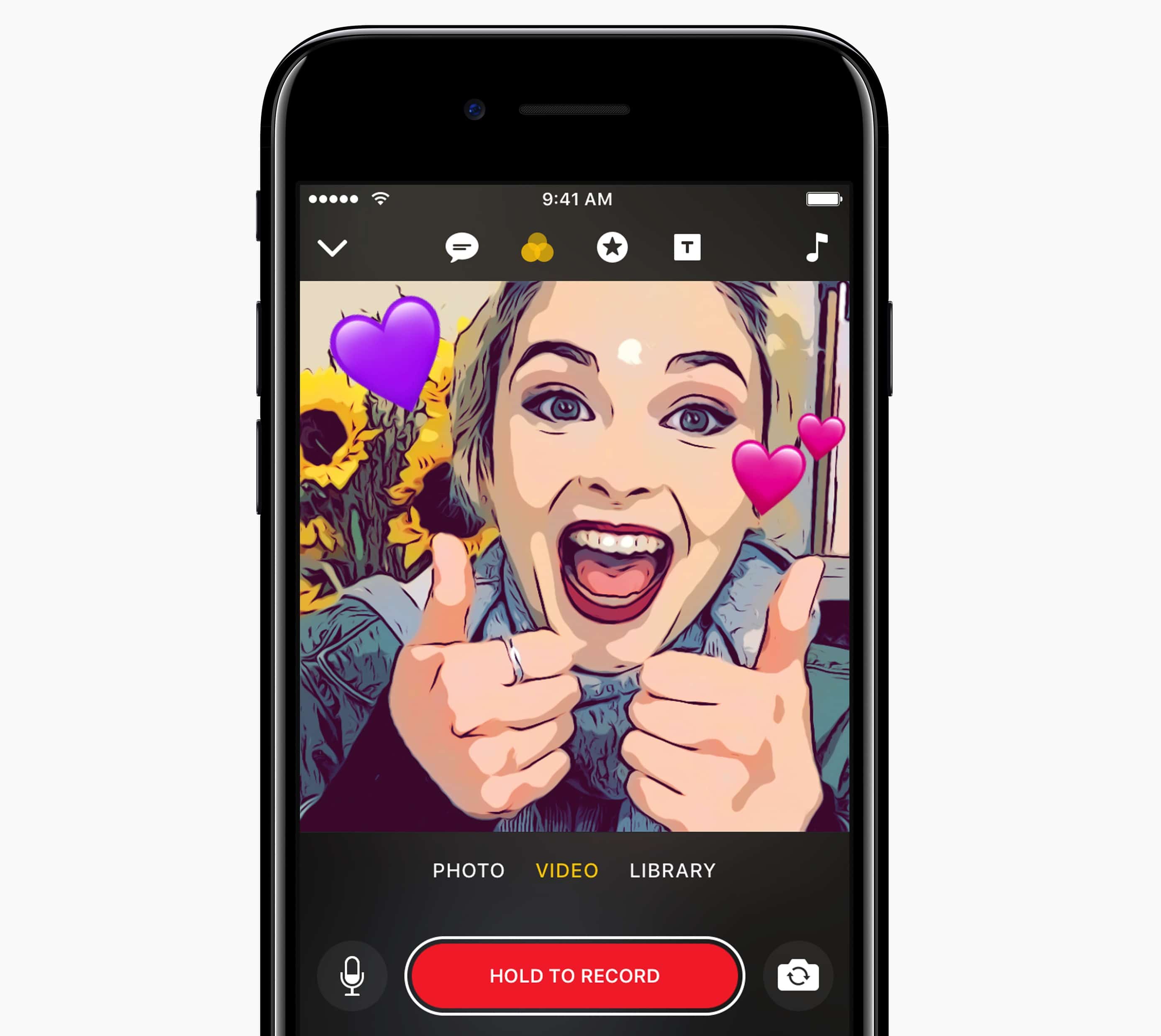Apple’s new app Clips finally arrived on the App Store today, bringing iPhone and iPad owners an all-new way to make fun and silly videos that are perfect for social networks.
Clips lets users combine video clips, photos and music into short videos that can be up to an hour long. You can also add flair to your videos by adding filters, emoji, stickers, captions and more. But according to some early reviews, navigating the simple app can be a bit complex.
(Update: We’ve got a tip sheet for making the most of Apple’s new video app: How to make your videos more amazing with Clips.)
First look at Apple’s Clips video app
A few tech sites got early access to Clips ahead of today’s launch. Most of the reviews praised the app’s simplicity, but there are a few tweaks Apple could do to make it even better.
Here’s what people are saying about Clips’ features.
Live Tiles
“Live Titles is far and away the standout feature here. The add-on is the culmination of a lot of behind the scenes work by various Apple teams. Few of the pieces, it seems, were developed specifically for the feature, but taken together, they result in a simple piece that adds a lot to the overall Clips experience. Using voice to tech technology, the app is able to add captions to video in real time in eight different text styles. It utilizes iOS Dictation and requires an internet connection to work.” — TechCrunch
Clips is so social
“While Clips isn’t Apple’s answer to Snapchat, or Instagram, or Facebook Stories, or Prisma, or the ill-fated Qwiki, there is still an element that’s inherently shareable. Which is to say, after making Clips this week, I actually wanted to share them. In a way, Apple has again renounced the responsibility of being a social network while also encouraging a kind of network-exclusive interaction. Just like the blue bubbles of iMessage will give you away, so will some of the features of this app. Just don’t try to make a fancy Clips video to share while you’re out in social settings. It takes too darn long, at least at first.” — The Verge
Clips navigation is rough
“Clips takes a little getting used to. Finding where all the extras are buried also takes time. For instance, you’ll need to tap up and down on navigational arrows to flip between the videos you’ve already made and the one you’re currently editing. The same goes when accessing tools like filters, live title captions, extra effects and cards (or, soundtracks).” — CNET
Fun Clips filters
“Some things, however, work just as elegantly as advertised. Adding comic book and black-and-white Prisma-style filters to a clip took a single touch, and the live view was especially helpful as I framed up shots in our office. And as far as I’m concerned, the coolest thing about Clips is still how it tailors music to fit your specific creation. Remember, they’re cobbled together on the fly from collection of intros, middle bits and closers. I bounced between a couple options before choosing the jaunty, slightly inappropriate tune for my Clips opus, and it just came together perfectly. Well played, Apple.” — Engadget
Add great music to Clips
“Nothing brings together a video like music, and Apple has done an excellent job of providing almost 50 pre-built music clips, which automatically rearrange themselves to perfectly fit the length of your clip. You also have the option of bringing in your own music (though I don’t know if you can share those videos as freely, because of copyright constraints).” — Mashable