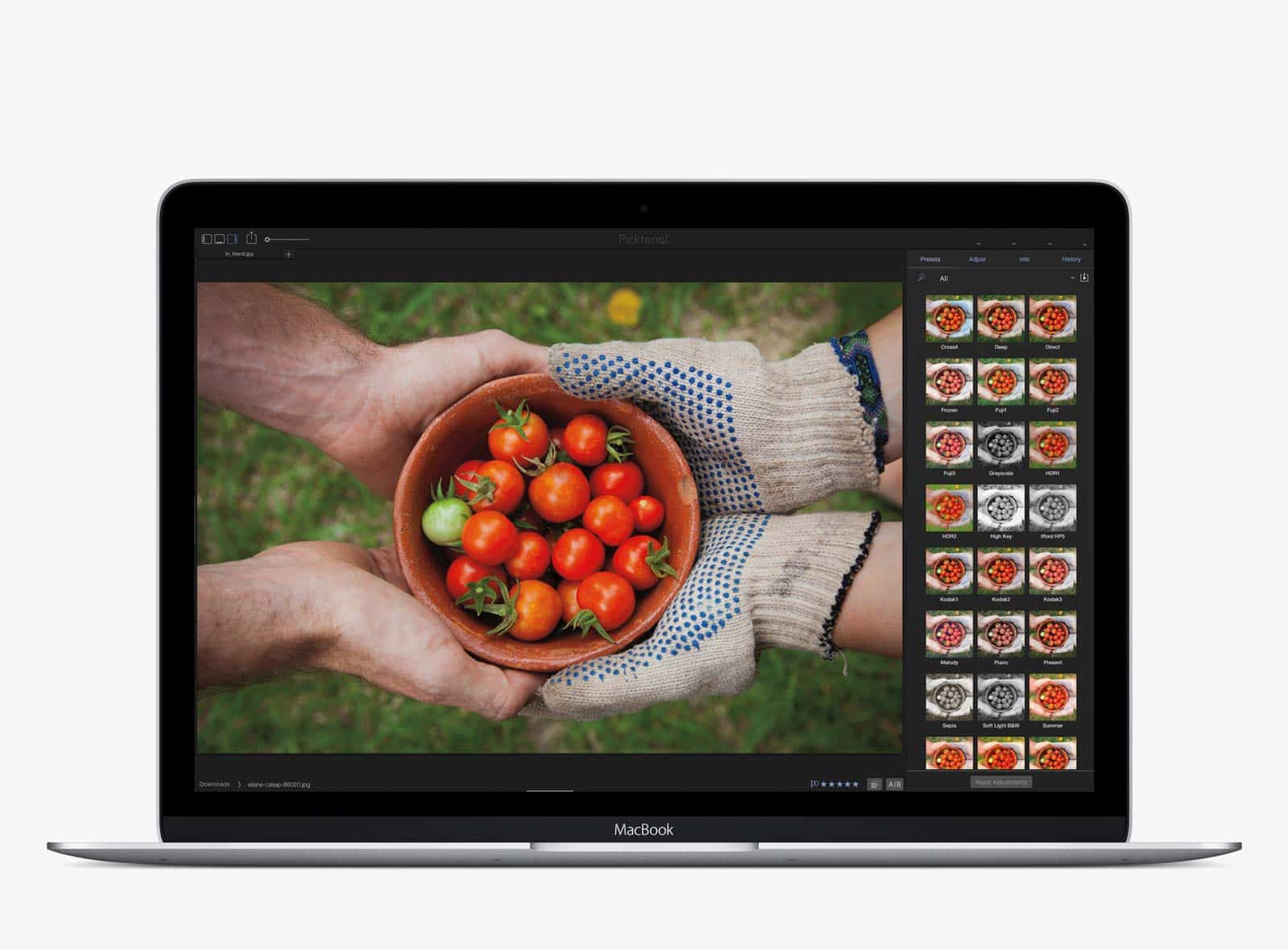Many professional photographers collectively groaned in 2014 when Apple discontinued the popular photo editing software Aperture. Shooters loved how they could edit and organize with one powerful program.
But some software companies stepped up to aid anxious Mac-centric photographers. One was an Israel-based startup called Picktorial, which released an updated version today.
Picktorial launched last year and earned glowing reviews for its tool set and simple interface, especially for non-destructive RAW photo edits. A few months later, its first update was an extension that integrated the app’s pro level editing power to OS X Photos, an otherwise consumer level program that replaced Aperture and iPhotos.
Picktorial 3 adds power to an already robust set of tools, providing local adjust options, including luminosity and color masks, blending modes, a faster patch tool, an edge-aware brush for more precise selections and a sophisticated skin smoothing brush.
It also supports more camera profiles, including the popular Fujifilm X series.
“We did extensive research to find out what people really need and use in photo-editing applications,” landscape photographer Itai Monnickedam, part of Picktorial’s development team, told Cult of Mac. “We found that while people enjoy knowing they have many features when they buy software, most use only a small amount of tools and get lost and overwhelmed when actually coming to work on an image.”
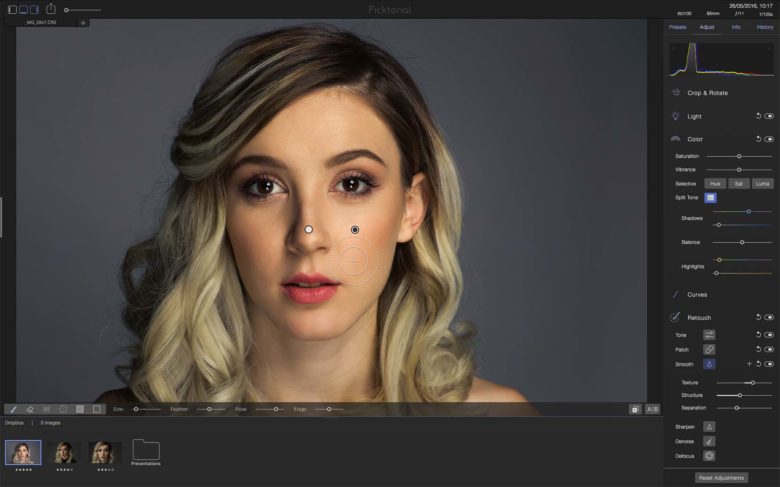
Photo: Picktorial
Picktorial offers a number of video tutorials, but a new user can pretty much begin improving an image thanks to simple slider bars for adjustments and a menu of time-saving presets.
Picktorial also allows users to browse those told Aperture libraries and, when used with OS Photos, can recall settings on image edits, even after closing the program.
Picktorial joins MacPhun as software companies that offer image edit alternatives to programs like Adobe Lightroom and Photoshop.
Like many photographers, I’m a creature of habit with a long-established workflow. I use Photo Mechanic for my edits and then pull selected images into Photoshop. I’ve only recently begun playing with other software programs and I found that some, like MacPhun’s Luminar, seemed to make me a better technician with tools that are simple, intuitive and encourage a kind of creative exploration.
I now have a 14-day trial of Picktorial 3.0 and have found it equally simple and powerful. I shoot with the Fuji mirrorless cameras and love how it handles both RAW and JPEG files. I shoot mostly in RAW and can see abandoning Fuji’s RAW converter software for Picktorial 3.
My plan is to use Picktorial 3 exclusively to manage and edit some upcoming shoots and write a full review down the road. So far, I like what I’ve experienced from just playing on a handful of images.
You can download a free 14-day trial version from the Picktorial website. The app will eventually retail for $69.99 but it is currently available for $39.99 as a limited-time introductory offer.
You can also follow Monnickedam on Instagram. He uses Picktorial for his personal work.