Although WWDC is a developer event, Apple’s keynote today was chockablock with features for end-users. It came thick and fast, with updates for watches, TVs, phones and computers.
There’s lots to unpack. Some of it was ho-hum. Siri on the Mac? Meh. A new app called Breathe? To do what exactly — remind you to inhale?
But there was tons of great stuff. Here are the features big and small that we’re most excited about.
Instant emojification
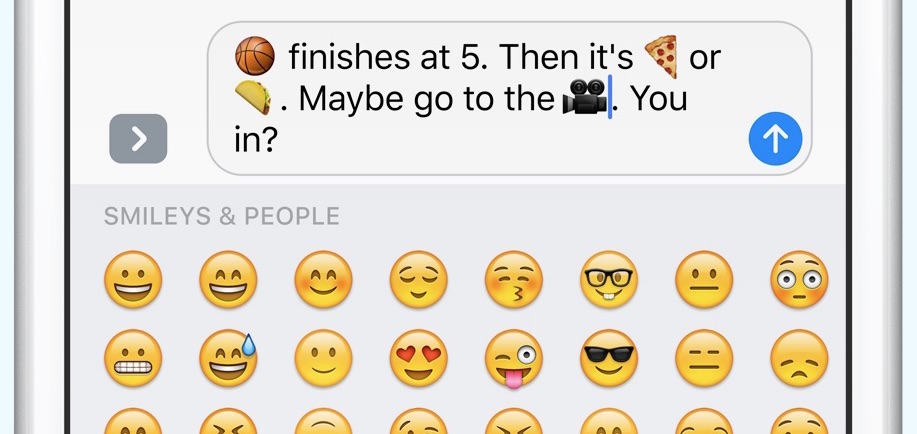
Photo: Apple
My kids communicate mostly in emojis. Text messages from them are delightful visual puzzles. But when it comes my turn to reply, I spend way too long scrolling through endless screens of emojis looking for the right response. No more. iOS 10‘s upcoming instant-emojification feature does the hard work for you. It identifies all the words in a message that can be replaced with a picture — and does it for you. ;-)
Siri for third-party apps
Siri is finally making steps to catch up with Amazon’s Alexa, which is a smart assistant done right. Lots of details are missing, but opening up Siri to third-party apps is the right move. If it works well, it will make Siri far more powerful and useful.
New Home app
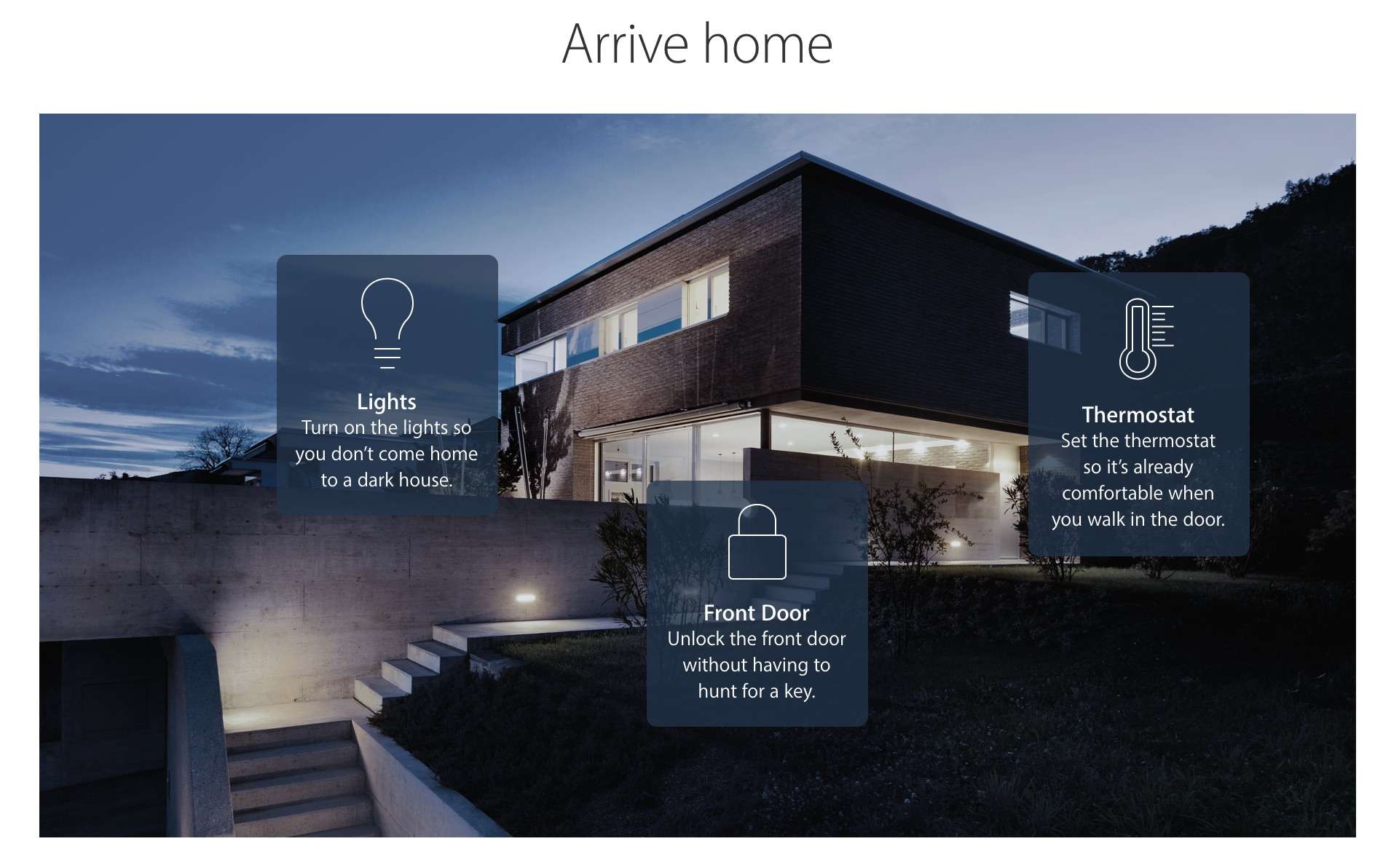
Photo: Apple
It looks like HomeKit is finally getting good. There’s a bunch of new HomeKit-compatible devices — locks, alarms and lights — and a new Home app in iOS 10 that pulls it all together. The Home app groups devices into scenes, all controlled by Siri. Tell Home to “wake up,” and it’ll open the curtains, turn on the heat and start boiling a kettle — if you have all that stuff, of course. Home also works on Apple TV, which is a another step toward making an Amazon Alexa-like home hub. (No word though on the rumored always-listening Apple device).
Raise to wake iPhone
Simply picking up your iPhone to wake it up is long overdue. Super-handy for a quick glance at all the notifications waiting for you.
Desktop and Documents on iCloud
I use iCloud to store documents but never remember to consciously stash things there. More often than not, when I need a file at home, it’s saved on my machine at work. iCloud will soon automagically sync Desktop and Documents folders, making all files available on all devices, including iPhone and iPad. Very handy, unless you store gigantic files on the desktop.
Universal Clipboard
I’m loving the ever-tighter integration of Apple’s devices, and being able to copy something on my iPhone and paste it onto my Mac looks like a killer. It works both ways, and maybe it’ll finally stop me emailing or texting myself to transfer info from one device to another. Works with pictures, text and video.
Auto Unlock with Apple Watch

Photo: Apple
I’ve become super-paranoid about security and use a 21-character password to log on. It takes forever and drives me batty if I make a mistake and have to start over. Soon my Mac will unlock when it detects my Apple Watch. I’ve tried a few apps that do this (on iPhone and Watch) and can’t get them to consistently work. I trust Apple will do it right.
Optimized storage
Clearing storage is one of those tasks that will never go away. No matter how much hard drive space you have, it always fills up. Optimized storage in macOS Sierra will make things a lot easier. It auto-deletes a lot of junk — downloaders, duplicates and old email attachments — and deletes them or moves them to the cloud. The onstage demo looked great. Fingers crossed it works as well in real life.
Single sign-on
Passwords are the bane of existence, especially on the Apple TV. Setting up Apple TV for the first time with a bunch of subscription TV apps is like being cast into hell. The upcoming single sign-on feature looks a lot easier. Log into your pay-TV provider’s app, and it’ll log into all the apps included as part of your subscription. Works on iOS too (but U.S.-only, alas).
watchOS 3

Photo: Apple
The thing I’m most excited about is the new watchOS 3. I’m bullish about the Apple Watch but still find it confusing and clumsy — and painfully slow. If watchOS 3 — available in the fall — performs anything like the WWDC demo, it’ll be a big improvement. In addition to increased performance, the update promises to fix navigation. Pressing the side button will bring up a Dock, instead of Contacts (which AFAICT no one ever used). This’ll make it much easier to find and select apps. The changeable watch faces look great, making it easy to swipe between a Modular face at work and an Activity face at the gym. Making Activity data shareable is smart, too. Having other folks see how I spend all day sedentary might motivate me to go for a run.
What about you? What features — big or small — are you most looking forward to?


