Facebook Messenger is more and more becoming my default chat tool as it’s the one app most of my buddies have, either on their laptop or mobile device, regardless of platform.
Thing is, Messenger filters a bunch of messages you’ve received, and I’m willing to bet you didn’t even know they were there.
If you want to find all those hidden Facebook messages, here’s how.
Launch Facebook Messenger on your iPhone, then look down toward the bottom of your screen. Tap on the Settings gear icon, and you’ll see your main profile pic, name, and phone number at the top. Tap on People, then Message Requests.
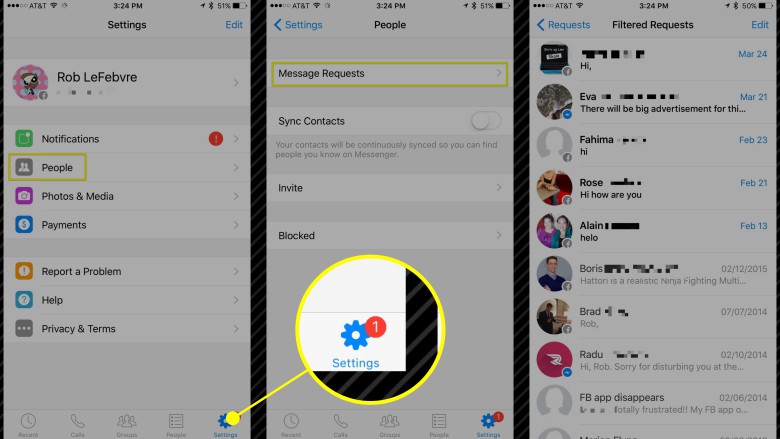
Photo: Rob LeFebvre/Cult of Mac
Now you may see some messages here (I had one), but the hidden stuff is buried even deeper. Tap on “See filtered requests” to hit the motherlode.
When you do so, you’ll likely have a bunch of messages you didn’t even know existed. It seems like Facebook filters out messages from people that aren’t in your friends list and then just puts them all here. It’s kind of like your Junk mail folder, or your spam list.
You’re not likely to find much in here of interest, but who knows? You might actually dig up some buried treasure. Good luck, and let us know if someone in Nigeria has left you any money.
Via: Hello Giggles



7 responses to “How to dig up all your hidden Facebook messages”
Snopes told us an hour ago.
And you’ve always been able to do this on the website by clicking on the Message bubble at the top of the screen (where it shows notifications), clicking on “Message Requests”, then clicking on “See filtered requests”.
Just got a pop-up ad for a porn site when I clicked into this article. Keeping it classy, cult of Mac.
Hi Adam — apologies for the redirect you experienced. Unfortunately, we are being hit by “malvertising” served by one of our advertising networks. We’re still trying to ID the bad ads.
Could you answer a couple of questions that might help? A) Were you on mobile or desktop? B) Do you happen to know what site(s) you got redirected to? Thanks for any help you can give us.
I was using facebook’s in-app browser on iOS, clicking the link from your post. The page loaded, but a few seconds into reading the article, and as popped up for some “hookup” dating site, and there was a lot of full nudity in the pictures on the ad. I will try and replicate it and get a screenshot
Thanks Adam. Unfortunately, we are forced to block these bad ads one at a time. It’s crazy, so all reports help.
I had no idea that there were hidden messages at all and found a plethora of legit people who messaged me and probably wondered why they never heard back. From 44 messages only one was spam – Darn it!