Anyone can tap your profile in Instagram and see where you were when you took your snapshots. Creeped out, yet?
Every time you take a picture for Instagram, the photo-sharing app keeps track of where you are by default. Here’s how to remove the location data automatically added to your snaps and keep stalkers from tracking you on Instagram.
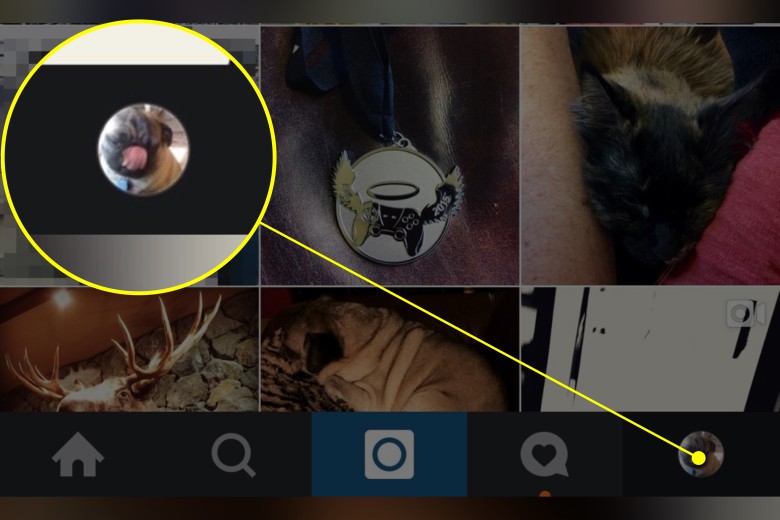
Photo: Rob LeFebvre/Cult of Mac
First up, launch Instagram and tap on your profile icon, located in the lower right of your screen. Next, tap on the location icon — the one that looks like an upside-down water drop with a dot in it. (Note: If you haven’t set up a photo map in Instagram, you may be asked to create one now. If you don’t want any photos on your map, don’t add any.)
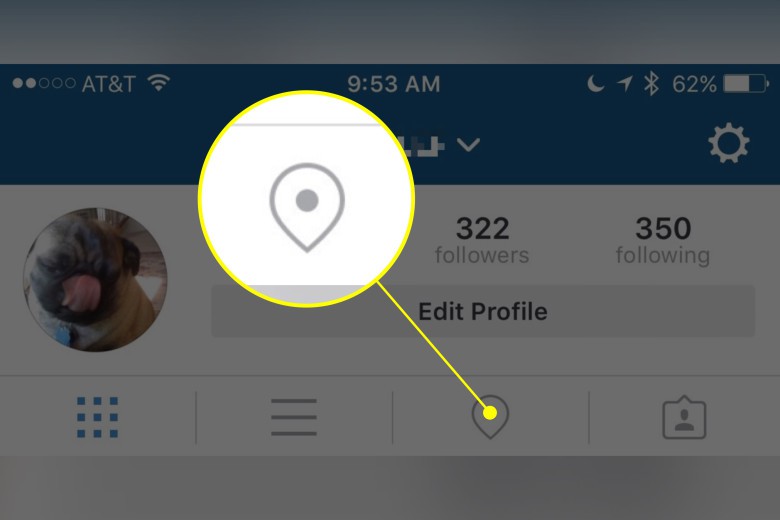
Photo: Rob LeFebvre/Cult of Mac
If you have photos on your map, you’ll see them here. Zoom in to the level of the map where you see a grouping of photos you’d like to remove location information from. You’ll see how many photos are in each area, indicated by a blue bubble with a number in it. You can also tap on a group of photos to zoom in.
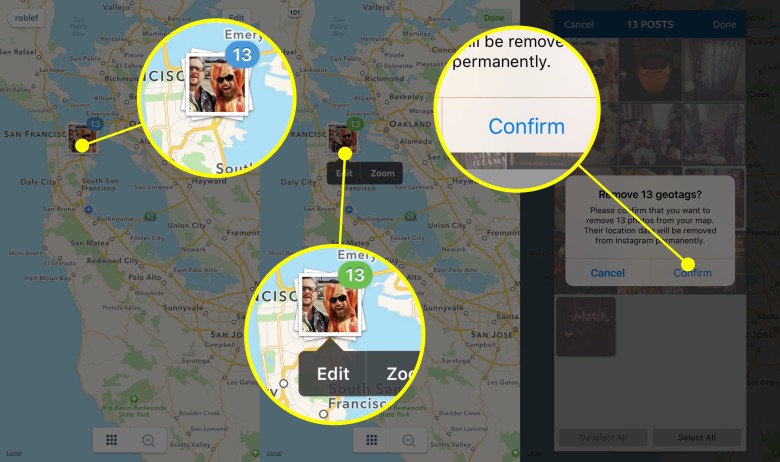
Photo: Rob LeFebvre/Cult of Mac
Once you find a group of photos you’d like to take off the map, simply tap the Edit button in the upper right-hand corner of your screen. The number bubbles will turn green; tap one group and then tap the Edit button that will appear in the pop-up menu (along with Zoom).
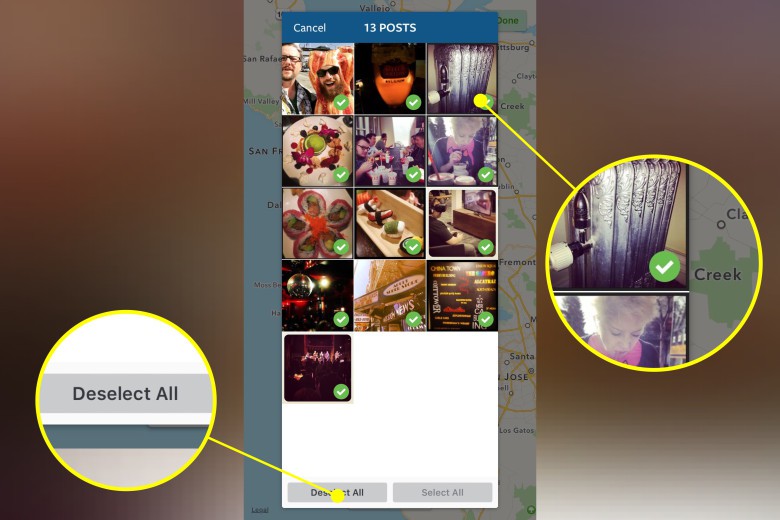
Photo: Rob LeFebvre/Cult of Mac
Tap each of the photos you’d like to deselect. You can also just tap the Deselect All button at the bottom left to uncheck them all. Tap on Done in the upper right to finish, then tap Confirm to remove the location data from Instagram permanently.
Of course, if you want to keep Instagram from keeping tabs on you at all, you can disable Location Services for the app or for your entire iOS device, too, and not have to worry about it ever again.
Now you’ll only have photos on your photo map that you want there, letting you keep stalkers from tracking you on Instagram in one fell swoop.
Source: Instagram


