Best List: Eve Energy Switch and Power Meter by Elgato
Thanks to this cool little HomeKit gadget from Elgato, I know exactly how much energy my PlayStation 4 uses (79 watts). I also know how much energy is sucked away by my living room lamp (40 watts), my big HDTV (143 watts) and my Apple TV (8 watts).
All I did was plug each of these devices into Elgato’s new Eve Energy Switch and Power Meter, and then pull up the associated app on my iPhone to get instant information on the power being pulled through whatever I’ve plugged in.
The smartplug is also voice-activated, letting me turn on and off whatever device is attached to it.
Neat, huh?
This post contains affiliate links. Cult of Mac may earn a commission when you use our links to buy items.
Setup is screamingly easy; I simply plugged the energy switch into a nearby electrical socket, and then plugged in my lamp to mess around with it. There’s a little HomeKit code stickered on the side of the switch that the Eve app scans to add it to the app and HomeKit framework.
That makes it super easy to control via Siri, as well. The Eve device lets you tap a button in the Eve app to turn it on or off, and there’s even a physical button on the little white box itself that will do the same job, which is utterly perfect when my girlfriend is at home without me or my iPhone, and wants to turn the lamp on. I was even able to invite her to control the smartplug with guest access through the Eve app.
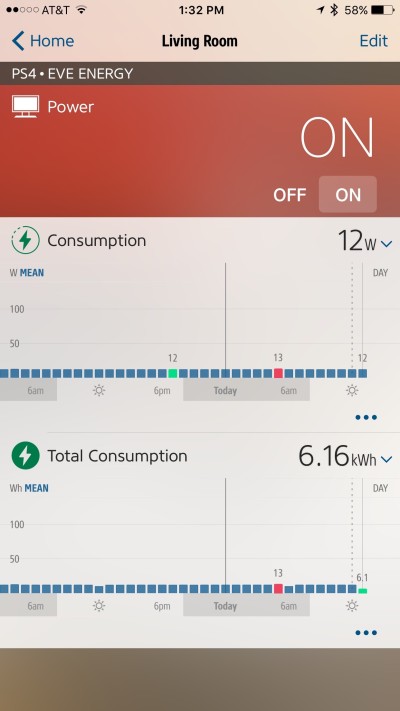
Photo: Rob LeFebvre/Cult of Mac
All I do, though, is say, “Turn the living room off” and Siri will pass the command off to the Eve app which will turn off whatever is plugged into the energy switch. Better yet? I can use Siri or the app itself to turn my plugged-in devices off or on even when I’m out of the house, via a Bluetooth connection to my Apple TV (4th generation).
The tracking is pretty slick, too, and easily accessed via the Eve app. Once connected to the smartplug, I gave it a specific name (“PS4” because I plugged it into my gaming console first) and then told the app which room it was in. I also added a little icon in the app to match the room — Living Room — which will be helpful once I smarten up the entire house with these affordable smartplugs.
Elgato’s got a serious plan here, as the app itself can do a lot of things like turn on a selection of smartplugs in your home that you group together into “scenes,” like maybe your lamp, a stereo, and your gaming console all at once. The app also integrates all of Eve’s other great gadgets, like the Eve Weather and Eve Door & Window.
Ultimately, the Eve Energy Switch and Power Meter has everything I need in a smartplug and more, like a manual button on the gadget itself, a HomeKit connection for when I’m away from my house, and an energy tracker that will let me fine-tune the amount of power I waste over time.
The Eve app is free in the App Store.
Elgato provided Cult of Mac with a free review unit for this article. Learn about more lust-worthy products.
![Elgato’s latest smartplug is a super-cool energy watchdog [Review] Elgato's Eve Energy Switch and Power Meter will track and control all your pluggable devices.](https://www.cultofmac.com/wp-content/uploads/2016/02/Elgato-Eve.jpg)

