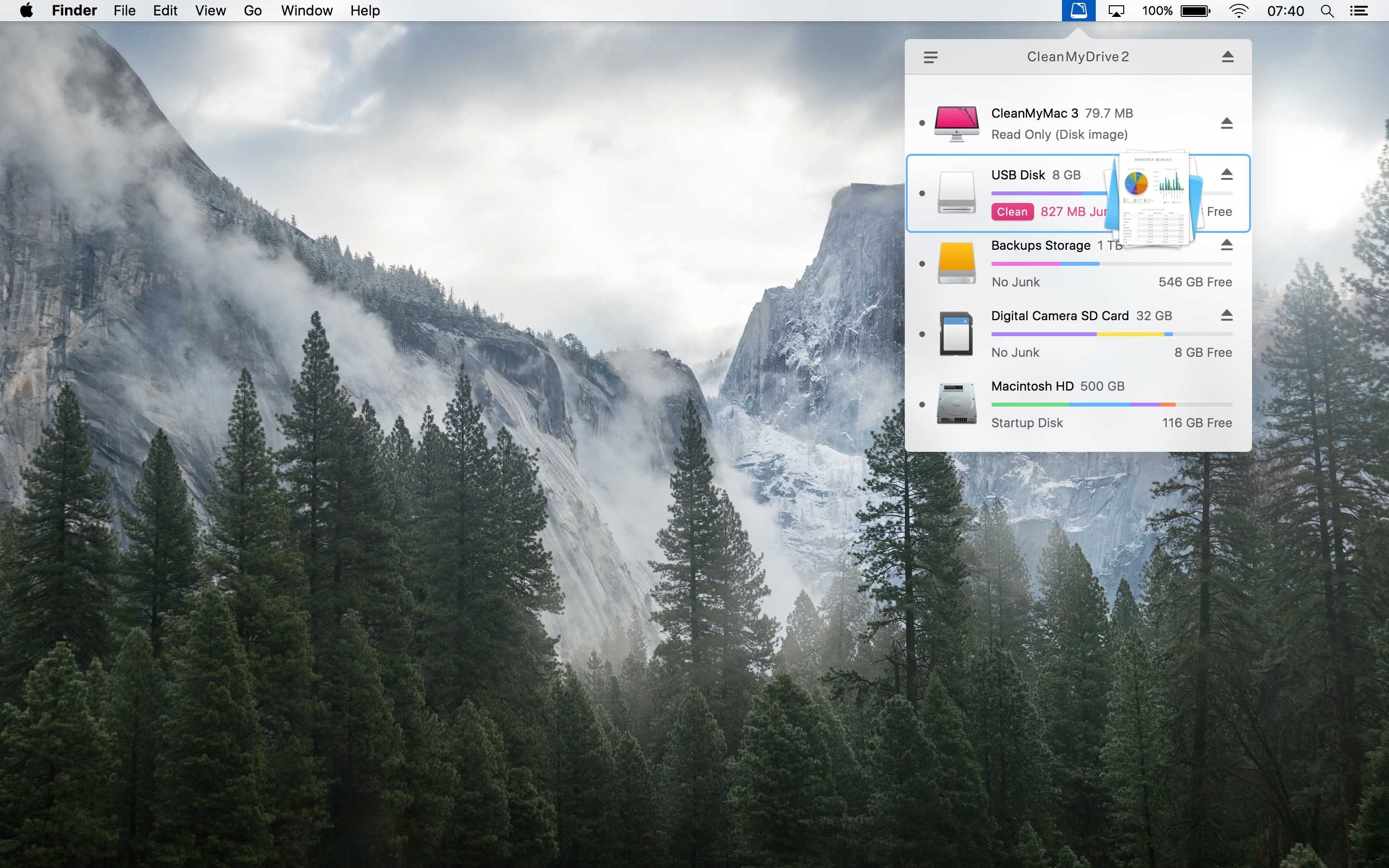Ever noticed how filled with digital flotsam and jetsam your Mac gets? It’s even worse with external hard drives, which tend to fill up with OS X service files (with glorious names like .DS_Store or .TemporaryItems), Windows service files from when you connect to other PCs, resource forks and un-emptied files in the Trash.
CleanMyDrive is a fantastic utility to remove this kind of from your external hard drives, and now developer MacPaw has refined it even more to bring you CleanMyDrive 2, with new tools to help you keep all your connected drives clean and safe.
With CleanMyDrive 2’s completely redesigned interface, you’ll now be able to eject all mounted drives with one click (my, that’s handy), monitor the free space on them, and remove junk files from external drives automatically on eject. This new global system will also now let you open any of your drives from one simple menu, and will safely eject any connected volumes when you shut your Macbook.
The free CleanMyDrive 2 will keep your system more stable and the files you need intact, and let you see how much space you’re wasting on junk. If you have drives you’d like CleanMyDrive 2 to ignore, you can set that up, now, too.
You can even drag and drop copy any file directly within the CleanMyDrive 2 app, and you can see what kind of files are on each drive with a detailed storage legend. When you connect a drive, you’ll see what kind of junk files need to be cleaned – everything is right there in the menu bar app, easily accessed and ready to go.
MacPaw promises that you’ll do no harm to non-junk files or folders thanks to its sophisticated, secure algorithms which help protect you from accidentally deleting files you need.
To use CleanMyDrive 2, you’ll need OS X 10.10 or higher and at least 12 Mb of free space. There are some in-app purchases like fun icon packs that let you customize what all your external drives look like, but the utility itself is free to download and use.
Get your own copy of this useful utility today.