iOS 9’s Wi-Fi Assist feature helps when you’re connected to a slow Wi-Fi connection by kicking in your cellular data network to help things seem a bit snappier.
The problem is that it can also rack up some data charges if you end up going over your data cap. If you’ve got a limited data plan with your wireless carrier, you’ll want to find this iOS 9 setting, which is on by default, and kind of buried in the Settings.
Launch your Settings app with a tap, then tap on Cellular. You’ll go to the settings page where you can toggle cell data on or off for everything or just for specific apps.
Swipe way down to the bottom to find “Wi-Fi Assist.” Toggle this to OFF if you don’t want to have your iPhone trying to help out Wi-Fi speeds by using up your precious data allowance.
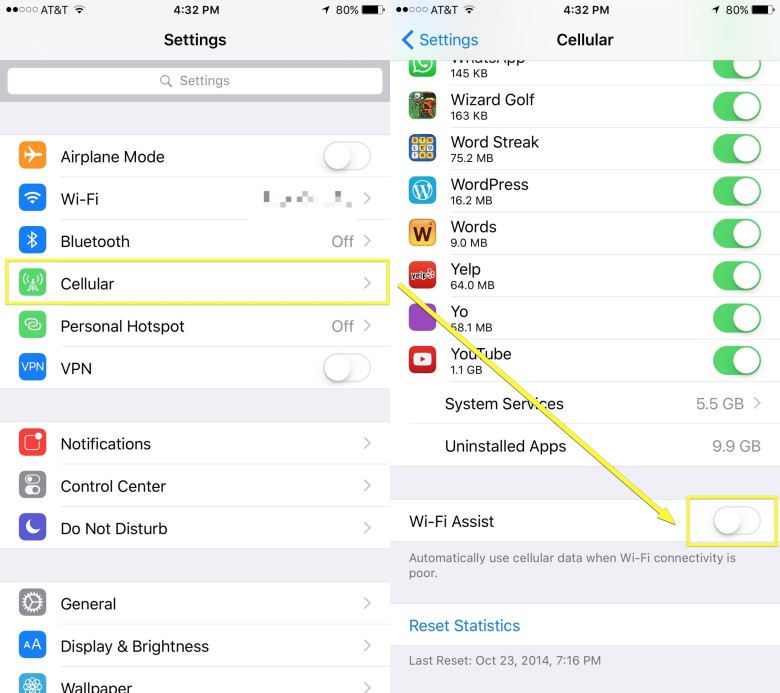
Photo: Rob LeFebvre/Cult of Mac
If, of course, you have an unlimited plan, then by all means keep this setting on, as it will make your overall internet experience just that much better.
Now at least you have the option. Why Apple buries this setting at the very bottom of the Cellular page is beyond me, but at least it’s there and able to be turned off.
Thanks, Brandi!
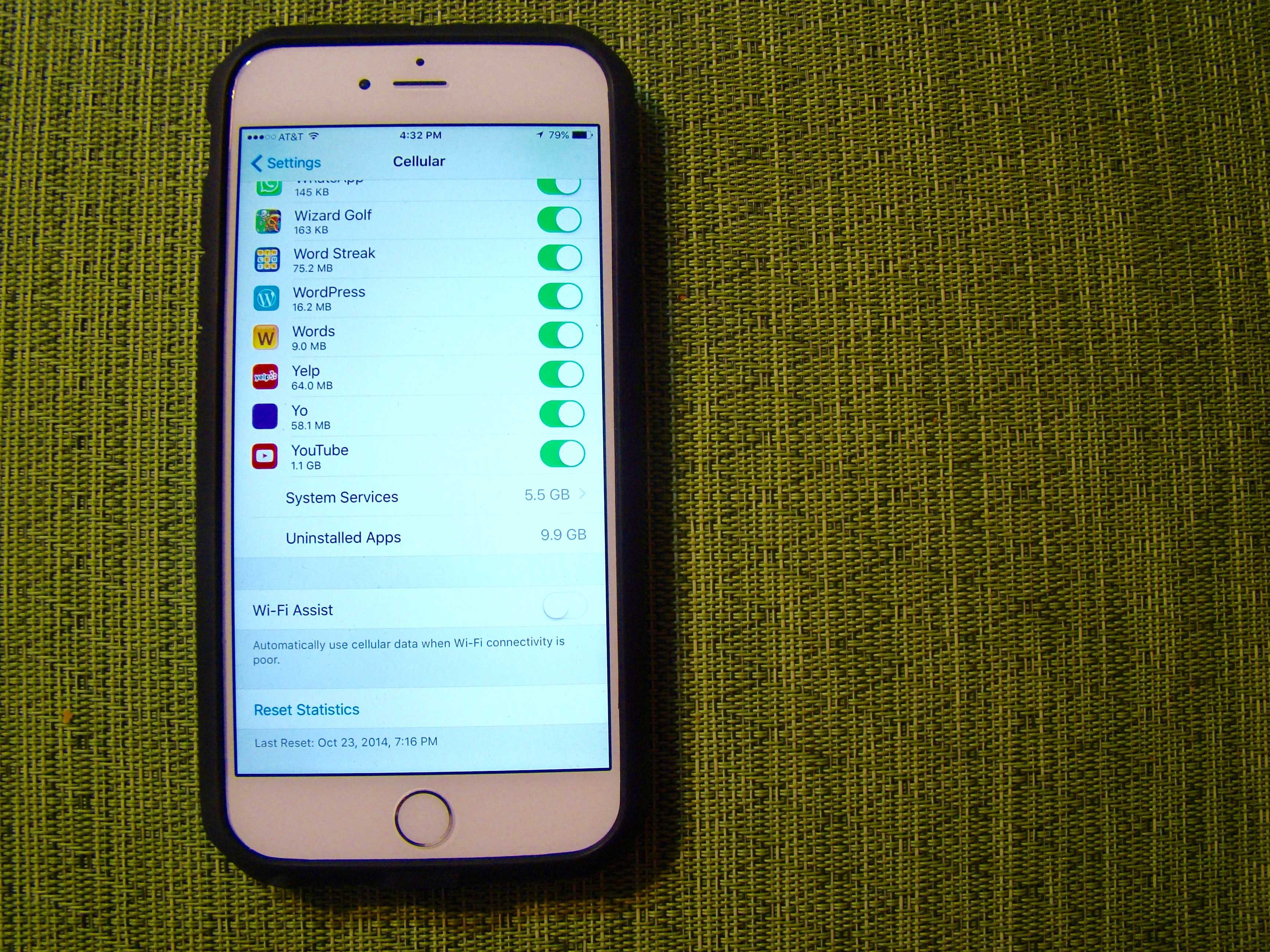


7 responses to “Pro Tip: Avoid data overage charges with this hidden iOS 9 setting”
I went from my usual 2gb of use to 6gb. Needless to say I was screwed, but that’s what I get for not investigating the new OS.
Allow me to show you a genuine way you can make% a lot of money by completing basic tasks online from your couch for few short h /day / Check it out on following site …earningdollarsonline1000.blogspot.in
This whole kerfuffle just illustrates how ridiculous the data situation is in the US compared to the rest of the world. And it’s only going to get worse as the carriers upgrade their LTE networks with more bandwidth and faster download speeds without at the same time increasing the size of their data plans at existing prices. In 2017, Verizon has said they will begin rolling out LTE-Advanced, which would theoretically allow a customer with a 2 GB data plan to use the whole thing up in a few seconds or minutes. Is Verizon going to update their data plans to prevent this from happening by offering more data at existing prices? Is sufficient backhaul going to exist at ALL their sites to make LTE-A even worthwhile in the first place? If they don’t, this extra speed of the LTE-A network is going to be pretty much useless.
Not just Data. We are not a leading nation, we trail the world in almost every single area where it matters… but you try to talk about it and you’re labeled anti American. Ignorance is popular.
I’m on Sprint unlimited and love this feature. Now when I leave home or work and lose wifi, my cellular takes over seamlessly. Its awesome.
I’m surprised this is on by default. It would make more sense to give you a prompt like, “Your Wi-Fi signal is weak. Would you like to turn on Wi-Fi Assist?” It’s what they do with Low Power Mode.
Has anyone seen any evidence that this is true? The only thing I’ve seen is people saying their data overage bill is suddenly big, and jumping to the conclusion that it’s wifi assist. I’m happy to accept that this is true once someone can demonstrate the data that’s being used with this feature turned on (and I checked my data usage before and after updating to iOS 9 on the 16th, and can find no such trend with this feature turned on every day since).
Unless someone has published controlled tests showing the difference, this has all the earmarks for mass hysteria.