So, you’ve gotten the three month trial subscription for Apple Music, right? How exciting!
Chances are, you’ll forget all about it and, whether you love the service or not, you’ll get auto-charged in September for the $10 to $15 you chose when you signed up for your Apple Music subscription.
If you want to make sure that you aren’t automatically charged again, here’s how to turn that function off.
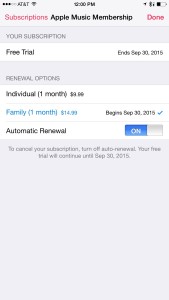 Launch your Music app on your iPhone or iPad and tap on the little “Me” icon in the upper left. Next, tap on View Apple ID and enter your password.
Launch your Music app on your iPhone or iPad and tap on the little “Me” icon in the upper left. Next, tap on View Apple ID and enter your password.
Near the bottom of the screen, in the Subscriptions area, tap on Manage. You’ll get a screen with all your subscriptions through iTunes, including HBO Now, Newsstand magazines, and anything else you’re charged on a recurring basis for. Tap on Your Membership for Apple Music, and then toggle the Automatic Renewal to OFF.
You’ll get a little warning that reminds you that you won’t have access to your Apple Music after the expiration date, but don’t worry. You can always re-subscribe any time before (and probably after) your September 30 renewal date with a quick tap on the subscription model you want.
Via: Wall Street Journal
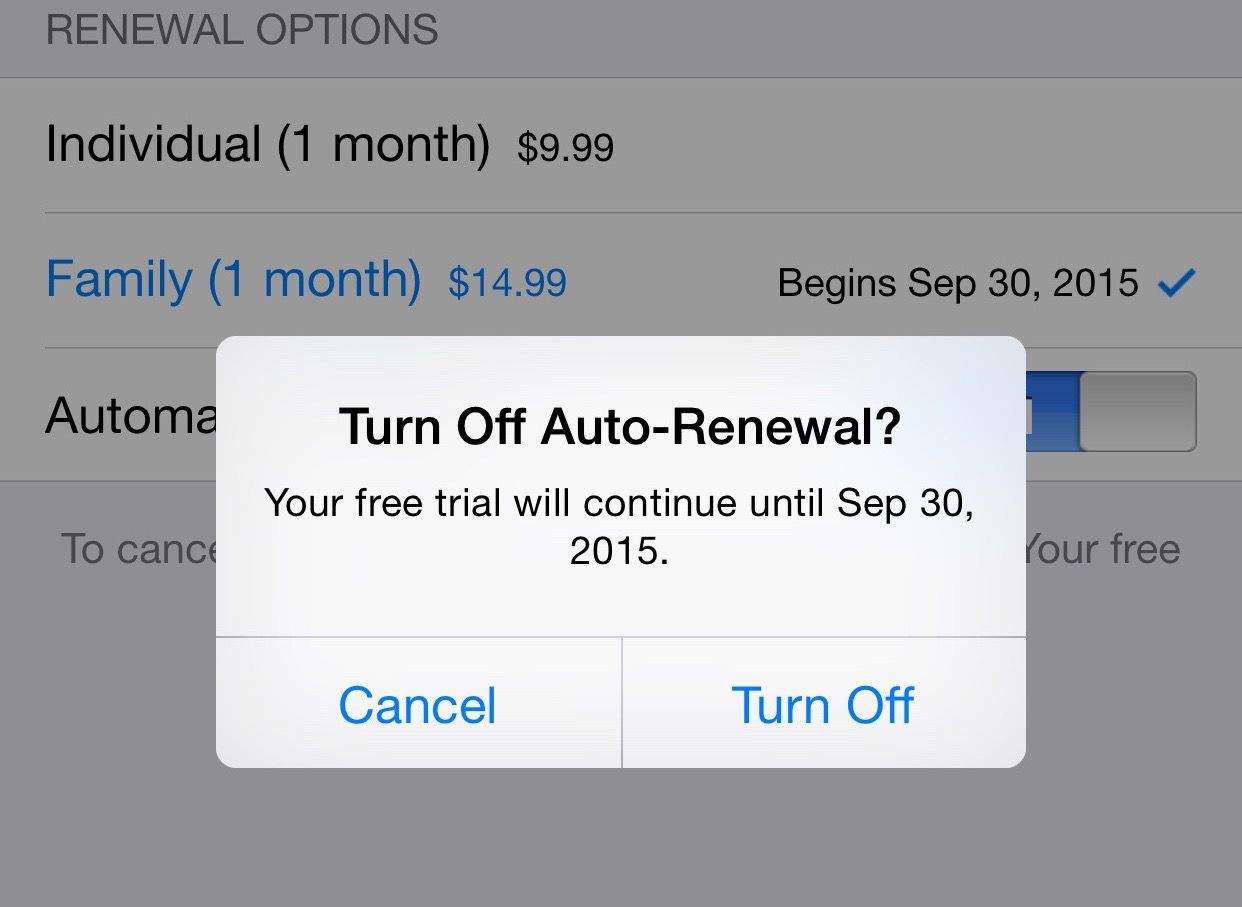


4 responses to “How to not get auto-charged for your Apple Music subscription”
Can you show how to do this on a mac?
In the latest iTunes (12.2), click on your profile icon (to the left of the search field) and select Account Info. Enter your iTunes Store password and scroll down the resulting page and you should have the option to turn off auto-renewal.
With iTunes (12.2.0.145), click Subscriptions. This page lists all the subscription services tied to your iTunes account.
I really appreciated the tip the author gave and made the change. I had never subscribed to anything before and I rarely, if ever, go into that account area except to maybe change the credit card number. I also must have set up a nickname years ago and didn’t even remember I had set up one. If you hadn’t told me about this subscription option, in 90 days they would have charged me. I might have been saved, though, since I set up iTunes to always require a password for any purchases or downloads. I’ll certainly consider a subscription because AppleMusic certainly has all the albums of music I want to hear. I really like it. I can’t say it’s as fully-featured as Spotify, but it’s certainly more than good enough for my needs. I’m certain Apple is going to make streaming music a profitable business. Apple is known for customers who are willing to spend money, so Apple music should easily get lots of paying subscribers.