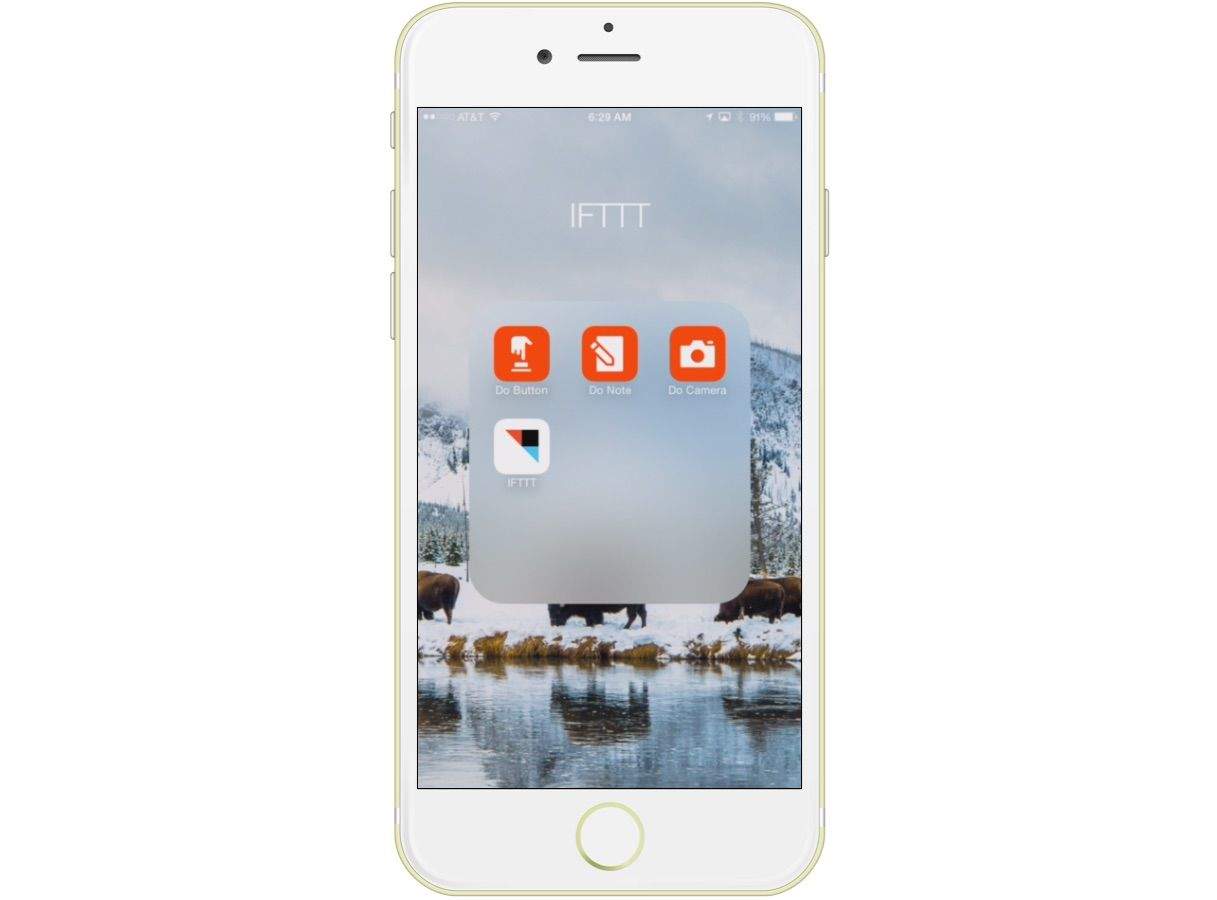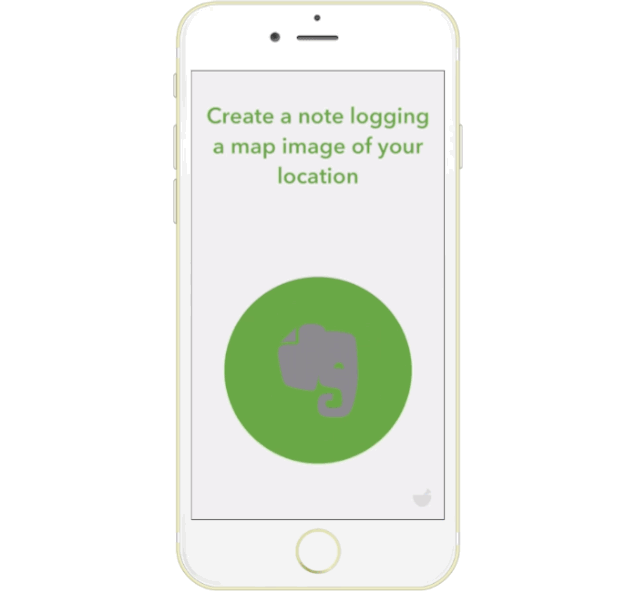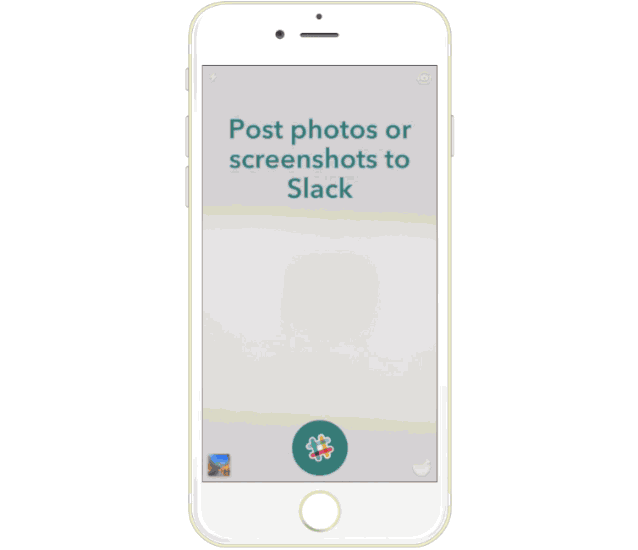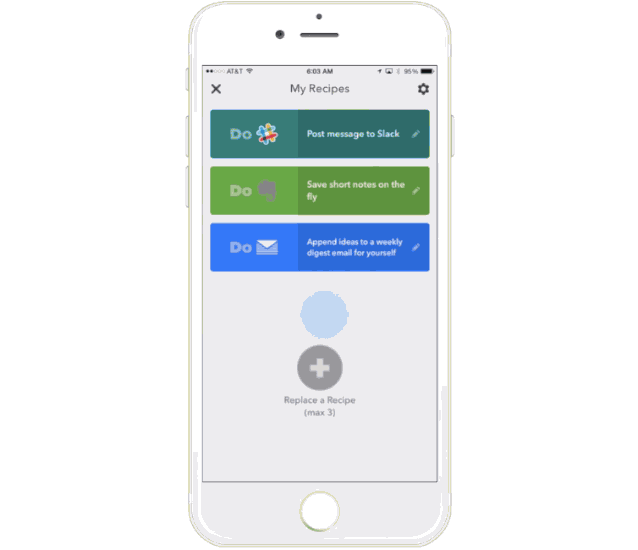IFTTT is ready to become more than just a standalone service in 2015. Hoping to transition to a company with multiple products, IFTTT revealed today that it has created three entirely new ‘Do’ apps — Do Button, Do Camera, and Do Note — that let you personalize and execute your favorite IFTTT recipes with one tap.
To go along with the new apps that make it simply to automate your most common Internet tasks, IFTTT has rebranded its original app to just IF. The three new apps are kind of a mixture between Yo and Workflow, giving you a new level of control for favorite services and applications.
Here’s a quick look at each new app.
Do Button
Do Button is your new dashboard for your most common tasks. The dashboard lets you add recipes others have created, or make your own, so that you can just tap one button to execute. You can only have three buttons on the dashboard at a time, but you can also add your Do Button to Notification Center for quick access to your recipes.
Tasks you can perform include:
- Quickly set your Nest Thermostat to 70 degrees fahrenheit
- Keep track of your time and location in a Google Drive spreadsheet
- Turn on or off your Philips Hue lights with a tap
Do Camera
Do Camera lets you create your own personalized camera with a couple taps. Like Do Button you get three slots for quick, one-tap acecss to your recipes that are geared toward pictures/video. You can open the app, snap a pic, and activate your recipe to share it in Slack or save it to Dropbox. You can also upload pictures for from your camera roll if you’ve got some old snaps to include.
Other recipes you can add include:
- – Upload photos to a specific Facebook album in one tap
- Send your parents family-friendly pics over Gmail+ Quickly snap receipts and important documents to Evernote
Do Note
Do Note is kind of like a command line for anything. You can type out a quick note, share message on any service, or type a specific command to control apps and devices.
Popular recipes for Do Note include:
- Swiftly create events in Google Calendar
- Save short notes in Evernote on the fly
- Share a tweet on Twitter with just one tap