Apple Pay is finally here and now that retailers are letting us use iPhones instead of credit cards, the Cult of Mac team is heading out into the real world to put Apple’s mobile payment solution to the test.
Leander will be shopping around San Francisco. Alex is testing Apple Pay in the backwoods of Kentucky. And I plan to sputter around Phoenix in search of a burrito shop with Apple Pay.
How easy will it be to use? Do retail staff even know what is? We expect there will be some bumps along the way on the first day, but we can’t wait to be able to burn our wallets. Keep an eye on this page throughout the day as we test whether the wallet-less future of buying stuff with your iPhone is truly here.
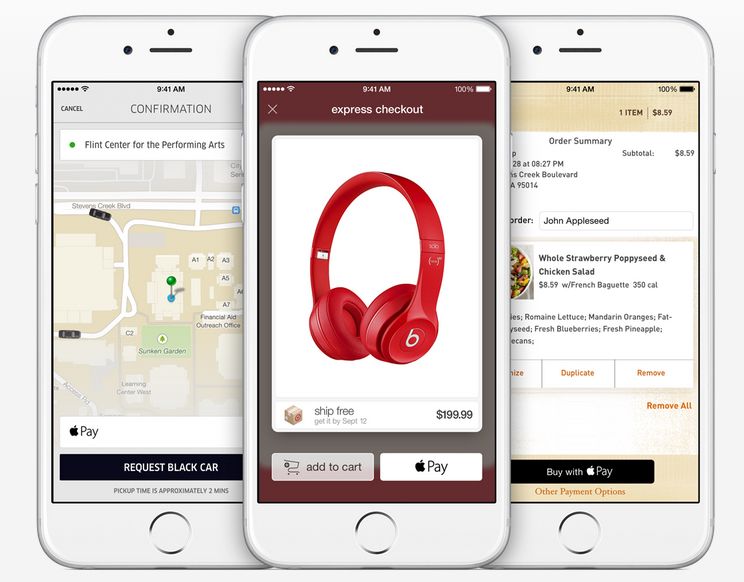


22 responses to “Cult of Mac’s day with Apple Pay”
I’ve been doing this ever since Google Wallet came out.
Cool story.
Really, you’ve been leaving your phone locked, putting your finger on a button to scan your fingerprint to verify your identity in less than 5 seconds with Google Wallet? WITHOUT having to put money into the Google Wallet account??????? WOW? What phone do you have?!?! And why does Google only let YOU charge directly to a CC when no one else can? You ‘special’ or sometin?
NOT.. You sooooo fail..
So, what your saying is that you never used Google Wallet?
Max number of cards is 8? I can’t add a ninth.
Buster Hein – Some gas stations turned off NFC due to the high prices and insufficient usage.
=========
Some banks will stop you from using Apple Pay too many times FYI. My credit union’s credit card called me more than once when they suspected Fraud from more than 5 charges in one day. So it’s best not to buy $2 Root Beer five times in a row.
Hope y’all are having more luck loading cards than I am. Wells Fargo cards required an additional verify step, there is an app for that…and it does not work! So I called the number WF gives you in Passbook, they don’t have a clue what I am talking about.
Guess I won’t be using any of my WF cards with Apple Pay… too bad WF.
I verified mine, it took me 20 min until I received an email from WF that said it was ok. Another 10 min and my iPhone was updated in passbook with the card. I used the WF app that I had to dl……
did you have to use the WF Verify app? It informed me to use this app, which appears to be a one-time thing.
I just tried again, and the Verify app allowed me to complete the request, so likely their servers were down before.
so now i sit and wait…
My experience was much better. 2 Debit cards, Personal Visa, and Joint Visa. The Joint Visa was the only card that asked for the add’l verify step and I chose to download the WF Verify App. From there, all went well.
Was able to add two WF cards in maybe two minutes. One was credit that’s on file with iTunes. The other was a debit with the Passbook camera. Didn’t have to use any verify app or anything else. All happened within Passbook. Confirmations appeared in maybe ten sec. Was shockingly simple.
For some reason, my DB and CR cards from WF were not instantly accepted. They initially verified, but then i was instructed to do a second verification.
Second verify step options were to call (fruitless) or use a “Verify” app (in the app store). First few attempts with the verify app failed, but then it finally succeeded. Apparently WF servers were not online.
Still waiting for these two WF cards to be usable in Passbook.
Update: At 7:00AM (nearly 18 hours after adding my WF cards into Passbook), I am finally verified and ready to go. Now off to find stores to use it.
same here..called…poor girl..anyway, said to reboot and or turnoff airplane mode…ok..then when I hung up…viola…it was verified…banks must be getting bombarded.
Wow! This is such an amazing thing. So different from up in Canada. 75% of our terminals are contactless and have been for a while. I still don’t understand why they chose to launch Apple Pay in the US when there is hardly any infrastructure to support it. Isn’t the US one of the furthest behind in their payment solution?
Probably why they launched in the US in the first place. Things like PCI, EMV, Common Criteria and other payment compliance levels are a lot more stringent in other countries than they are in the US.
Apple Pay probably hasn’t passed certification anywhere else yet.
So Apple Pay enables Americans to get fatter faster… progress.
Just used it for the first time at a local McDonald’s. Incredibly easy and fast. Took a whole second to pay.
I loaded my CITI credit card without any issues. It verified within a couple of seconds. I stopped at a small local gas station that by chance had a NFC reader and it worked flawlessly. I also like that the receipt doesn’t have my name or any of my CC number on it.
If you live in the DC Metro Area:
http://www.wmata.com/about_metro/news/PressReleaseDetail.cfm?ReleaseID=5793
If you live in the DC Metro Area, they are now rolling out contactless cards and pay by phone systems.
@Alex Heath, my friend had issues loading both of his Chase cards too but he said he got it to work by loading them in iTunes instead of through Passbook or the Settings app.