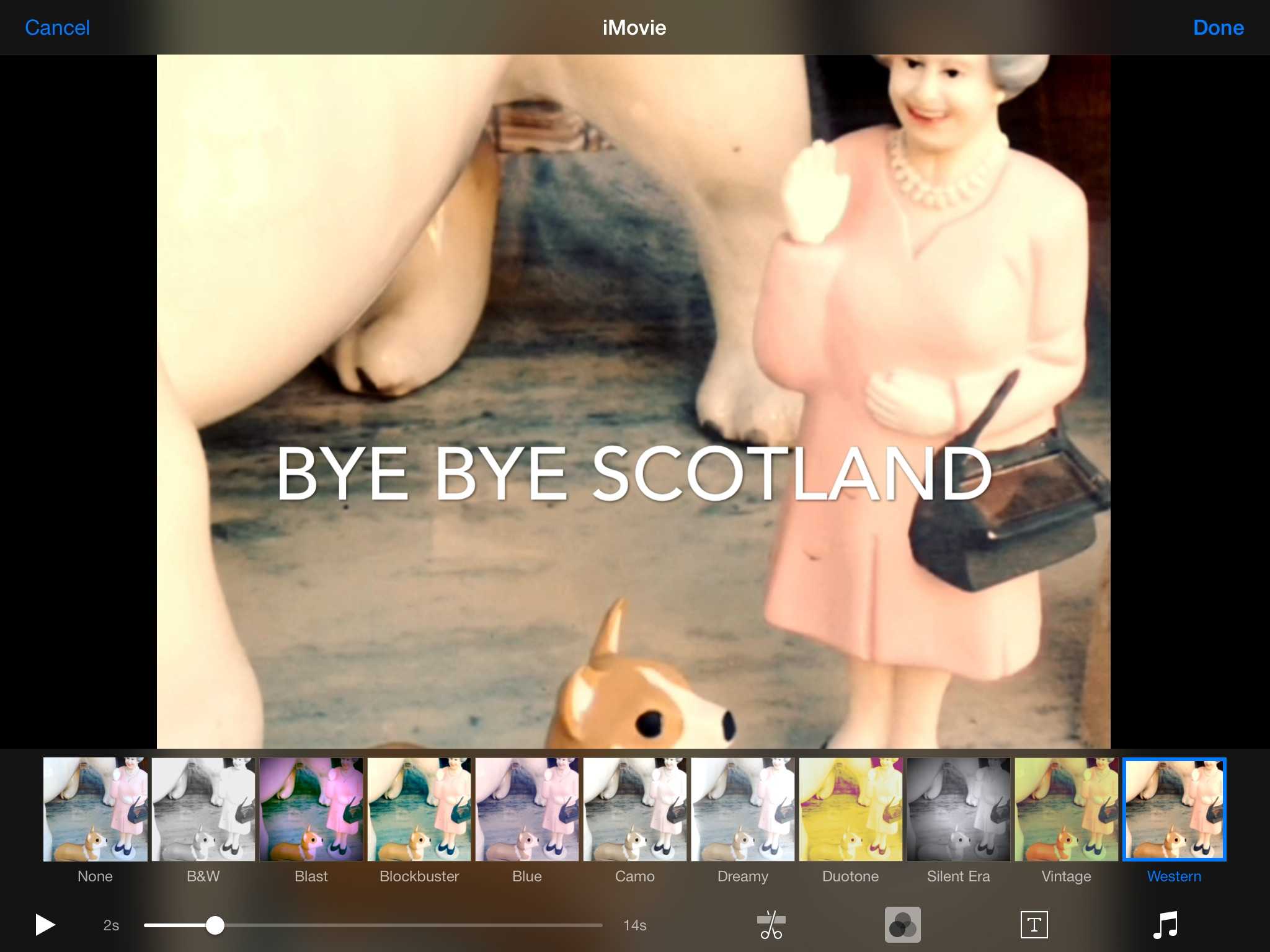iMovie for iOS 8 is straight-up amazing, and I say that before I’ve even bothered using the app. And not because I’m a typical tech writer who “reviews” things based on rewrite of a press release, but because you don’t even need to open iMovie to use it.
Why? Because it has an extension that lets you edit your videos, right inside the Photos app.
The iMovie photos extension must be Apple’s way of showing how things should be done. It has all you need in an extension: it’s quick, to offers a small but useful subset of the main app’s features, and it really does make your clips better.
In your Photos app, find a movie (easy, thanks to the new smart albums that group movies, panoramas and so on), then tap the little ellipsis icon (three dots) at top right. Choose iMovie and see the new option slide up. You can trim the clip (using the same method as trimming in the regular Photos app), you can add captions, filters and even music (including iMovie’s own custom music tracks).
All these are dead easy to do, and you can preview – live – as you go. When you’re done you just hit Save. The original is never changed, so you can revert at any time.
It’s a great addition to the Photos app, and lets you prep your clips before going into iMove proper, or just add a little pizazz to a single movie clip. You can’t join multiple clips together, but that – I guess – is beyond the scope of a quick extension.
The regular app has some new stuff too. First, those filters mentioned above. Then, a new tool for speeding up and slowing down footage, support for “Open in…” and iCloud Drive, plus some tweaks to captions, and support for more languages. A solid update.
Source: iTunes