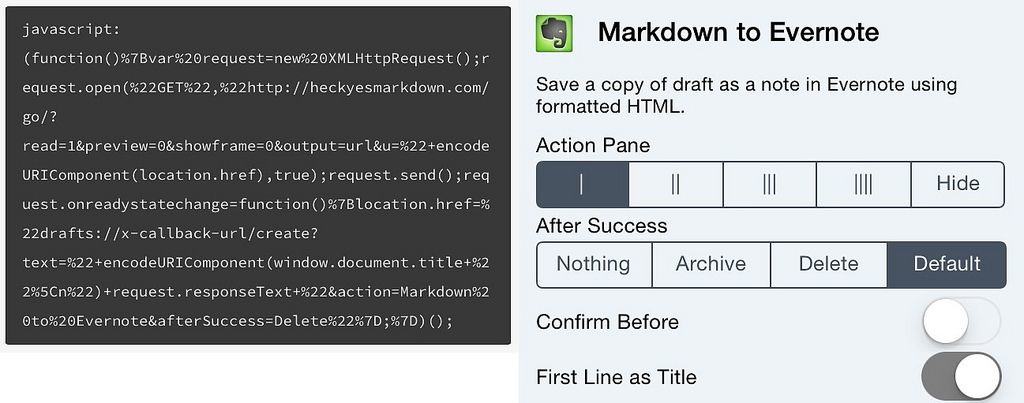Evernote’s web clipper extension for OS X Safari is a thing of beauty. The Evernote bookmarklet clipper (on iOS and OS X) is a slow piece of crap.
Phillip Gruneich’s bookmarklet, however, is a thing of beauty, a concerto features some of your favorite players: Drafts, Markdown, Readability, and some plain old clever thinking.
Phillip’s Javascript bookmarklet takes the current web page in mobile Safari, runs it through Readability to clean it up, uses Brett “I Just Built This” Terpstra’s Marky web service to convert the result to Markdown, and sends this to Drafts.
Drafts then converts this to HTML and sends it off to Evernote. Thanks to the magic of URL schemes, all this happens with one tap of a bookmarklet. You can choose to use the page title as the title of your note, or you can have it use a date stamp. You can also switch off Readability to get all the cruft that sits around the content on most web pages.
I l-l-love it, and it’s sat there in my bookmarks bar right now. You can even modify the thing to send your notes to different places. Since Drafts is used to do the sending, you should quite easily be able to, say, send the notes to Dropbox and therefore Simplenote or nvALT.
Go check it out. If you use Evernote and iOS, you’ll be glad you did.
Source: Phillip Gruneich