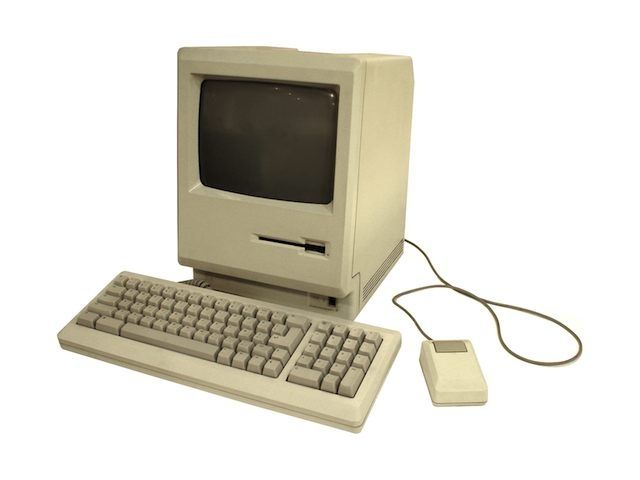The new system sounds for OS X just aren’t as cool and quirky as they once were back in 80s. Remember the duck quack, and the monkey screech, and — oh yeah — that moo-ing sound? Genius!
Apple got rid of all those gems in OS X, but there’s actually a way to bring them back to your Mac if you’re feeling nostalgic. Gizmodo’s Jesus Diaz breaks it down real quick and easy on how to get the vintage Mac sounds on your new Mac.
Here’s how to do it:
- First, get the old Mac vintage sounds here. The ZIP file will unpack in your Downloads folder.
- Once they are downloaded, click on the Go menu in Mountain Lion’s Finder holding the option key pressed. You will see the Library folder. Apple hid the Library folder because it thinks it confuses users, but you can easily access it in this way.
- Look for the Sounds folder inside Library.
- Drag and drop the sounds you want inside that folder.
- Open System preferences and click on the Sound icon.
- Click on Sound Effects and you will see all the new sounds there, listed as Custom.
Source: Gizmodo