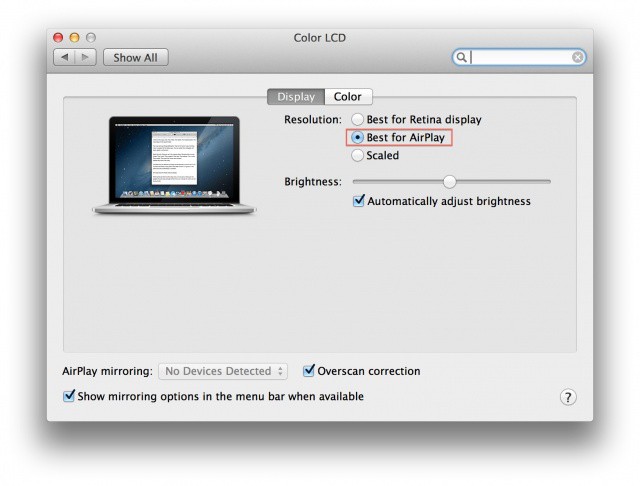Here at Cult of Mac, we’ve been playing around with our new Retina MacBook Pro — look for our review tomorrow — and we decided to install Mountain Lion on our shiny new ultra high-res notebook and take Apple’s latest operating system for a spin.
It runs a peach, of course, but one thing we noticed when we were playing around in the Displays preferences in Mountain Lion was that there is an option to set your display resolution as for “Best for AirPlay,” along with the other two regular options which appear in OS X Lion: Best for Retina display, and Scaled.
Mountain Lion, of course, introduces the ability to beam video and audio to your Apple TV using AirPlay, just as if your Mac were an iOS device.
So what does the option do? Essentially, it adjusts your Retina MacBook Pro resolution to 1200 x 800. That’s significantly less pixels than what even a 720p HDTV has, let alone being 1080p HDTV, but presumably Apple is concerned about sending more data wirelessly without lag.
It’s an interesting, sensible addition to the Retina MacBook Pro’s other display options, but it’s a bit disappointing that a Retina MacBook Pro with a 2880 x 1800 pixel display can’t even use AirPlay to beam 1080p video to your TV.