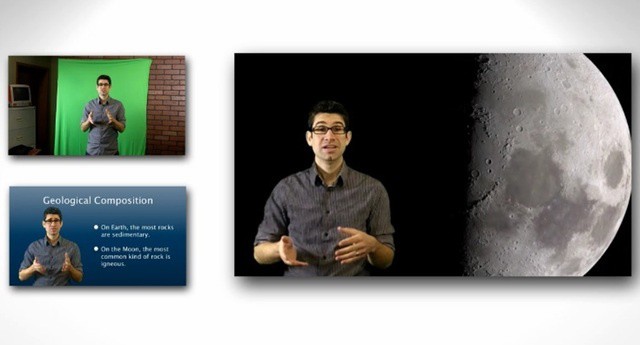Camtasia, the video and screencast editor for OS X, has been updated with two useful new features: remove color, and adjust clip speed.
Remove color means you can use basic “green screen” or “chroma key” effects in your video. Shoot your footage with a plain background of a single color, and you and remove that background and replace it with something more useful in post production. In Camtasia, that means drag-and-dropping the effect on to the section of your timeline you wish to edit, then using a simple color picker to select what color you want removed.
Another new effect lets you adjust the playback speed of a single clip, or section of a clip, in your footage. You can adjust both ways, applying a slow-mo effect to interesting stuff, or a super-fast skip-through the less interesting parts of your screencast.
Both of the new features were among those that had been requested by existing users, said developers TechSmith.
Camtasia usually costs $99 for an individual license, or $50 to upgrade from version 1.x, but you can download a free 30 day trial version from here. If there’s no way you’re going to spend that kind of money, TechSmith’s lower budget SnagIt application is a lot cheaper and provides simple screencast recording tools for most basic needs.
Or, for ultimate simplicity, you could just record a screencast with the software that comes with your Mac. Open up QuickTime Player, and click on File, then New Movie Recording. OK, so it won’t give you the bells and whistles that you get in something like Camtasia, but in many circumstances it will be sufficient.