Did you know that the Calculator app built into iOS has a hidden swipe gesture that allows you to delete those digits that you tap accidentally? No, neither did I until this morning, when I discovered this nifty little backspace trick by accident.
When typing digits into the Calculator app, simply perform a swipe — either to the left or to the right — across the Calculator’s display with one figure to delete the last digit.
Isn’t that cool? I’ve always wanted a backspace button for the Calculator app, and all this time Apple’s been hiding a little gesture that provides this function.
Did you know about this?
![Master Your Calculator App With This Secret Gesture [iOS Tip] iOS-Calculator-big](https://www.cultofmac.com/wp-content/uploads/2012/03/photo-1.jpg)
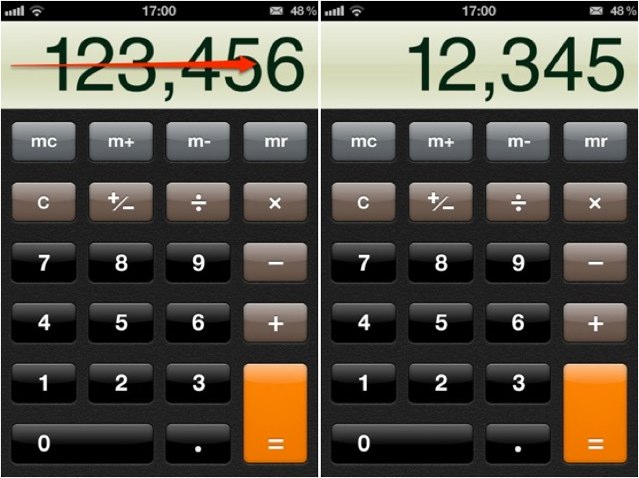


11 responses to “Master Your Calculator App With This Secret Gesture [iOS Tip]”
Sweet. I had no idea. I am sure I will find this really useful!
Wow, orgasmic. This feature is built in to the native Windows Phone calculator… but it’s not a secret! It has a button all of it’s own.
Swipe the other way to zero.
Holy cow, thanks so much for this! I’ve been going crazy without a backspace button in the calculator app.
Yeah, it was available since iPhone 3
Did not know that one, and it is in fact a pretty neat feature.
Thanks, Killian!
Swiping LT-RT or RT-LT does the same thing to me.
Not sure if this is well known, but you can also press and hold to copy or paste a number into the calculator.
doesn’t work for me
The first tip I can actually use! I’ve known about all the prior ones but this one will be SO helpful!
This feature exists since the original iPhone. We implemented it the same way in iTC Calc (http://bit.ly/ruF7om) , our timecode toolkit for filmmakers on iPhone & iPad. We call it Swipe Backspace.