A really nifty jailbreak widget for iOS 5’s Notification Center is now available in Cydia. WeeTrackData lets you quickly check your iPhone’s data usage from Notification Center, and you can set a monthly limit to make sure you don’t exceed your allowance.
While most Notification Center widgets seem to be rather trivial functionality-wise, WeeTrackData is one of the first jailbreak widgets with some real practicality.
Developed by Albert Schulz, WeeTrackData is broken up into three views: Monthly Stats, Last 7 Days, and Today’s Usage. Swipe from left to right to view the three different views, and you’ll have your upload and download stats displayed for each. The little WiFi icon shows you your current data signal strength with a fluctuating percentage.
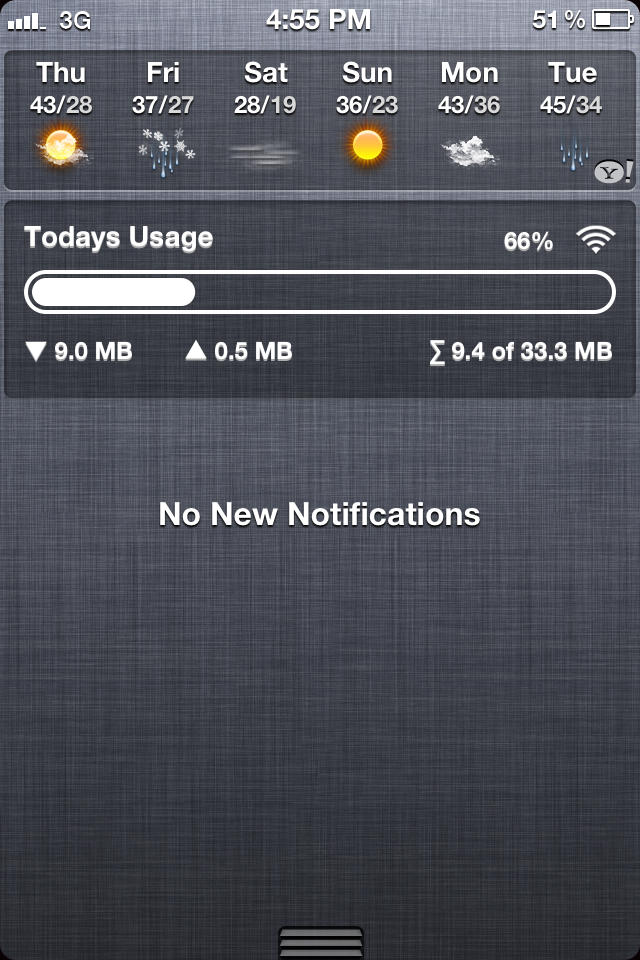
Once you enable the widget in your Notification preferences in the iPhone’s Settings app, WeeTrackData will start logging the amount of data you consume while updating your usage in real time. You can set your data threshold in the widget’s settings (scroll down in the main window of the Settings app until you find it) and the date for your billing cycle.
Because you don’t have to log in any carrier information for WeeTrackData to work, you won’t be able to get your complete data usage for your current billing cycle right now. I recommend enabling WeeTrackData at the beginning of your next billing cycle so you have a more accurate gauge for how much data you’ve used.
WeeTrackData costs $1.99 in Cydia. But that’s a small price to pay for the peace of mind you won’t have to pay your carrier for using too much data.
![How To Check Your iPhone’s Data Usage From The iOS 5 Notification Center [Jailbreak] Slide1](https://www.cultofmac.com/wp-content/uploads/2012/02/Slide1.jpg)

