Recently I’ve been talking about some of my favorite Mac OS X tips. Now this week I’ve started sharing some of my favorite tips for iOS. Today I’ll show you how to look up word definitions in iOS using the Define command.
If you are viewing text on a website, inside of a note, email, etc. you can tap a word to select it and then tap Define to look up its meaning. In this example I look up the word “portraits.”
I had a similar tip for Mac OS X Lion that you can read if you are using a Mac.
![Look Up Word Definitions in iOS 5 [iOS Tips] define1](https://www.cultofmac.com/wp-content/uploads/2011/10/define1.jpg)

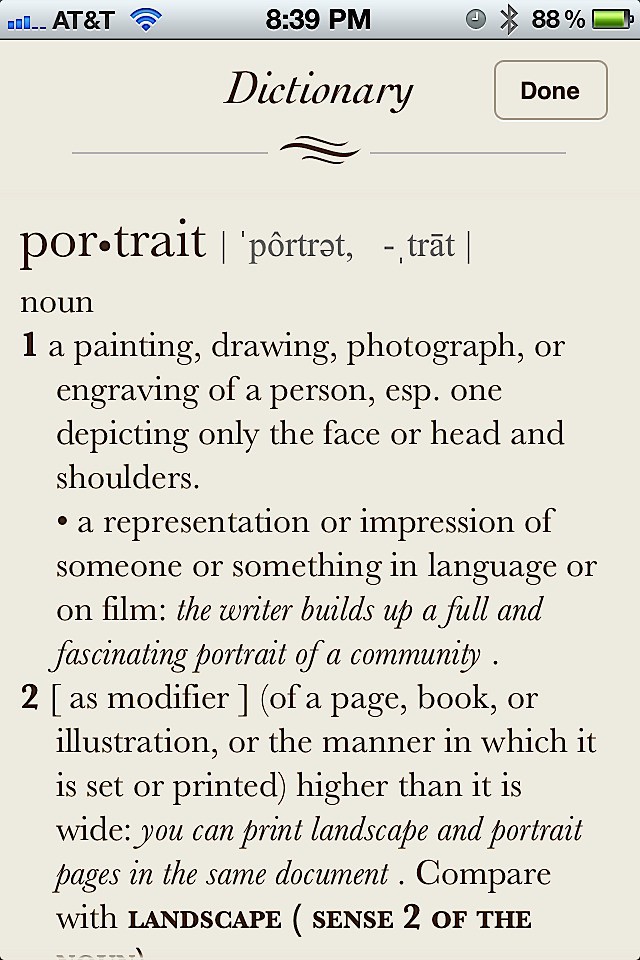



6 responses to “Look Up Word Definitions in iOS 5 [iOS Tips]”
Turn on speak selection under accessibility to include another option “speak” beside “define”.
It’s on only in English? Is it possible to activate another language? Thanks.nice blog
Very convenient.