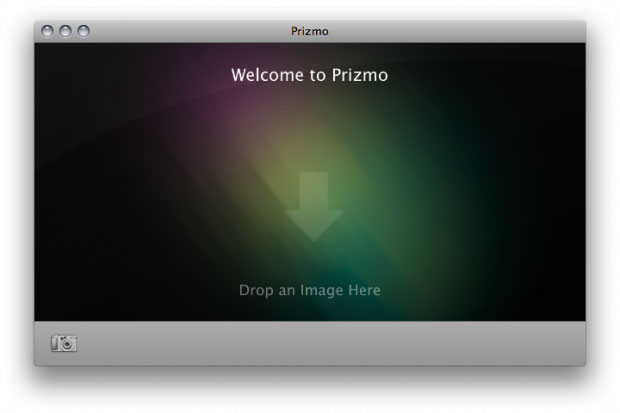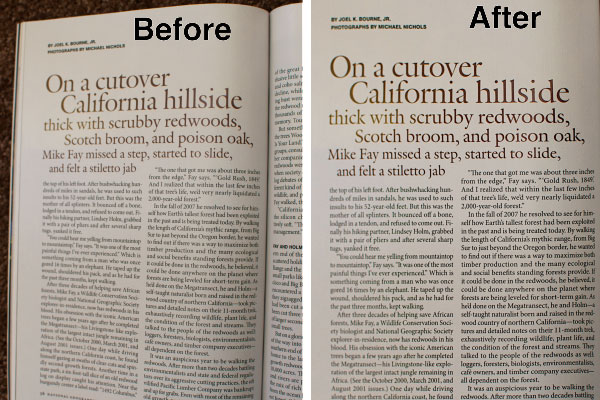Cult of Mac Deals is back with an all new deal for you. Ever thought about getting a scanner, but held back because of size and cost? Do you have a Mac and a digital camera?
Then good news! Prizmo for Mac offers a great solution to accomplish your scanning needs without the extra hardware.
So, what can Prizmo do for you?
Well for starters, it performs excellent OCR (Optical Character Recognition) scanning on your books, magazines, receipts, invoices or any other document turning them into data-rich spotlight scannable files. Beyond OCR scanning, Prizmo can also completely alter the perspective of any photograph.
Let’s walk you through a trial run:
- Step 1: Prizmo stays true to the Mac user’s love for a convenient drag-and-drop interface. As soon as you open it, you’re prompted to drag an image file into the application.
Files can be uploaded from any camera – whether an expensive DSLR or an iPhone – though the higher the resolution of the image used, the clearer the outcome will be.
- Step 2: From here, the tidy Prizmo interface lets you specify whether Prizmo should correct all of the image or just a part of it. So, you draw a ‘prism’ around the area of the image you’d like to focus into, with a preview updating dynamically to the left of the screen.
The result is impressive, as the captured portion is re-drawn from a new perspective. After processing, images can be exported as JPEG, PNG or TIFF files for use elsewhere.
- Step 3: After taking a crop, you’re able to apply a variety of different post-processing effects. Defaults cover creating a black and white image (good for document input), and boosting the color saturation of a photo. You can also explore the custom settings of brightness, contrast, saturation and sharpness.
What about OCR?
Prizmo’s optical character recognition abilities are impressive. It does a good job of recognizing printed type, not just in a flat image but also in distorted, perspective-altered camera images. Suddenly those off-the-cuff, spontaneous images are usable again.
Prizmo is compatible with Snow Leopard and Lion. And Prizmo’s UI is available in 10 languages: English, French, German, Dutch, Italian, Spanish, Portuguese, Danish, Swedish and Norwegian – which will make a lot of people around the world very happy.
![Turn Images into Searchable Documents on Your Mac with Prizmo [40% Off] Use Prizmo to create an image from within an image](https://www.cultofmac.com/wp-content/uploads/2011/10/example-620x442.jpg)