I went to bed last night and my Apple TV stated that the update was gong to take a whopping nine hours. I get up this morning only to find out that it wasn’t even close to being done or that it had even moved along any. It looked stuck. So I started over and guess what?!?!?! The time went from nine hours to an extra galactic 41 hours – I guess the download was coming from the Andromeda galaxy.
Here’s how to work around all this update drama and get the update done in under 15 minutes.
If you want to get your Apple TV updated to iOS 5 in under 15 minutes you’ll need the following: a computer running iTunes 10.5, a micro-USB cable, an internet connection and your Apple TV. You won’t need the HDMI connection or the power cord for this fix. So toss them aside for the time being.
Locate the micro-USB port on the back of the Apple TV and plug your micro-USB cable into that end and the other end into your computer. The Apple TV should appear in iTunes. Once it does simply complete the only option available to you – Restore it. You’ll lose all your settings, but since there aren’t that many you can take a few minutes to reconfigure it later.
Bam! You can check your Apple TV firmware version which should be iOS 4.4 aka iOS 5.
Note: Your mileage may vary on the part here about this taking 15 minutes or less – it all depends on your internet connection and of course the condition of Apple’s servers.
![Apple TV iOS 5 Update Got You Down? Then Try This Fix [Work Arounds] atv](https://www.cultofmac.com/wp-content/uploads/2010/12/atv.png)
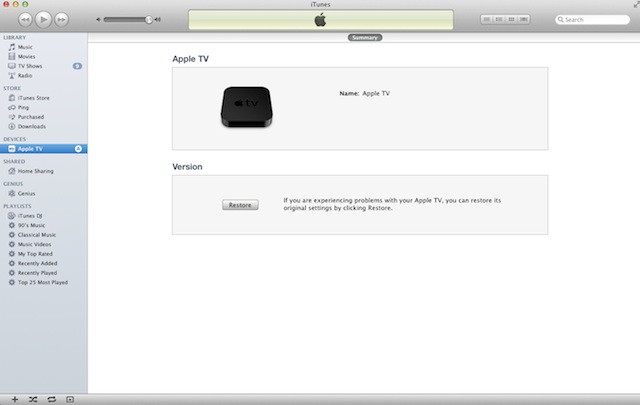
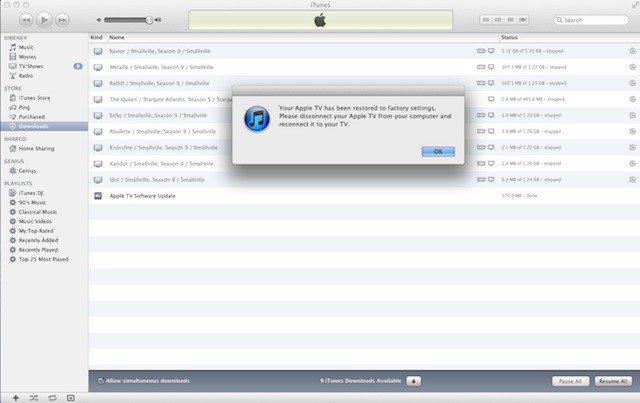


45 responses to “Apple TV iOS 5 Update Got You Down? Then Try This Fix [Work Arounds]”
Took 7 minutes waiting til this morning and updating normally. Patience is a virtue
Yea, I did this last night and it was done in about 8/9 min.
same here. no issues
It just seems that when the ATV updates get all messed up they just never recover. So you have to brute force it practically every time. I’m going to test my wifi connection in the room its in for signal strength, etc. later.
In case your Apple TV returns to your (samsung tv) screen with an “unsupported mode” message.
Unplug the whole mess (power AND all hdmi connections), turn on the tv, connect hdmi and power up Apple TV last.
Worked for me but it took me a while to figure that one out.
You wrote loose instead of lose in the article.
Same here and I live in Thailand
Did it yesterday evening, no problem in dl the update took 1 minute, it installed and rebooted, but still only v.4.3? tried a couple of times but same same?
What?! :-)
David Martin is the shizz! Thanks buddy …
First time I ever saw it mentioned anywhere that iOS 5 identifies as 4.4. That might come in handy.
So does this update bring in Bluetooth? Would be so nice to use my keyboard!
I wasn’t aware people were having problems updated the AppleTV. Took mine about 10 minutes, no issues.
Yeah it was the same as everyone else here. Maybe 10 minutes at most. I’m just glad to see that ATV is slowly stepping along into a much more functional device.
Mine ATV updated without issue, same with my MBP. The iPhone and iPods updating had some server connection issues.
I though Netflix “app” was getting subtitles. Anyone figure that one out yet?
Didn’t work for me – wouldn’t show under Devices no matter how I tried. Running 10.5, tried it with iMacs running SL and Lion.
I tried to download the 2 Lion Updates at 800 Mb. a whopping 56 hrs. I started it last night and it was completed this morning, so I guess the traffic significantly dropped last night.
just use the remote app on your iphone or ipad. I also think their is an app for the android.
DOH! I fixed it. Maybe the next iteration of Siri will fix it. By the way did anyone else notice that the voice coming out of the Apple TV after you restore it and it launches settings sounds like Siri?
didn’t even realize there was an update… went to use Netflix on ATV this morning and ATV didn’t show the movies or tv shows tabs at all. Wouldn’t connect to netflix, then netflix disappeared from Internet tab! Attempted to view computers that are shared and nothing coming up. I’m hoping this update will fix this!
After updating the ATV, you get a splash screen mentioning the new features, one of which is a new Trailers app. But I cannot find such a thing in the ATV menus.
Dave…what is the definition of the word “loose”?
I can’t get it to show under Devices as well. I just have an Apple TV that has a fast blinking light and does nothing else.
Will this work with iTunes 10.6?