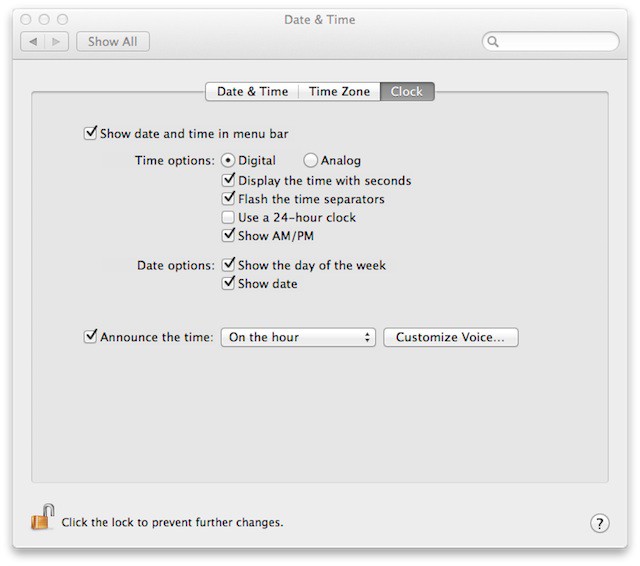The tip today is a simple one geared towards people who are new to Mac OS X Lion. I’ll show you how to tweak the settings for your Mac OS X menu bar clock. You can switch between a digital or analog clock, change how the date displays, etc.
If you launch System Preferences and the go to the preferences pane for Date & Time you’ll find a tab labeled Clock. It looks like this:
The clock showing the date and time only appears in the Mac OS X Menu bar if you check the first option Show date and time in the menu bar. Once you’ve turned it on you will see a variety of options for the time and date.
In my case I’m using the digital clock which displays the time with seconds, flashing time separators and it displays AM or PM. The date option displays the day of the week and the current date. It looks like this:
If I switch it to the analog version of the clock it no longer displays the date and it looks like this:
I prefer the former over the latter, but you may not. Luckily it is all up to you to decide how much or how little information about the date and time you want displayed. If you want to display it at all that is.
Finally, one of my favorite features is the one that announces the time on the hour, half hour or quarter-hour. You can even select the voice your Mac uses when it announces the time. The default is the System Voice. This little feature is a real head turner in a crowded room people just never can seem to get enough of a talking computer.
![Tweak Your Menu Bar Clocks Appearance & Make It Talk Too [OS X Tips] datetimeicon](https://www.cultofmac.com/wp-content/uploads/2011/09/datetimeicon.jpg)