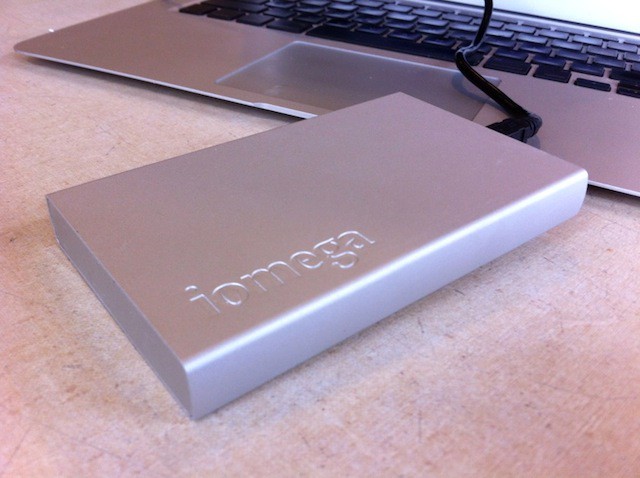Iomega’s new Helium Portable Hard Drive is a compact little brick of data storage. Encased in a hard aluminum shell, the Helium Drive is perfect for Time Machine backups or supplementing the memory of a MacBook Air.
Whatever it’s used for, the data will always be safe, even if the drive is lost or stolen. The Helium has built-in hardware encryption, which means no one can ever peek at your files. That also makes it a good place to stash files you don’t want anyone to see…

The Good:
The Iomega Helium Portable Hard Drive is designed for MacBooks, period. The durable aluminum case complements Apple’s portables, and it has the same plug-and-play simplicity. The Helium is bus powered (no power brick) and it takes just a few clicks to set up a strong password that encrypts everything you put on it. Encryption is AES 256-bit, and everything’s done in hardware, so there’s no performance hit.
The Helium is great for MacBook Air users who need a way to supplement the machine’s limited Flash storage. Load it with your iTunes library or photos and movies. It’s also good for Time Machine backups. In OS X Lion, the Time Machine dialog pops up as soon as any new drive is plugged in, making backup a breeze to set up.
The Helium drive comes in two sizes:
- 500 GBytes for $99
- 1 TB for $149
I’ve been testing the 1TB drive, which has performed like a champ. It’s the Time Machine target for my 13-inch MacBook Air, and I use to store a few HD movies. Password set up is easy: download the Iomega Encryption Utility and once set, the drive can’t be accessed on other machines — it won’t even mount on another computer, making it practically invisible.
The drive is lightweight and portable, but strong and well-made. It fits easily in my bag or pocket. It has a 36-inch drop spec. It should easily survive a fall from a coffee shop table. Nonetheless, Iomega provides a generous warranty — 3 years if you register.
The Bad:
The only downside is that it’s not Thunderbolt, Apple’s new super high-speed connection standard. Still, in most use cases the USB 2 connection is perfectly adequate. Even a multi-gigabyte Time Machine backup concludes in 30 to 40 minutes.
Verdict:
Small, compact and well-made, the Helium drive is a great addition to your MacBook, especially for backups. You are back in cup backing up, right?
[xrr rating=90%]
![Iomega’s Dinky Little Helium Hard Drive Is A Great MacBook Companion [Review] iomega_helium_portable_hard drive_4](https://www.cultofmac.com/wp-content/uploads/2011/09/iomega_helium_portable_hard-drive_4.jpeg)