In what’s turning out to be a busy few weeks for the team at Bare Bones, their information manager app Yojimbo has just been bumped up to 2.0. The new version is a 20 dollar upgrade for owners of older versions, is Snow Leopard compatible, and has this spectacular new icon.
There’s a bunch of new features too. The Quick Input Panel, Yojimbo’s smart panel for, well, quickly inputting things, now lets you add metadata to things as they’re added. Click the Info button in the panel to add labels, comments, or set a flag.
Better yet, there’s a new Tag Explorer feature which makes browsing through tags a great deal easier. If you use them, that is – as much as I love Yojimbo, I’ve never really got into the habit of adding tags to things I store inside it, and just depend on search to find what I want. Works for me. But maybe the presence of the Tag Explorer might make me change that.
One thing that doesn’t appear in Yojimbo 2.0 is nested folders, something that a small subset of users have been asking for ever since 1.0. My suspicion is that they can ask all they want, but Yojimbo won’t ever support that sort of information hierarchy. That’s not how it was designed.
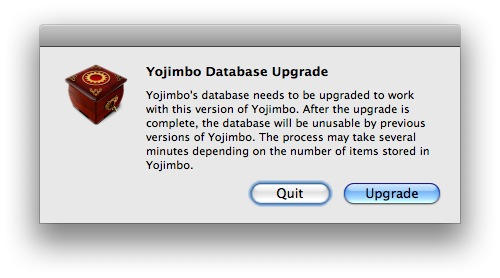
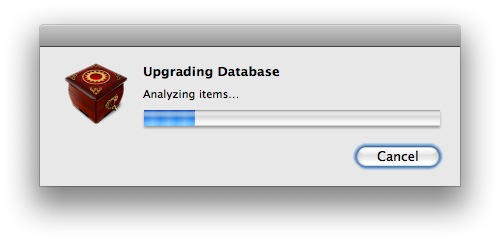
One other note: when you first run Yojimbo 2.0, you’ll see a warning dialog that your database has to be upgraded, and that the new upgraded version won’t subsequently work with older versions of the app. If that matters to you, better ensure you have a good backup of your database before upgrading.


